
 Share
Share

 Print
Print
Override Button, via Manhours Schedule by Head Count
The Man Hours Schedule by Head Count Override ![]() window can be accessed via Planning/Update/Man Hours Schedule by Head Count. The Override window is used to edit the Factor and/or Head Count for any date between the current date and the Max Generated Date for a Head Count record.
window can be accessed via Planning/Update/Man Hours Schedule by Head Count. The Override window is used to edit the Factor and/or Head Count for any date between the current date and the Max Generated Date for a Head Count record.
Note: This functionality is only available when Planning Switch ![]() LBRBYHCNT is set to 'Yes.' When set to 'Yes,' man hour labor generation will be determined by the head count functionality and not by employees and shifts. When set to 'No,' this functionality is not available and the window cannot be accessed. For more information refer to Switch
LBRBYHCNT is set to 'Yes.' When set to 'Yes,' man hour labor generation will be determined by the head count functionality and not by employees and shifts. When set to 'No,' this functionality is not available and the window cannot be accessed. For more information refer to Switch ![]() LBRBYHCNT via the Planning Switches Manual.
LBRBYHCNT via the Planning Switches Manual.
Choose a Head Count record via the Man Hours Schedule by Head Count. Select the Override ![]() button to be able to edit the Head Count and/or Factors for the selected Head Count record.
button to be able to edit the Head Count and/or Factors for the selected Head Count record.
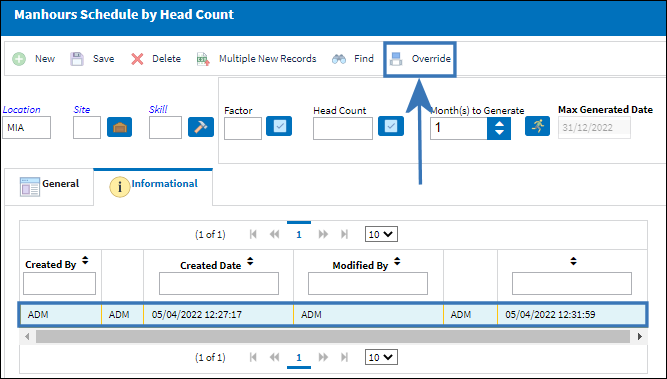
The following is the Man Hours Schedule by Head Count Override window. The listing begins with the current date and ends in the Max Generated Date of the detail window.
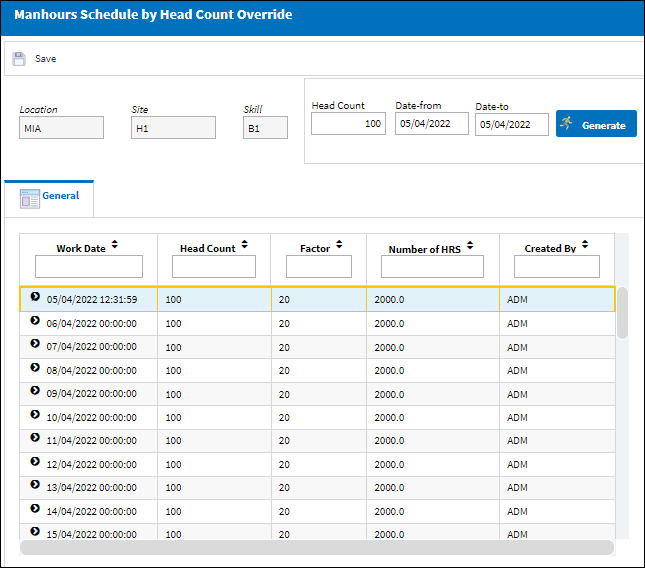
From this window users can edit the Head Count and/or Factor for any given date between the current date and the Max Generated Date.
Users can edit the Head Count for multiple dates between the current date and the Max Generated Date through the area at the top right of the window.
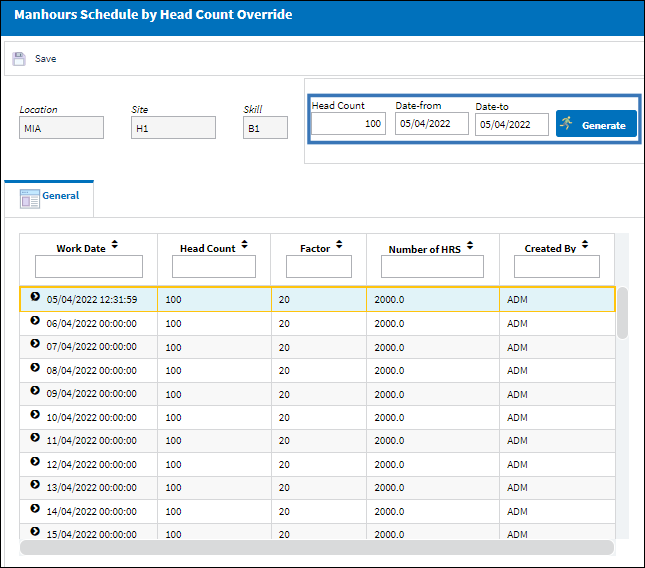
Note: When this override window is accessed, the Date From/To fields will contain the current date. These dates can be changed manually.
For example, enter the available head count into the Head Count field and the date range they will be available into the Date From/To fields.

Once entered, select the Generate ![]() button. Notice the date range entered will have the Head Count fields replaced and the Number of Hours adjusted. (In this case, a Head Count of 10 multiplied by a Factor of 20 hours equals a daily Number of Hours of 200.)
button. Notice the date range entered will have the Head Count fields replaced and the Number of Hours adjusted. (In this case, a Head Count of 10 multiplied by a Factor of 20 hours equals a daily Number of Hours of 200.)
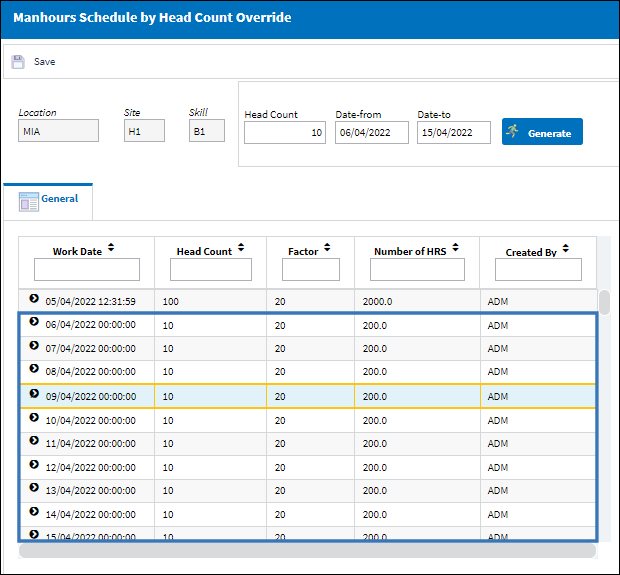
The Factor fields can be edited on a daily basis.
For more information refer to Man Hours Schedule by Head Count.

 Share
Share

 Print
Print