
 Share
Share

 Print
Print
A/C Schedule Flight
The A/C Schedule Flight option is used to enter mean flying time (mean hours/cycles) for each aircraft. The user can manually enter a mean flying time for each aircraft if required. The system will use the A/C Schedule Flight option to store average (mean) flight hours and cycles for each A/C in the fleet. The mean hours and cycles are then used by the A/C Planning Query to determine due dates for items.
Note: The mean hours and cycles represent the aircraft daily flight and cycles averages. Therefore, if an aircraft has 10 Hours and 5 Cycles entered in the A/C Schedule Flight, then planning will assume that the aircraft flies 10 hours and 5 cycles per day on its current route.
Values can be calculated or entered for several aircraft simultaneously. Mean hours and cycles are then used for future forecasting in the Planning Query.
 A/C/SCHED - (A/C Schedule By Date Instead of Average) - This switch must be set to No to enable this option.
A/C/SCHED - (A/C Schedule By Date Instead of Average) - This switch must be set to No to enable this option.
Please refer to the A/C Schedule Flight Option vs A/C Schedule Flight Daily for additional information if required.
The A/C Schedule Flight window is displayed as follows.
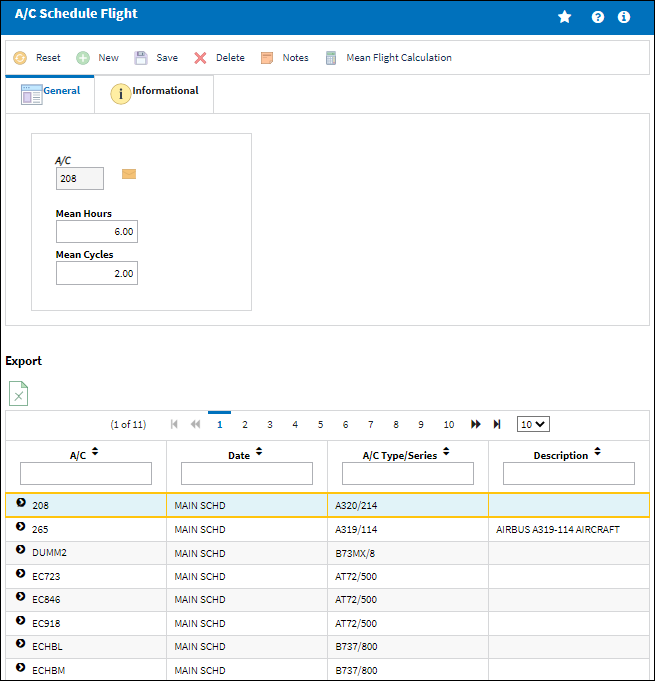
Note: Additional fields are available when a helicopter is inserted into the A/C field. See below.
The following information/options are available in this window:
_____________________________________________________________________________________
A/C
The Aircraft Registration for the schedule.
Mean Hours
The Mean Hours flown daily.
Mean Cycles
The Mean Cycles flown daily.
30 Day Rolling Average Applied
A rolling average can be automatically generated by the system instead of manually inputting mean hours and cycles.
![]() ACROLAVG - (Use A/C Rolling Average for Mean Hours and Cycles.) This switch must be set to Yes for this information to appear. If set to Yes, a rolling average will be calculated for the mean hours and cycles calculation that is generated via Planning/Update/A/C Schedule Flight. The calculation takes the total number of A/C hours and cycles divided by "X" (defined in the Config Number field) number of days since the last flight date for the A/C. That total is then divided by "X" to result in a rolling average.
ACROLAVG - (Use A/C Rolling Average for Mean Hours and Cycles.) This switch must be set to Yes for this information to appear. If set to Yes, a rolling average will be calculated for the mean hours and cycles calculation that is generated via Planning/Update/A/C Schedule Flight. The calculation takes the total number of A/C hours and cycles divided by "X" (defined in the Config Number field) number of days since the last flight date for the A/C. That total is then divided by "X" to result in a rolling average.
Note: When Switch ![]() ACROLAVG is set to Yes, if the Rolling Average in the A/C Schedule Flight window is not a whole number (i.e. 0.94 flight hours or 0.10 flight cycles) then the Mean Hours and Cycles must be entered using whole numbers and the Override Rolling Average checkbox must be selected for that aircraft.
ACROLAVG is set to Yes, if the Rolling Average in the A/C Schedule Flight window is not a whole number (i.e. 0.94 flight hours or 0.10 flight cycles) then the Mean Hours and Cycles must be entered using whole numbers and the Override Rolling Average checkbox must be selected for that aircraft.
Override Rolling Average checkbox
Select this checkbox to override the Rolling Average mean hours and cycles.
_____________________________________________________________________________________
The Export as Excel ![]() button can be selected to view the queried data (including all pages) in an Excel spreadsheet. This Excel file can be saved for later use. For more information refer to the Export as Excel Button via the eMRO System Standards manual.
button can be selected to view the queried data (including all pages) in an Excel spreadsheet. This Excel file can be saved for later use. For more information refer to the Export as Excel Button via the eMRO System Standards manual.
Note: Mean hours and cycles are used for future forecasting in the Planning Query.
The following are available for additional functionality:
Helicopter A/C Schedule Flight Section:
When entering A/C Schedule Flight data for a rotor wing aircraft (i.e., helicopter), the Rotor Wing fields become available. These fields are only available for A/C Type/Series that have the 'Rotor Wing Aircraft' checkbox selected.
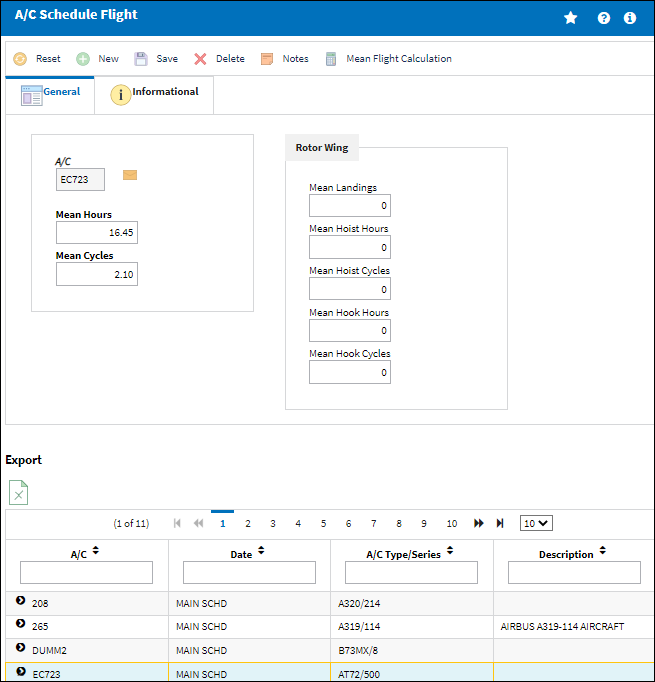
For more information on how the helicopter functionality works in the system, refer to Helicopter Integration (Rotor Wing Aircraft) in the online help.
The following fields are available in this window when a helicopter is selected:
_____________________________________________________________________________________
A/C
The aircraft that has an A/C Type/Series with the Rotor Wing Aircraft checkbox selected. This A/C Type/Series checkbox indicates that the A/C is a helicopter. When an A/C rotor wing aircraft is inserted into the A/C field, the active window changes. The 30 Day Rolling Average Applied section is removed, while the Rotor Wing section is added to the window.
Mean Landings
The average number of times the rotor wing aircraft touches ground throughout a day. Each landing does not necessarily indicate a cycle for a rotor wing aircraft.
Mean Hoist Hours
The average amount of time throughout a day that the rotor wing aircraft was operating its hoist mechanism.
Mean Hoist Cycles
The average number of cycles where the hoist was operated throughout a day.
Mean Hook Hours
The average amount of time throughout a day that the rotor wing aircraft was operating its hook mechanism.
Mean Hook Cycles
The average number of cycles where the hook was operated throughout a day.
_____________________________________________________________________________________
The Export as Excel ![]() button can be selected to view the queried data (including all pages) in an Excel spreadsheet. This Excel file can be saved for later use. For more information refer to the Export as Excel Button via the eMRO System Standards manual.
button can be selected to view the queried data (including all pages) in an Excel spreadsheet. This Excel file can be saved for later use. For more information refer to the Export as Excel Button via the eMRO System Standards manual.
For information on all other available fields, refer to the above table.
Note: The same functionality is applicable to the A/C Schedule Flight Daily window.
For additional details, refer to the topic regarding Planning Engineering Controls for Helicopters.

 Share
Share

 Print
Print