
 Share
Share

 Print
Print
HELICOPTER INTEGRATION
The Helicopter functionality allows users to track adjustable maintenance controls that are only applicable to rotor wing aircraft, such as helicopters. By being able to designate aircraft as a rotor wing (helicopter), this functionality is used to integrate such aircraft into the broader system functionality.
The following are the primary steps required for helicopter integration into the system and to keep track of modifiable measurements and controls:
1. Designating an Aircraft as a Helicopter
2. Helicopter Actual Flight Times
3. Helicopter Engine Data Recording
4. Planning through P/N Controls
5. Planning through Engineering Controls
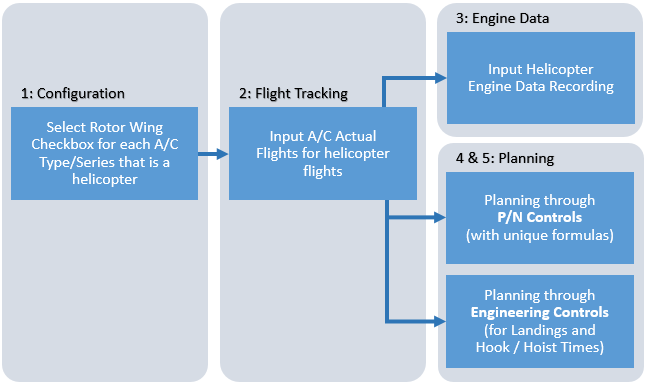
For a detailed process flow, refer to the Rotor Wing Aircraft Integration process.
1. Designating an Aircraft as a Helicopter
To begin the process, an Aircraft Type/Series must first be designated as a 'Rotor Wing Aircraft'. From the A/C Type Series, General tab, select the Rotor Wing Aircraft checkbox. Each Aircraft with that Type/Series will be considered a helicopter in the system. Aircraft with Rotor Wing Type/Series will unlock certain tracking fields throughout the system (see below).

2. Helicopter Actual Flight Times
Helicopter flights can then be scheduled and tracked. Because helicopter flights don't typically follow the same flight/cycle patterns as regular aircraft (e.g., one helicopter flight can include multiple landings and may utilize hoists, hooks, and sling poles during any given flight), actual flight tracking for helicopters must account for different types of flight hours and equipment usages.
Therefore, from the A/C Actual Flights window, helicopter-specific fields are available to track flights through Landings, Hoist Time, Hook Time, Hoist Cycles, and Hook Cycles, among others. These fields only appear when the aircraft entered into the A/C field is registered as a 'Rotor Wing Aircraft' Type/Series. The Engine 1 and Engine 2 tabs also appear in order to track engine-specific usage data. Along with actual flight data, mean usage times can also be specified for helicopters through Rotor Wing fields in the A/C Schedule Flight Daily window (these fields only appear for Rotor Wing Aircraft).
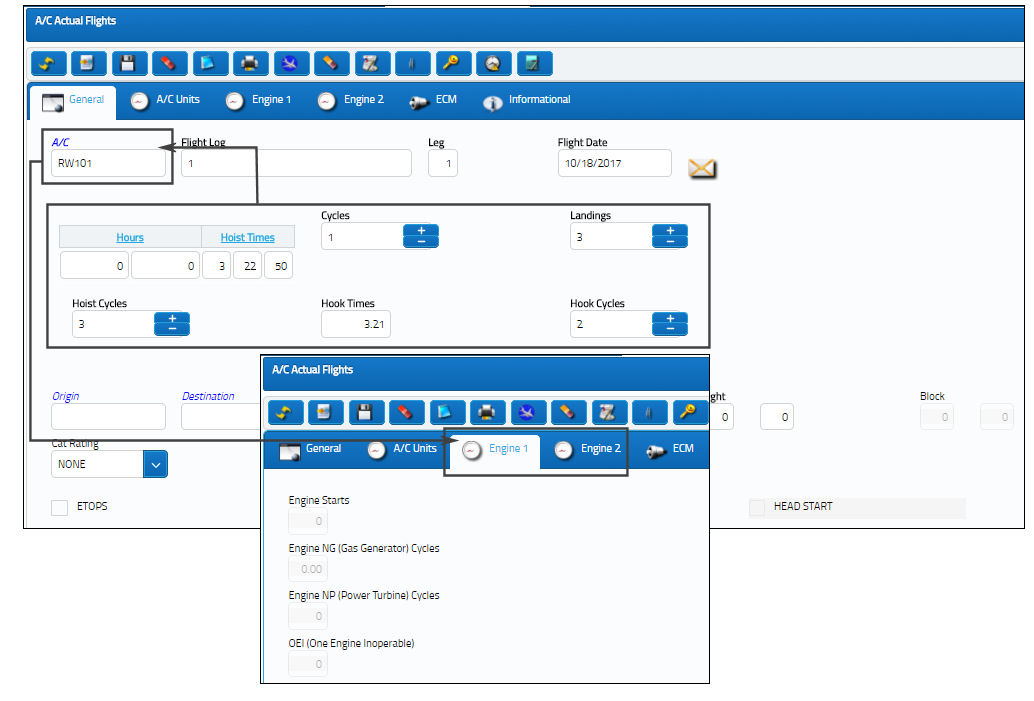
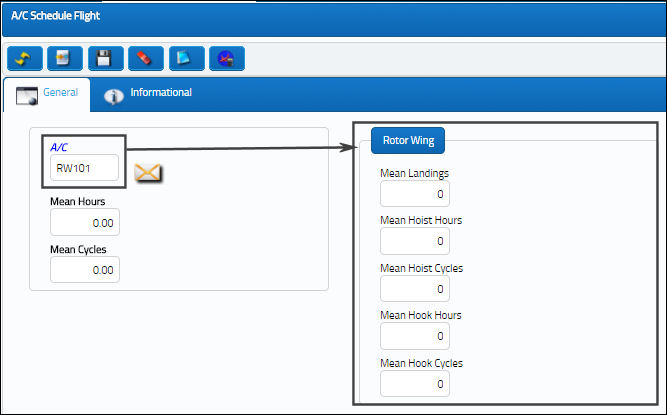
For more information refer to the A/C Type/Series, General Tab, the A/C Actual Flights, General Tab, the A/C Actual Flights, Engine 1 & 2 Tabs, and the A/C Schedule Flight windows.
3. Helicopter Engine Data Recording
Helicopter engines can be equipped with recorder parts that track specific engine data. These recorder part can be designated as 'Recorders' from the P/N Master, Technical Engineering tab.
To install a recorder on an engine, the recorder P/N needs to be configured in the P/N Master and designated as an N/L/A to the engine. The N/L/A must then be installed onto the engine either via the P/N N/L/A Creation or P/N N/L/A Installation and Removal windows in Technical Records.
Once the recorder is installed on the engine, the engine recorder data is input via the P/N Engine Recorder Reading window.
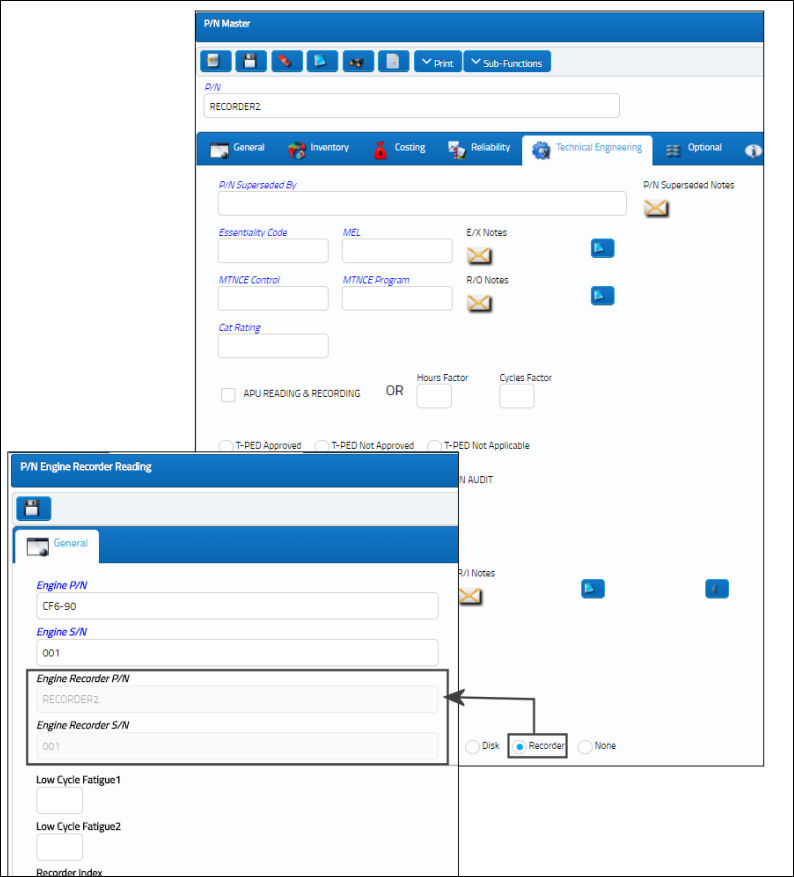
For more information refer to the P/N Master, Technical Engineering Tab, the P/N N/L/A Creation, the P/N N/L/A Installation and Removal, and the P/N Engine Recorder Reading windows.
4. Planning through P/N Controls
The data measured via the Engine Recorder and the K Factor fields of the P/N Master, Technical Engineering tab can be organized and tracked via adjustable formulas. These formulas are applied to P/N Controls depending on the formula selected in the P/N Control transaction code. For an example on how these formulas, data, and P/C Controls are set up then queried in Planning, refer to Planning P/N Controls for Helicopters.

For more information on the windows where this data is configured refer to the Formulas window, the P/N Control transaction code, the P/N Control Button, and Planning P/N Controls for Helicopters.
5. Planning through Engineering Controls
Further helicopter tracking can be performed through Engineering Controls. For E/Cs that are effective to Rotor Wing A/C Type/Series, the helicopter schedule controls are available from the E/C, Schedule tab. For an example on how helicopter Engineering Controls are set up to track helicopter and usage times then queried in Planning, refer to Planning Engineering Controls for Helicopters.
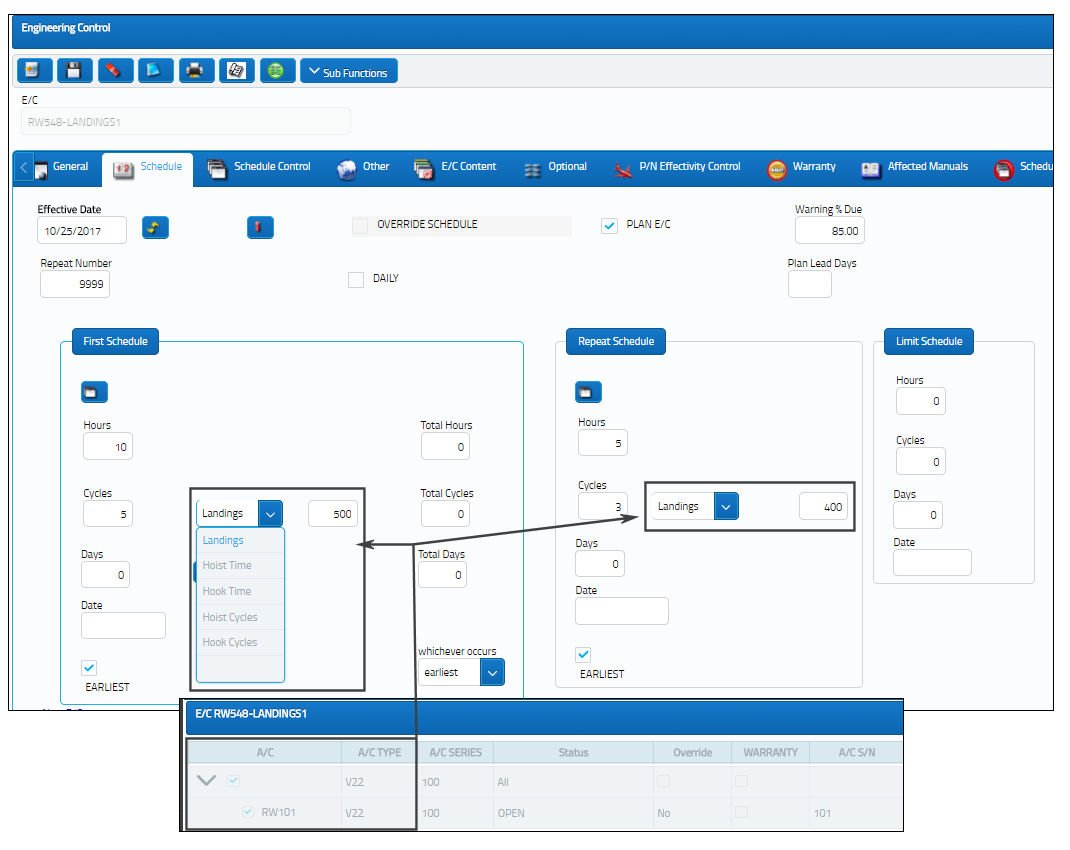
For more information on the windows where this data is configured refer to the Engineering Control, Schedule Tab, switch RINCONTROL, and Planning Engineering Controls for Helicopters.

 Share
Share

 Print
Print