
 Share
Share

 Print
Print
A/C Type/Series, General Tab
From the A/C Type/Series, General tab, general specifications can made for the type/series, such as, its name, description, number of engines, etc.
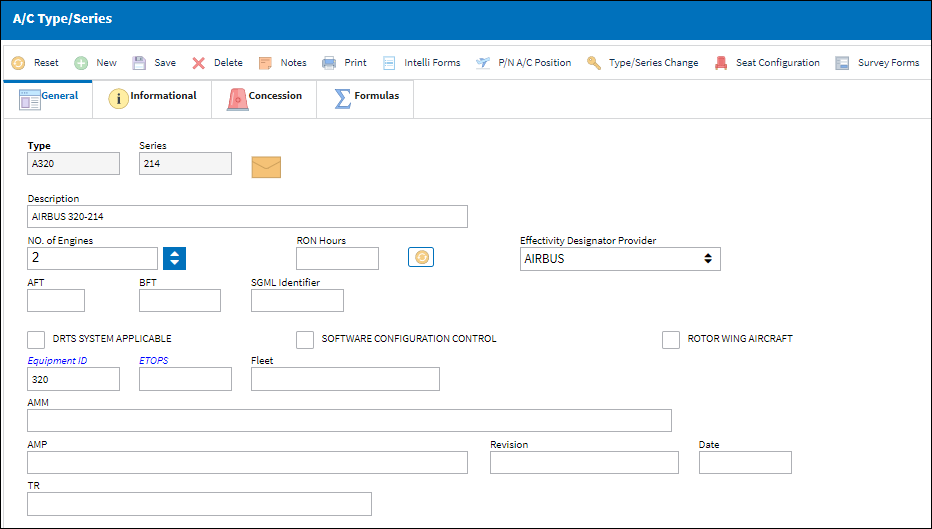
Note: Available type/series will display at the bottom of the window. To create a new one, click on the New ![]() button and enter the details required.
button and enter the details required.
The following information/options are available in this window:
_____________________________________________________________________________________
Type/Series
The Aircraft Type and Series/Fleet assignment.
Description
The Description of the Type/Series.
No. of Engines
The number of Engines on this Type/Series.
RON Hours
Remaining Over Night hours for A/C. If the ![]() icon next to this field is selected, the system displays the following pop-up window:
icon next to this field is selected, the system displays the following pop-up window:
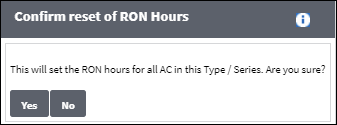
For more information, refer to the RON Process.
Effectivity Designator Provider
The manufacturer that provides the SGML documentation. This manufacturer will define the TraxDoc effectivity for the Type/Series.
AMP
The Aircraft Maintenance Program/Maintenance Schedule information for the W/O in this field is included in the Work Order Summary report, which is a customized print. This field is informational only. For additional information, refer to the Work Order Header, Optional tab, of the Production Training Manual.
Revision
The Revision number of the physical manual being used for this Type/Series. When a Work Order is created with an aircraft of the same Type/Series, the Revision information will auto populate in the Work Order Header, Optional tab. For additional information, refer to the Work Order Header, Optional tab, of the Production Training Manual.
AFT and BFT
The optional AFT and BFT parameters relate to the Fatigue program for certain Airbus (only) models. AFT is Average Fight Time; BFT is Basic Flight time (these parameters are supplied by Airbus for that type/series). The Engineering Controls within the system have the capability to record the FC (Flight Cycles) and FR (Fatigue Rate) parameters which can then be recalculated according to the supplied formula:
“Schedule Cycles = FC x ( 1 - ( AFT - BFT ) x FR )”
The system can then use the new calculated Cycles frequency for the forecasting of the required inspection date.
SGML Identifier
The Serial Number series that identifies a particular A/C Type Series. For example, 15 is used as an identifier for the CRJ-900 A/C Type Series because all serial numbers for this type series are from 15000 to 15999.
AMM
Aircraft Maintenance Manual. This is the OEM (Original Equipment Manual) for this particular Type/Series. This is a free text field that is informational only.
Date
The Date the manual was last revised. When a Work Order is created with an aircraft of the same Type/Series, the Date information will auto populate in the Work Order Header, Optional tab. For additional information, refer to the Work Order Header, Optional tab, of the Production Training Manual.
DRTS System Applicable checkbox
The DRTS System Applicable checkbox allows the upload of XML configuration files for the Spotlight Interface. DRTS System Configuration is an Interface related functionality. For additional information, refer to DRTS System Configuration Button, via Company Profile in the Online Help Manual.
Software Configuration Control checkbox
The Software Configuration Control checkbox is part of the 787Software program and is used to define the ERD for software parts. Its functionality cascades down to the P/N A/C Positions Button, via A/C Type/Series of the Settings Training Manual. When this checkbox is selected for a specified A/C Type-Series, the A/C Position/ERD field appears in the P/N A/C Configuration, General tab. This checkbox works in conjunction with the ERD checkbox, via the A/C Position Transaction Code, of the Settings Transaction Code Manual. If this checkbox is not selected, a P/N Software Configuration cannot be imported for the Type-Series. This checkbox is selected automatically when a P/N Software Configuration containing a valid ERD/SLID is created or imported for the Type-Series. In this case, the checkbox will be informational only. For more information, refer to the A/C Position System Transaction Code.
Note: The user may not edit/select this checkbox if a configuration already exists for the specified A/C Type/Series.
Rotor Wing Aircraft checkbox
Indicates that the type/series is comprised of rotor wing aircraft (i.e., helicopters). When selected, the only aircraft with this type/series should be helicopters. This checkbox must be selected in order for helicopters to be properly integrated into the system. For detailed information on the system's helicopter functionality, refer to the Helicopter Integration (Rotor Wing Aircraft) section of the online help.
TR
The Temporary Revision number of the physical manual being used for this Type/Series. When a Work Order is created with an aircraft of the same Type/Series, the Date information will auto populate in the Work Order Header, Optional tab. For additional information, refer to the Work Order Header, Optional tab, of the Production Training Manual.
Equipment Id
The Equipment ID Code. This can be set up via the Equipment mapping for external system Transaction Code. Go to Settings/ Explorer/ System Transaction Code/ Settings/ Equipment mapping for external system Transaction Code.
![]() Note: The Equipment mapping for external system Transaction Code is security controlled. For additional information, refer to the Security Explorer via the System Administration Training Manual.
Note: The Equipment mapping for external system Transaction Code is security controlled. For additional information, refer to the Security Explorer via the System Administration Training Manual.
![]() Note: This field is security controlled via Settings/ Update/ A/C Type/Series, General tab. For additional information, refer to the Security Explorer via the System Administration Training Manual.
Note: This field is security controlled via Settings/ Update/ A/C Type/Series, General tab. For additional information, refer to the Security Explorer via the System Administration Training Manual.
ETOPS
An Extended-range Twin-engine Operational Performance Standards (ETOPS) aircraft must meet certain operational, maintenance, and design requirements established by aviation authorities, such as the Federal Aviation Administration (FAA) or the European Aviation Safety Agency (EASA). These requirements are intended to ensure that the aircraft can safely operate over extended ranges, typically over water, in the event of a single engine failure. The impact of this designation is to alert when installing parts that are non ETOPS rated on an ETOPS rated aircraft. P/N ETOPS designation is specified in the P/N Master/ Technical Engineering Tab. The system will allow the user to install a non ETOPS rated part to an ETOPS rated aircraft. However, the user will be alerted when doing so. When this field is populated and the record is saved, the user will receive the following pop-up message. If the user selects Yes, all aircraft in the A/C Type/Series will inherit the ETOPS value. Once the ETOPS has been defined at the A/C Type/Series level, the ETOPS field will be protected and may not be overridden in the A/C Master, Optional tab, via the Settings Training Manual.
![]() Note: Parts with a higher ETOPS rating can be issued to or installed on aircraft with a lower ETOPS rating. For example, a part with an ETOPS rating of 180 can be installed on an aircraft with an ETOPS rating of 120.
Note: Parts with a higher ETOPS rating can be issued to or installed on aircraft with a lower ETOPS rating. For example, a part with an ETOPS rating of 180 can be installed on an aircraft with an ETOPS rating of 120.
_____________________________________________________________________________________
The Export as Excel ![]() button can be selected to view the queried data (including all pages) in an Excel spreadsheet. This Excel file can be saved for later use. For more information refer to the Export as Excel Button via the eMRO System Standards manual.
button can be selected to view the queried data (including all pages) in an Excel spreadsheet. This Excel file can be saved for later use. For more information refer to the Export as Excel Button via the eMRO System Standards manual.
The type/series the user entered is now available for selection in the pop-up windows and on the system.
The application of type/series must be considered before setting up the data required.
Note: If there are five aircraft in a fleet all with similar series, the user may wish to enter only one generic series type (i.e. if there is a 747-123, 747-187 and a 747-154 the user may want to only enter 747-100 series). This will mean that only one type/series needs to be selected when applying effectivity on parts and E/Cs etc. Additionally, it may be beneficial to have just one type/series for reporting and queries. Specific functionality can be applied to specific tail numbers of the same type/series if required.

 Share
Share

 Print
Print