
 Share
Share

 Print
Print
Location Master, Optional Tab
The Location Master, Optional Tab allows users to specify additional details for the location.
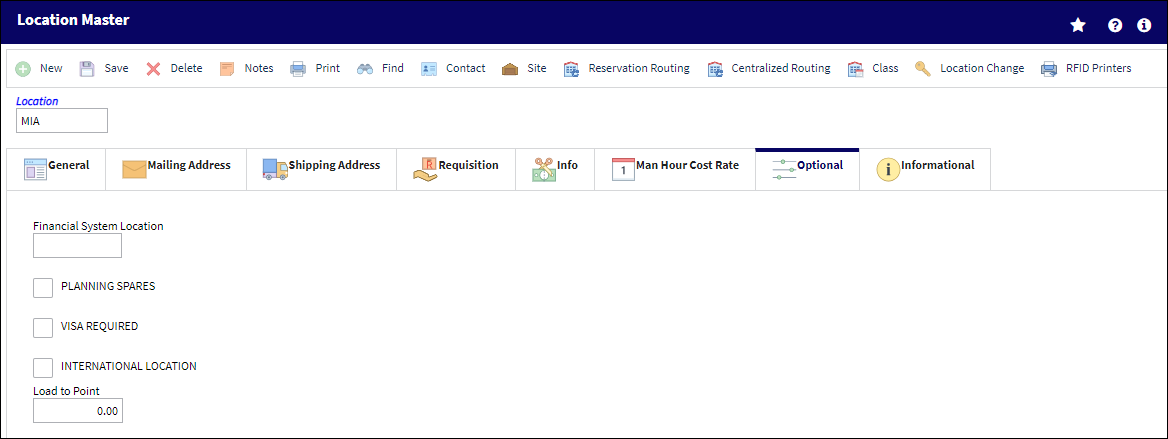
The following information/options are available in this window:
_____________________________________________________________________________________
Man Hrs Factor
The number of Man Hours that are being worked by each individual employee at this location.
Note: This field will only appear if the Location has been marked as a Maintenance Facility in the Location Master, General Tab.
Note: This field will only appear if Planning Switch ![]() LBRBYHCNT is set to 'Yes'.
LBRBYHCNT is set to 'Yes'.
Location
The Location for maintenance events, inventory stores, orders, transactions, or training events.
Financial System Location
Financial System location code.
Planning Spares checkbox
When selected, the system will search for available parts in Inventory by location. This will appear in the A/C Planning Query.
Visa Required checkbox
Select this checkbox to indicate if a visa is required for the location.
International Location checkbox
Select this checkbox to indicate that the location is an international location.
Load To Point
The number of Man Hours that are available at this location during the time frame specified in the Locations Load to Point button, via Interactive Planner.
_____________________________________________________________________________________

 Share
Share

 Print
Print