
 Share
Share

 Print
Print
Location Master, Requisition Tab
After selecting an existing or new record, click on the Requisition Tab. The system displays the following:
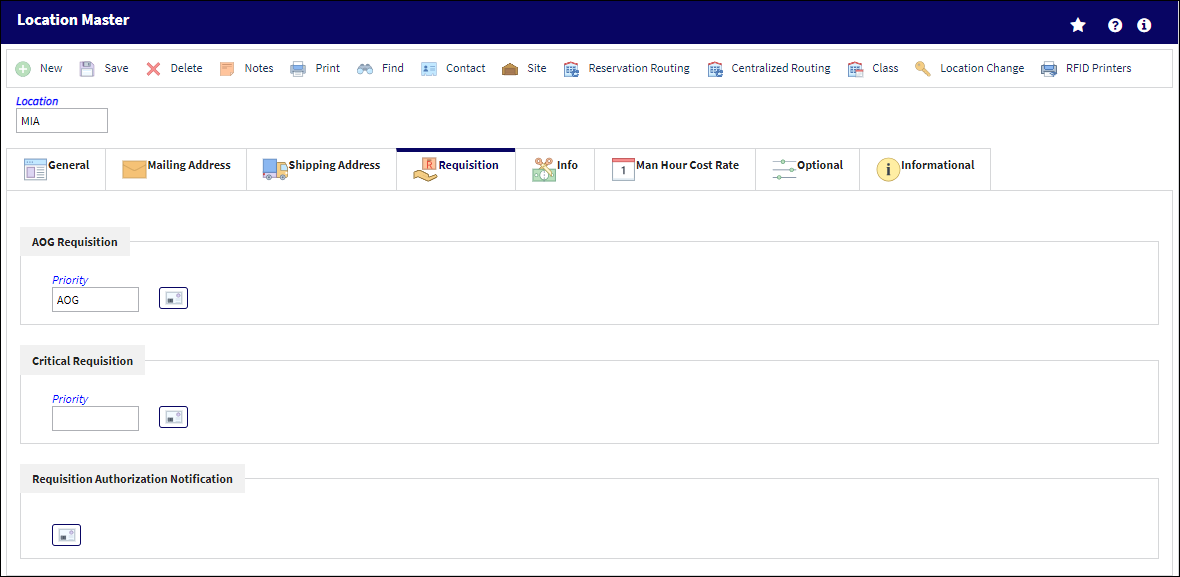
The following information/options are available in this window:
_____________________________________________________________________________________
AOG Requisition Priority
Enter the appropriate priority code for the AOG requisition (if applicable).
Critical Requisition Priority
Enter the appropriate priority code for the Critical requisition (if applicable).
Requisition Authorization Notification
Enter the appropriate priority code for the Requisition Authorization Notification (if applicable).
_____________________________________________________________________________________
Note: Each Requisition type has the notification ![]() option to inform others via a system message (user note) and/or email. The user must select the icon and complete the notification pop-up window as needed.
option to inform others via a system message (user note) and/or email. The user must select the icon and complete the notification pop-up window as needed.

 Share
Share

 Print
Print