
 Share
Share

 Print
Print
Location Master, Tax Info Tab
After selecting an existing or new record, click on the Tax Info Tab.
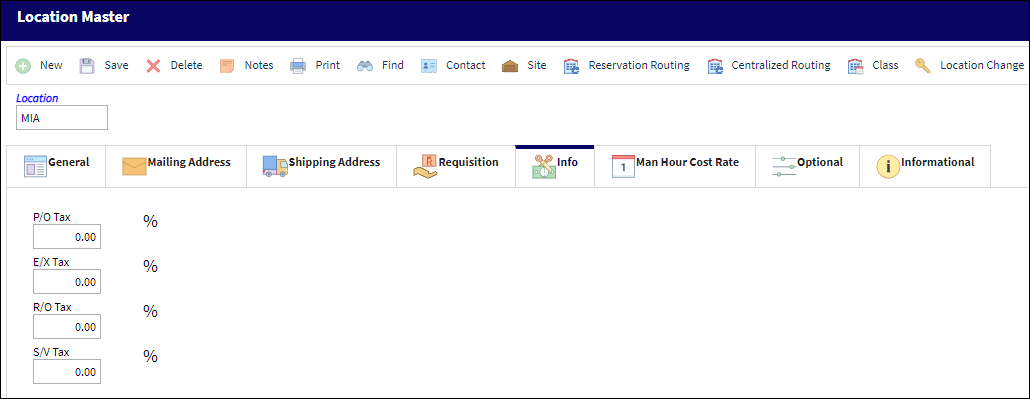
Note: The Tax information presented here will be considered for all parts defined as “taxable” in the P/N Master.
The following information/options are available in this window:
_____________________________________________________________________________________
P/O: Tax
The tax percentage defaulted to a Purchase Order from the Location. For more information, refer to the Purchase Order Detail, General Tab.
E/X: Tax
The tax percentage defaulted to an Exchange Order with the Location. For more information, refer to the Exchange Order Detail, General Tab.
R/O: Tax
The tax percentage defaulted to a Repair Order from the Location. For more information, refer to the Repair Order Detail, General Tab.
S/V: Tax
The tax percentage defaulted to a Service Order from the Location. For more information, refer to the Service Order Detail, General Tab.
_____________________________________________________________________________________

 Share
Share

 Print
Print