
 Share
Share

 Print
Print
The Engineering Control Authorization, Schedule Control tab allows users to view or create parent/child E/C relationships prior to authorizing the E/C. The information in this window is a copy of the Engineering Control, Schedule Control tab.
It is important to understand how the Schedule Control and Schedule Control By tabs work based on the control selected. The control and tab used to create the relationship determines if the E/C entered will be the parent E/C or the child E/C to the currently selected E/C.
![]() Note: Child E/Cs can be called onto more than one work order.
Note: Child E/Cs can be called onto more than one work order.

![]() Security must be enabled for the user to view the New
Security must be enabled for the user to view the New ![]() button and the Delete
button and the Delete ![]() button in the Engineering Control window.
button in the Engineering Control window.
The following information/options are available in this window:
_____________________________________________________________________________________
Control
Under the Schedule Control tab, when the following controls are used the E/C entered will behave as a parent E/C to the currently selected E/C:
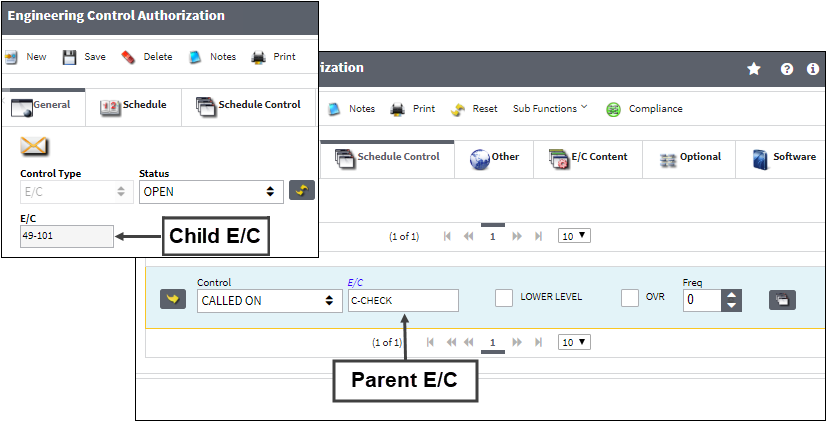
Called On - The Called On control allows users to specify at which parent E/C frequency a child E/C is to be called on and complied with. The Called On control works in conjunction with the Total Frequency field of the parent E/C's Schedule tab. For additional information, refer to Called On, via Engineering Control Schedule Control Tab via the Engineering - E/C Training Manual.
Called On 1st - The Called On 1st and Called On Repeat controls are meant to be used together, where an E/C is activated by one E/C (Called On 1st) and then repeated on another E/C (Called On Repeat). For additional information, refer to Called On 1st, via Engineering Control Schedule Control Tab via the Engineering - E/C Training Manual.
Called On At - The Called On At control is used to specify when a child E/C will start a called on relationship to its parent E/C, and at what interval the child E/C will be called on afterwards. For additional information, refer to Called On At, via Engineering Control Schedule Control Tab via the Engineering - E/C Training Manual.
Called On Repeat - The Called On Repeat and Called On 1st controls are meant to be used together, where an E/C is activated by one E/C (Called On 1st) and then repeated on another E/C (Called On Repeat). For additional information, refer to Called On Repeat, via Engineering Control Schedule Control Tab via the Engineering - E/C Training Manual.
Terminate E/C If Terminated - The Terminate E/C If Terminated control allows users to set up multiple parent/child relationships where multiple parent E/Cs need to be terminated before terminating the child E/C. For additional information, refer to Terminated E/C If Terminated, via Engineering Control Schedule Control Tab via the Engineering - E/C Training Manual.
Under the Schedule Control tab, when the following controls are used the E/C entered will behave as a child E/C to the currently selected E/C:
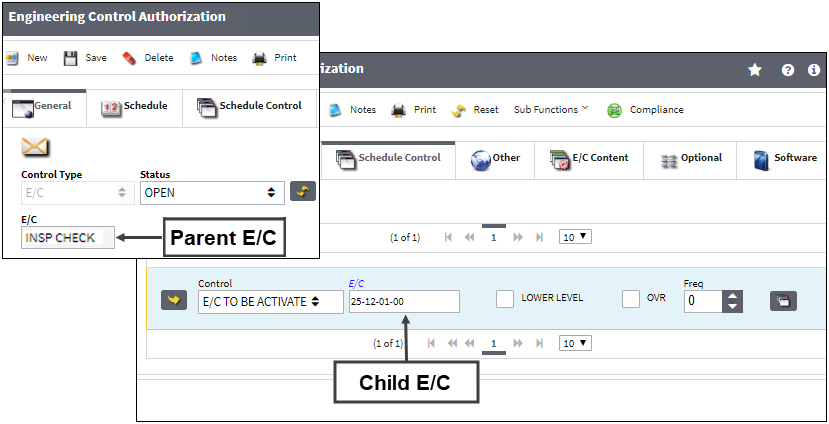
E/C To Be Activated - The E/C To Be Activated control is used where upon compliance to the parent E/C the child E/C is activated. For additional information, refer to E/C To Be Activated, via Engineering Control Schedule Control Tab via the Engineering - E/C Training Manual.
E/C To Be Complied With - The E/C To Be Complied With control is used where upon compliance to the parent E/C the child E/C also receives a compliance record. For additional information, refer to E/C To Be Complied With, via Engineering Control, Schedule Control Tab via the Engineering - E/C Training Manual.
E/C To Be Terminated - The E/C To Be Terminated control is used where upon compliance to the parent E/C the child E/C is terminated. For additional information, refer to E/C To Be Terminated, via Engineering Control Schedule Control Tab via the Engineering - E/C Training Manual.
Note: When the status of the E/C is Open, or Applicable/ Not Embody, and compliance is manually written, the functionality of termination will still occur.
_____________________________________________________________________________________
Additional Information:
The system will prevent users from creating a loop between 2 E/Cs.
For example, Parent E/C 'C-CHECK' calls on child E/C '12-13-21-31'.

If the user tries to create a called on relationship where E/C '12-13-21-31' is the parent to E/C 'C-CHECK', a hard warning appears.
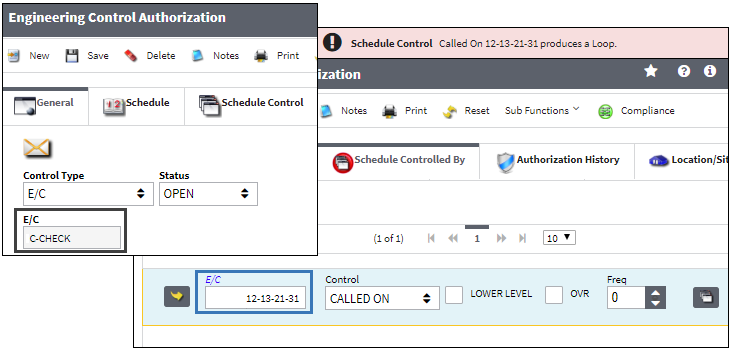
![]() Note: The Loop hard warning functionality applies to all of the Control types mentioned above with the exception of 'E/C To Be Complied With' and 'E/C To Be Terminated'. These two Control types will not receive a Loop hard warning if a set of E/Cs reference one another using specific these controls.
Note: The Loop hard warning functionality applies to all of the Control types mentioned above with the exception of 'E/C To Be Complied With' and 'E/C To Be Terminated'. These two Control types will not receive a Loop hard warning if a set of E/Cs reference one another using specific these controls.

 Share
Share

 Print
Print