
 Share
Share

 Print
Print
The W/O Shop, Requisition tab is presented, as follows. Click the Select ![]() button to review the Requisition record.
button to review the Requisition record.
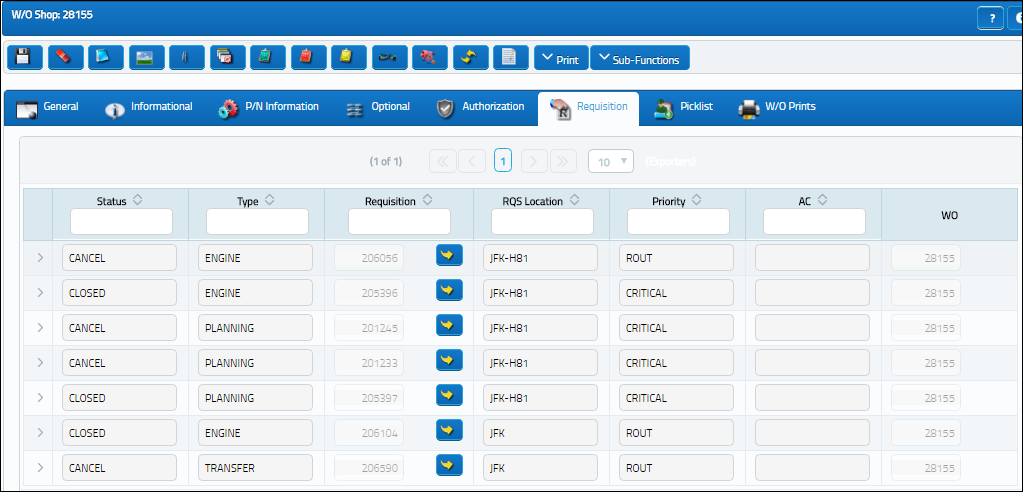
The following information/options are available in this window:
_____________________________________________________________________________________
Status
The current status of the Requisition line item.
Open - By default all newly created requisition items will have a status of ‘Open’ until attached to an order.
Ordered - Once the Requisition is attached to an open Order the Status will go to 'Ordered.'
Closed - Once the requisitioned item is received the Status will change to 'Closed.'
Canceled - This Status may only be achieved by requisition authorization rejection or Requisition Management Cancellation.
Type
The type of Requisition used to identify the purpose of the request.
Requisition
List of required parts for either a maintenance item or for restocking.
Note: The system configuration Switch ![]() REQSEQ (Config Number field) assigns this number to the created requisition.
REQSEQ (Config Number field) assigns this number to the created requisition.
RQS Location
Requester Location.
Priority
Identify the urgency of the request or requisition. Additionally, notification based on the requisition priority may be defined by location. These codes are defined in the Priority System Transaction Codes.
Note: Expedite days and priority level are defined in the Priority Transaction Code.
A/C
The individual aircraft tail number.
W/O
The Shop Work Order reference number.
P/N
The Part Number reference for the aircraft part.
P/N Description
The description of the part.
QTY
The required quantity of the P/N being requested.
_____________________________________________________________________________________

 Share
Share

 Print
Print