
 Share
Share

 Print
Print
The Work Order Shop Header, Informational tab displays a variety of information about the W/O entered. It is automatically populated as the Shop W/O is created and/or modified.
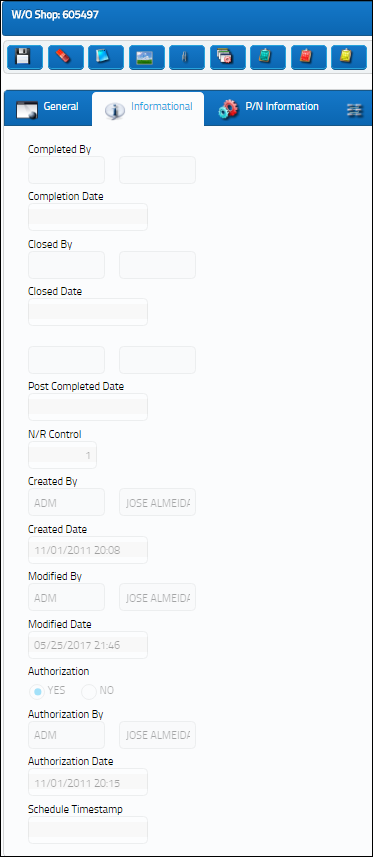
The following information/options are available in this window:
_____________________________________________________________________________________
Completed By
The individual who completed the Shop Work Order.
System Completion Date
The date that the shop work order was completed.
Closed By
The individual who closed the shop work order.
Closed Date
The date the shop work order was closed on.
Post Completed By
The individual who placed the shop work order into Post Complete status.
Post Completed Date
The date that the shop work order went into Post Complete status.
N/R Control
Number of Non-Routine task cards on a shop work order.
Created By
The user who created the record.
Created Date
The date the record was created.
Modified By
The user who last modified the record.
Modified Date
The date the record was last modified.
Authorization
Indicates whether or not the Shop Work Order has been authorized. The options are Yes or No.
Authorization By
The user who authorized the Shop Work Order.
Authorization Date
The time and date that the Shop Work Order was authorized.
Schedule Timestamp
The schedule timestamp as indicated by a Shop W/O Interface.
![]() This field is part of a customized interface and is not available for all customers. For more information consult with a System Administrator.
This field is part of a customized interface and is not available for all customers. For more information consult with a System Administrator.
_____________________________________________________________________________________

 Share
Share

 Print
Print