
 Share
Share

 Print
Print
Select the Recurrent ![]() button to view the Recurrent Items window. From here, the user can view any alerts that have been set up by the system.
button to view the Recurrent Items window. From here, the user can view any alerts that have been set up by the system.
For additional information regarding Recurrent Alerts, refer to the Recurrent Items section of the Reliability Training Manual.
From the Defect Report Detail, General tab, select the Recurrent ![]() button.
button.
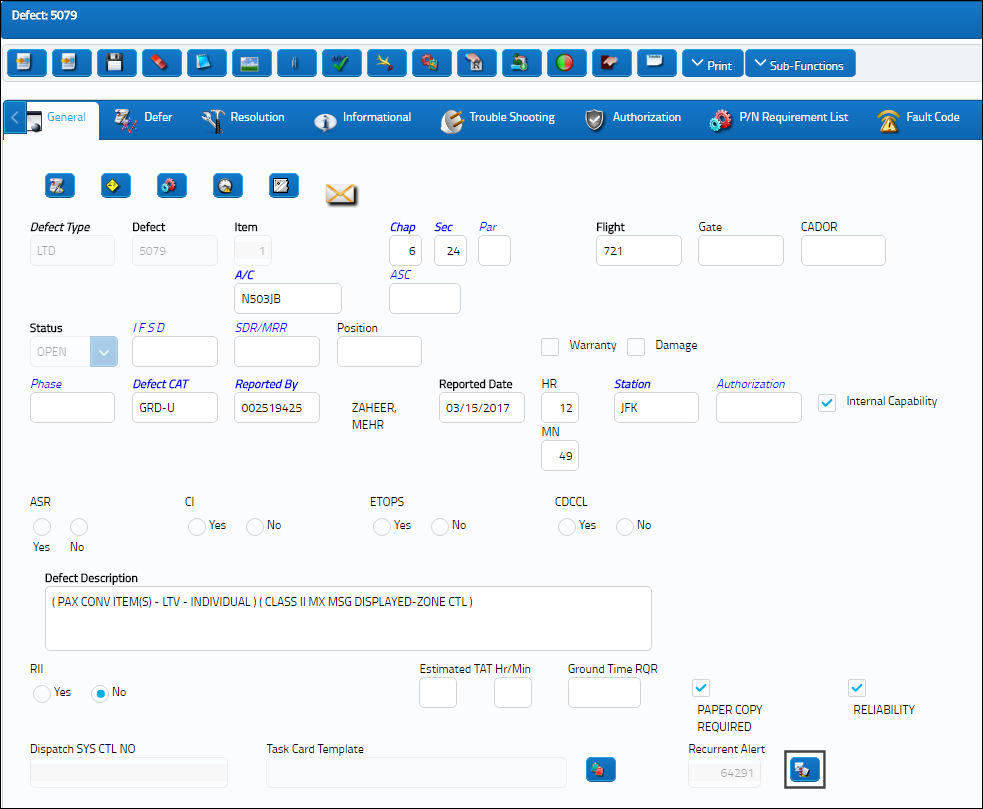
The Recurrent Items are displayed:
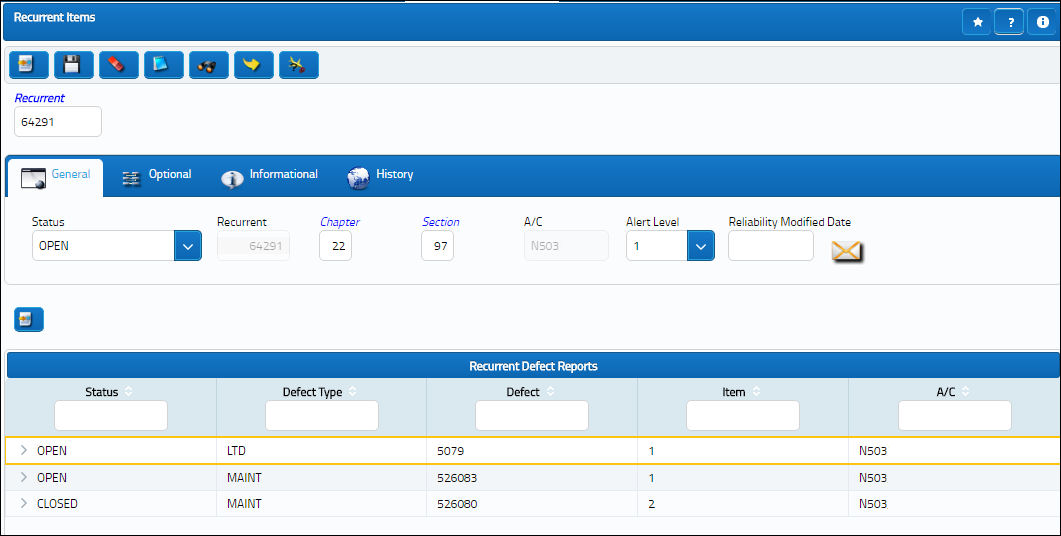
Note: Switch ![]() DEFALERT - (Defect Alert Notification for Defect Report) - If set to Yes, the user will be notified with an alert message that will take them directly to the recurrent items screen when exiting the Defect Report window. If set to No, the alert notification will NOT be displayed.
DEFALERT - (Defect Alert Notification for Defect Report) - If set to Yes, the user will be notified with an alert message that will take them directly to the recurrent items screen when exiting the Defect Report window. If set to No, the alert notification will NOT be displayed.

 Share
Share

 Print
Print