
 Share
Share

 Print
Print
ETOPS Restore Button, via A/C Controller Panel
Select the ETOPS Restore button to return the ETOPS-downgraded Aircraft back to its ETOPS status. Once the aircraft is restored, the ETOPS Downgraded checkbox in the A/C Master, Optional 1 tab will be automatically de-selected. A System Notification will be sent (if configured) once the aircraft is restored back to ETOPS status.
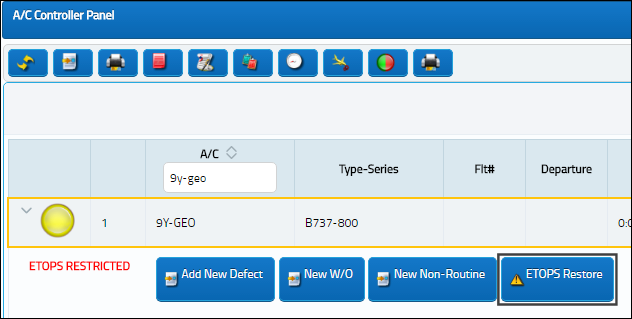
Note: The user will receive an error if the parts currently installed on the aircraft are not ETOPS authorized.
Note: This button is security-controlled via Technical Records/ Update/ A/C Controller Panel/ ETOPS Restore. Wall security is also enabled for the use of this button. For additional information, refer to the Security Explorer, via the System Administration Training Manual.
The user will be asked to confirm that the selected aircraft will be restored.
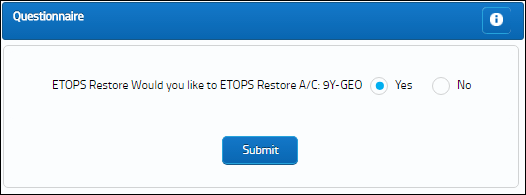
After being restored, the aircraft line item will no longer be flagged as 'ETOPS RESTRICTED.' The ETOPS Downgrade button will also be available in the event that the aircraft's ETOPS status needs to be downgraded.
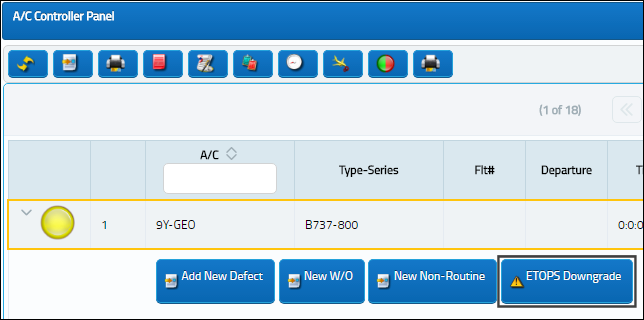

 Share
Share

 Print
Print