|
MANUALS > Technical Records > Technical Records Module > Technical Records, Update Menu > A/C Controller Panel > P/N APU Reading Button, via A/C Controller Panel
P/N APU Reading Button, via A/C Controller Panel
The P/N APU Reading  button allows user to record time specifically on the APU (Auxiliary Power Unit) if desired. button allows user to record time specifically on the APU (Auxiliary Power Unit) if desired.
From the A/C Controller Panel, select the P/N APU Reading  button. button.
The system displays the P/N APU Reading window:
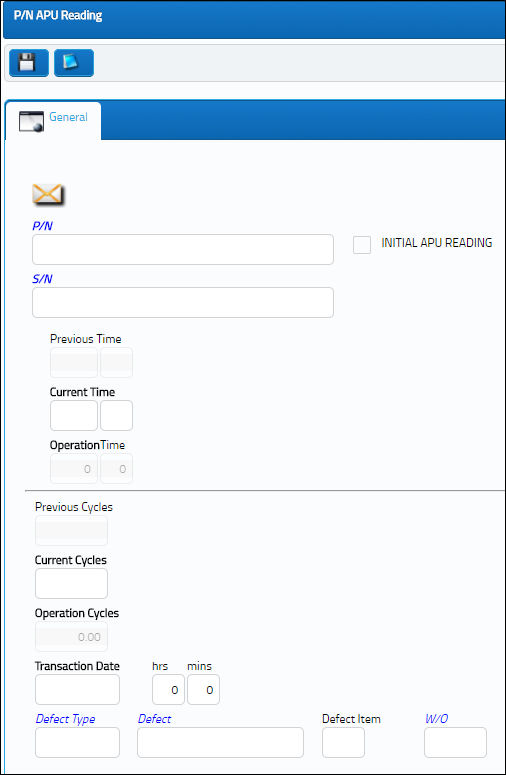
For additional information, refer to the P/N APU Reading section, via the Technical Records Training Manual.
 APU Process APU Process
|
See Also A/C Controller Panel Print Button, via A/C Controller Panel Show Out of Service Summary Button, via A/C Controller Panel History Button, via A/C Controller Panel Task Card Template Button, via A/C Controller Panel A/C Units Button, via A/C Controller Panel OOS Button, via A/C Controller Panel New Non-Routine Button, via A/C Controller Panel ETOPS Downgrade Button, via A/C Controller Panel ETOPS Restore Button, via A/C Controller Panel Requisition Button, via A/C Controller Panel Update Notification Button, via A/C Controller Panel |
|

 Share
Share

 Print
Print
![]() button allows user to record time specifically on the APU (Auxiliary Power Unit) if desired.
button allows user to record time specifically on the APU (Auxiliary Power Unit) if desired.![]() button.
button.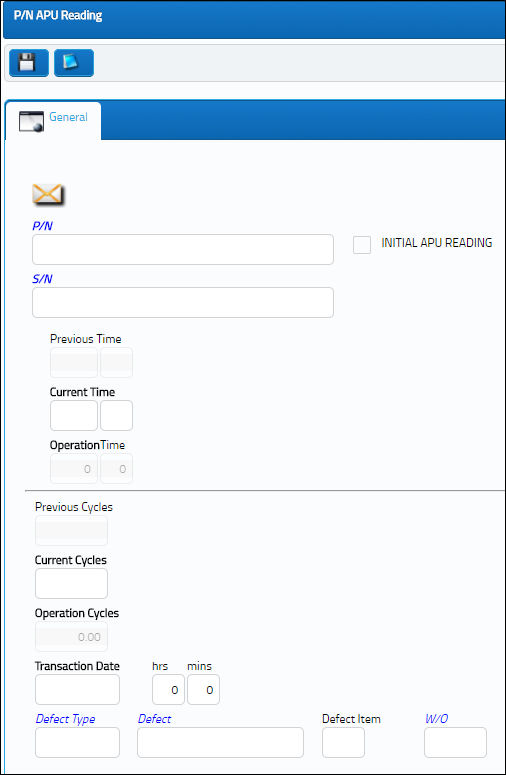

 Share
Share

 Print
Print