
 Share
Share

 Print
Print
Show Out of Service Summary Button, via A/C Controller Panel
The Show Out of Service Summary button provides users with a simple overview of all aircraft that are out of service.
Once the button is selected, the window's layout will change. A new table showing all aircraft that are out of service will be displayed at the top of the window.
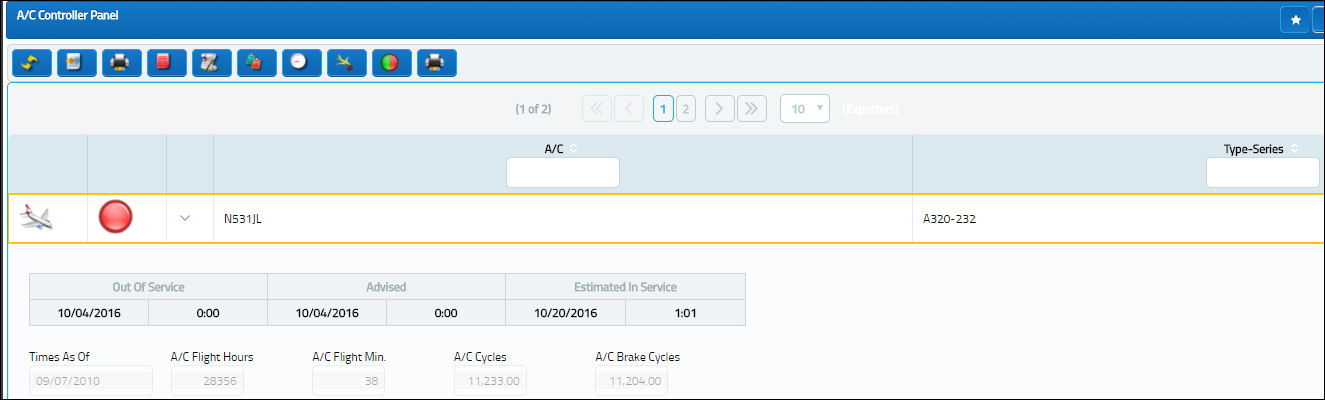
The following information/options are available in this window:
_____________________________________________________________________________________
A/C
The individual aircraft tail number.
Type/Series
The Aircraft Type and Series/Fleet assignment.
Out Of Service
The date and time that the aircraft went out of service for required maintenance.
Advised
The date and time that the discrepancy was reported.
Estimated in Service
The date and time that the aircraft will be placed back in service.
Times As Of
This field displays the last stamped flight log date that has been entered in the system for this aircraft.
A/C Flight Hours/Min
The current number of accumulated aircraft Flight Hours and Minutes as of the current Time AS Of date.
A/C Cycles
The current number of accumulated Aircraft Cycles as of the current Time AS Of date.
A/C Brake Cycles
The current number of accumulated Aircraft Brake Cycles as of the current Time AS Of date.
_____________________________________________________________________________________

 Share
Share

 Print
Print