
 Share
Share

 Print
Print
The Create Picklist ![]() button allows users to generate a picklist for a Work Order's required parts, as long as those parts are available in the Inventory selected.
button allows users to generate a picklist for a Work Order's required parts, as long as those parts are available in the Inventory selected.
Note: If the parts are not available in Inventory, the system will redirect the user to the Picklist Requisition window. Production switch ![]() REQMULTLINE determines whether, if set to Yes, one requisition is created with multiple line items for all required parts, or, if set to No, one requisition for each required part.
REQMULTLINE determines whether, if set to Yes, one requisition is created with multiple line items for all required parts, or, if set to No, one requisition for each required part.
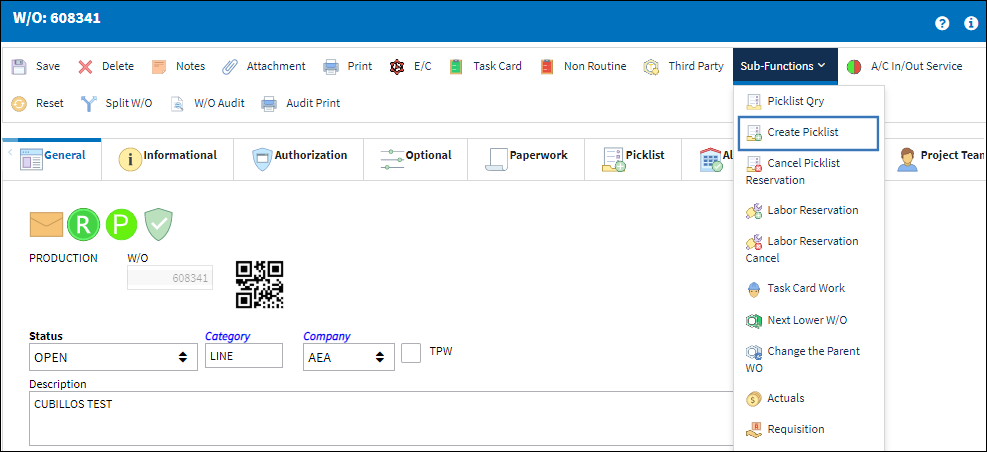
The system displays the Create P/N Reservation (Picklist) pop-up window. Select 'Yes' to proceed with the Picklist creation.
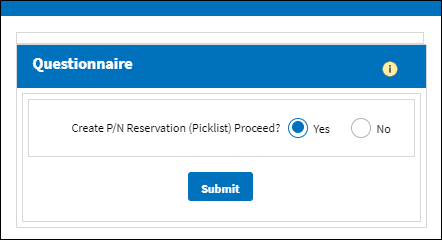
Note:When creating a Picklist, the system validates the Company of the part being Picklisted in inventory against the Company of the Picklist. For example, if a Picklist is created for a 'Company A' record, only available inventory linked to 'Company A' will be considered for the Picklist. For more information, refer to the Multi Company Functionality.
Note: If the W/O does not have any part requirements against a Task Card or Non-Routine Task Card, then a Picklist cannot be created for the W/O through this button.
![]() Note: For parts that are flagged as 'Reserve', if the required parts are available in inventory as batches of regular stock and as batches of managed inventory, when a Picklist is created the Picklist will pull from the batch of regular stock instead of the managed inventory.
Note: For parts that are flagged as 'Reserve', if the required parts are available in inventory as batches of regular stock and as batches of managed inventory, when a Picklist is created the Picklist will pull from the batch of regular stock instead of the managed inventory.
Populate all mandatory and desired information and select the Continue![]() button. If the required parts are available in Inventory, then a Picklist will be created for those parts. If not, the system will create Requisitions.
button. If the required parts are available in Inventory, then a Picklist will be created for those parts. If not, the system will create Requisitions.
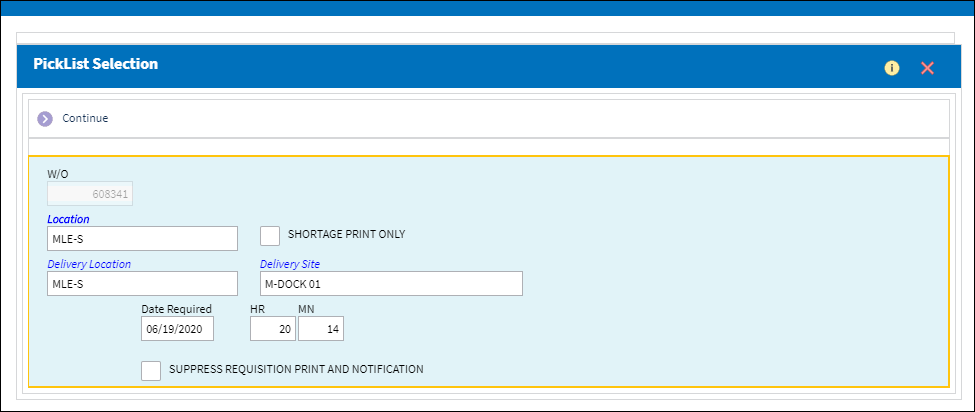
The following information/options are available in this window:
_____________________________________________________________________________________
W/O
The Work Order used to categorize, manage, and schedule work requirements for aircraft maintenance.
Location
The Location for maintenance events, inventory stores, orders, transactions, or training events.
![]() Note: This field will auto-populate with the Default Warehouse established in the W/O. The Default Warehouse data field is only available when Switch
Note: This field will auto-populate with the Default Warehouse established in the W/O. The Default Warehouse data field is only available when Switch ![]() LOCDFTWHR is set to Yes. For more information, refer to the Settings Switches handbook.
LOCDFTWHR is set to Yes. For more information, refer to the Settings Switches handbook.
Shortage Print Only Checkbox
Choose to include, or not include, whether or not there is a shortage of the part on the Requisition Print.
Delivery Location
The location to which the part(s) is being delivered.
Delivery Site
Site to which part(s) will be delivered.
Date/Time Required
The date that the item(s) is/are required by.
Suppress Requisition Print and Notification checkbox ![]()
Select this checkbox to suppress the Requisition Print and notification. If this checkbox is not flagged the Requisition Print and notification will be processed automatically by the system.
Note: If the P/N requirement is greater than 50 the Requisition Print will not be printed and notification will not be sent.
_____________________________________________________________________________________
Note: Parts that are categorized as General (Interchangeable) parts will appear on the Picklist Print, regardless of their effectivity as long as the Main P/N is effective to the specified aircraft used to create the Work Order.
ETOPS Picklist Reservation:
The following is an example of how ETOPS non authorized and ETOPS authorized parts behave when being reserved.
Note: This functionality only works when Inventory Switch ![]() ETOPS is set to No.
ETOPS is set to No.
P/N |
ETOPS Status |
DL-ROT-1 (Main) |
Non-Authorized |
DL-ROT-1.2 (Interchangeable) |
Authorized |
When creating a reservation for an ETOPS non authorized P/N, the main P/N is not reserved:
P/N |
Available |
Reserved |
DL-ROT-1 (Main) |
1 |
0 |
When creating a reservation for an ETOPS non authorized, non available P/N, the main P/N is not reserved:
P/N |
Available |
Reserved |
DL-ROT-1 (Main) |
0 |
0 |
When creating a reservation for an ETOPS non authorized main P/N with an ETOPS authorized interchangeable, the main P/N is not reserved, but the interchangeable is reserved:
P/N |
Available |
Reserved |
DL-ROT-1 (Main) |
1 |
0 |
DL-ROT-1.2 (Interchangeable) |
1 |
0 |

 Share
Share

 Print
Print