
 Share
Share

 Print
Print
Training Forecasting
The Training Forecasting option allows administrators to query for training information using a variety of search criteria.
The system displays the following window:
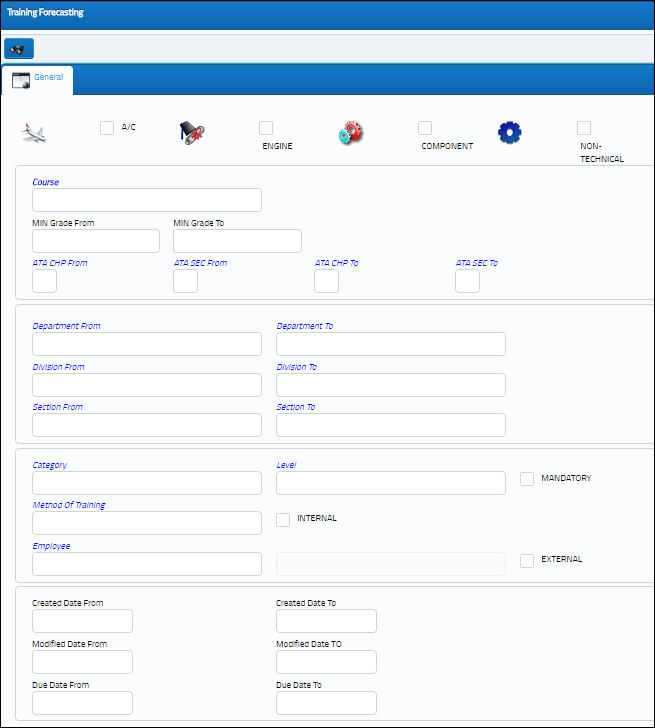
The following information/options are available in this window:
_____________________________________________________________________________________
A/C checkbox
Select this checkbox to query for courses related to aircraft.
Engine checkbox
Select this checkbox to query for courses related to engines.
Components checkbox
Select this checkbox to query for courses related to components.
Non-Technical checkbox
Select this checkbox to query for courses related to non-technical information.
Minimum Grade
The minimum grade required in order to pass the course.
Chapter / Section
ATA Chapter and Section reference.
A/C Type/Series
The Aircraft Type and Series/Fleet assignment. For additional information regarding A/C Type/Series, please refer to the A/C Type Series, General Tab via the Settings Training Manual.
Department
The department that will be allotted a specific number of slots. Employees who later enroll for this particular class must be associated with the department in the Employee Master (Settings/Update/Employee Master).
Division
The division of the department that will be allotted the specific number of slots.
Section
The section of the department that will be allotted the specific number of slots.
Category
The category with which this Training Course is associated.
Method of Training
The method of training to be used to conduct the class.
Employee
The employee registered/enrolled in the course.
Level
Select the Training course level.
Engine/Type
Select the engine and type.
Mandatory checkbox
When selected, employees who enroll into the specified Training Course must have the required Skills in their employee record (Settings/Update/Employee).
Internal checkbox
Selected if the course will be conducted by an internal resource.
External checkbox
Selected if the course will be conducted by an external resource.
Created Date (From-To)
The date the course was created on. Select a range to query by.
Modified Date (From-To)
The date the course was modified on. Select a range to query by.
Due Date (From-To)
The date the course was due on. Select a range to query by.
_____________________________________________________________________________________
The Export as Excel ![]() button can be selected to view the queried data (including all pages) in an Excel spreadsheet. This Excel file can be saved for later use. For more information refer to the Export as Excel Button via the eMRO System Standards manual.
button can be selected to view the queried data (including all pages) in an Excel spreadsheet. This Excel file can be saved for later use. For more information refer to the Export as Excel Button via the eMRO System Standards manual.
The Filter/Sort ![]() button is used to alter the search criteria for records associated with the host module and window. For more information, refer to Filter/Sort Button via the eMRO System Standards Module.
button is used to alter the search criteria for records associated with the host module and window. For more information, refer to Filter/Sort Button via the eMRO System Standards Module.
Select the Find ![]() button to search for query results. For information regarding the results, refer to the Training Forecasting Results.
button to search for query results. For information regarding the results, refer to the Training Forecasting Results.
Note: The Training Forecasting Query has a filter and sort functionality that allows the user to retrieve specific data. As a result, prints will only display the information that was sorted from the filter.
Upon the results being displayed, the following buttons are available:
- Print Button
- Class Enrollment New Button
- Class Enrollment Exist Button
- Select All and Deselect All Buttons

 Share
Share

 Print
Print