
 Share
Share

 Print
Print
Employee Authorization Query
The Employee Authorization Query window is used to query for Employee Authorization records. The records accessible via this query window can only be viewed and note edited.
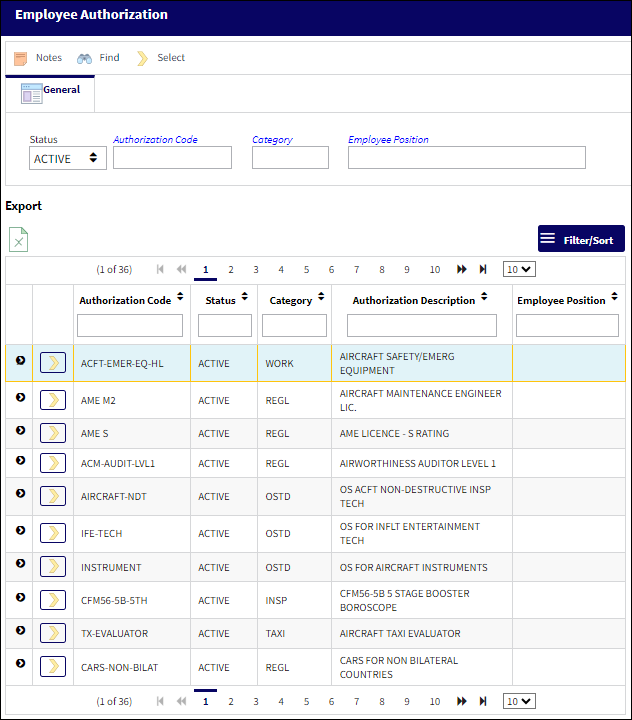
The following information/options are available in this window:
_____________________________________________________________________________________
Status
Enter one of the following three statuses to query by.
Active - All 'active' employee authorization records.
All - 'All' employee authorization records.
Inactive - All 'inactive' employee authorization records.
Authorization Code
The Authorization Code is used to signify a process of acceptance. The authorization codes are selected from the pop-up window (the codes are entered via Settings/Explorer/System Transaction Code).
Category
The category of the Authorization Code.
Employee Position
The employee position(s) associated with the Authorization Code.
_____________________________________________________________________________________
The Export as Excel ![]() button can be selected to view the queried data (including all pages) in an Excel spreadsheet. This Excel file can be saved for later use. For more information refer to the Export as Excel Button via the eMRO System Standards manual.
button can be selected to view the queried data (including all pages) in an Excel spreadsheet. This Excel file can be saved for later use. For more information refer to the Export as Excel Button via the eMRO System Standards manual.
The Filter/Sort ![]() button is used to alter the search criteria for records associated with the host module and window. For more information, refer to Filter/Sort Button via the eMRO System Standards Module.
button is used to alter the search criteria for records associated with the host module and window. For more information, refer to Filter/Sort Button via the eMRO System Standards Module.

 Share
Share

 Print
Print