
 Share
Share

 Print
Print
The Interchangeable ![]() button is used to make parts interchangeable with other parts in the system.
button is used to make parts interchangeable with other parts in the system.
Interchangeability can be either One Way or Both Way.
For Both Way Interchangeability, the P/N entered MUST NOT exist in the system. Any information attached to this main part will be applicable to the Interchangeable part also (except for P/N Controls, which are defined with the P/N Control ![]() button). Both Way Interchangeability implies that if a Part B is added to the system as Both Way Interchangeable with Part A, the system will treat both part numbers as the same. If you request a Part B on a Picklist, the system may give you Part A. If you query the stock on Part A, the system will show you Part B along with it (you will see the actual part number).
button). Both Way Interchangeability implies that if a Part B is added to the system as Both Way Interchangeable with Part A, the system will treat both part numbers as the same. If you request a Part B on a Picklist, the system may give you Part A. If you query the stock on Part A, the system will show you Part B along with it (you will see the actual part number).
The following tabs and buttons are available.
P/N Interchangeability Tabs |
P/N Interchangeability Buttons |
|---|---|
Sub-Functions
|
Select Interchangeable From Main P/N:
When selecting a part number, the user may select the Interchangeable ![]() button to view and select any interchangeable parts associated to the Main P/N.
button to view and select any interchangeable parts associated to the Main P/N.
From the following drop down menu, select the Interchangeable ![]() button for the Main P/N.
button for the Main P/N.
Note: This option is system wide where ever part number selection applies.
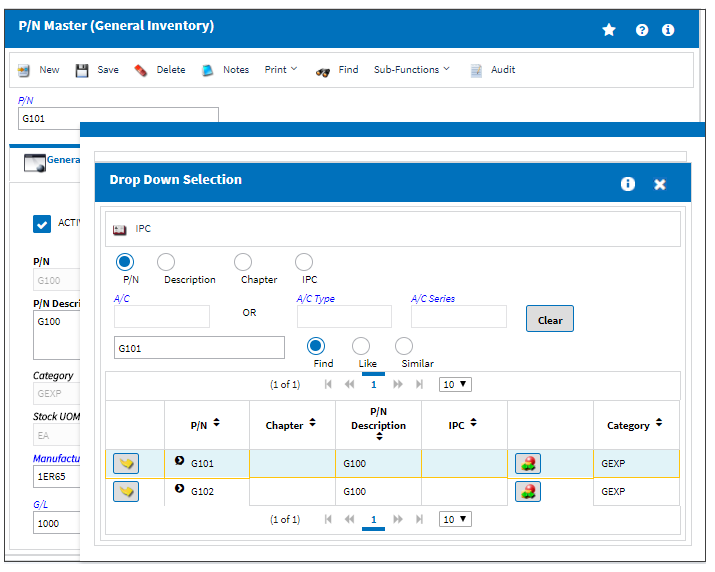
The P/N Interchangeable window appears displaying all of the interchangeable parts for the Main P/N.
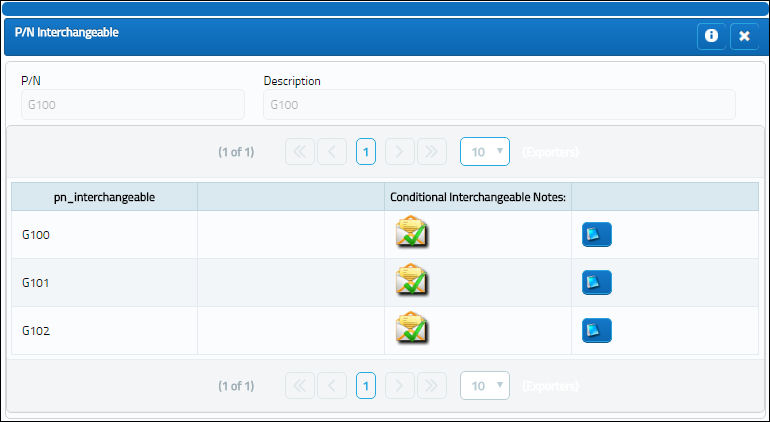

 Share
Share

 Print
Print