|
MANUALS > Settings > Settings Module > Settings, Update Menu > P/N (Part Number) > P/N Master Buttons > Interchangeable Button, via P/N Master > P/N Interchangeability Buttons > P/N Interchangeable Swap With Main Button, via P/N Interchangeability
P/N Interchangeable Swap With Main Button, via P/N Interchangeability
This option allows the user to swap the selected Interchangeable P/N with the defined Main P/N. (The P/N on the first window).
From the P/N Interchangeability window, select the interchangeable part that is to be swapped with its Main P/N.
Select the Interchange Swap Main  button. button.
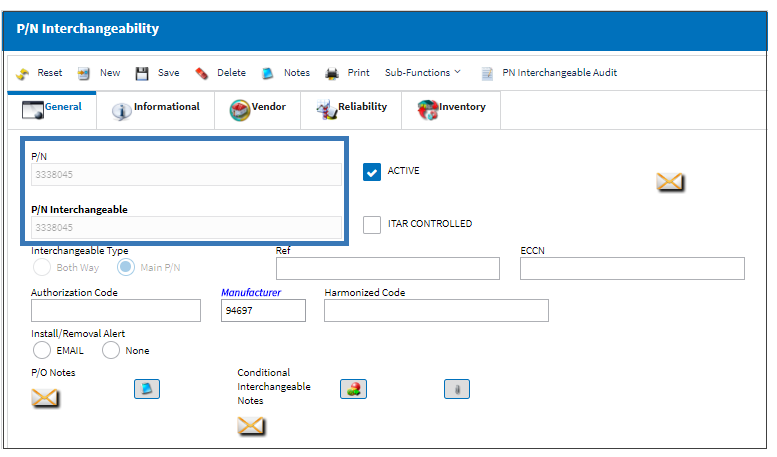
The following pop up message appears informing the user that the Interchangeable P/N will be swapped with the Main P/N. Select 'OK' to continue with the transaction.
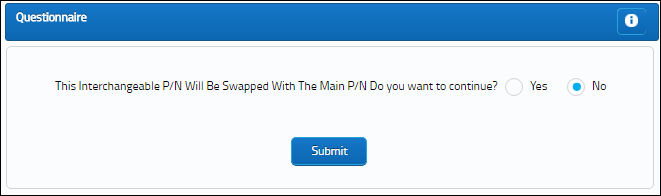
When the user searches for the original Main P/N, it appears as an Interchangeable of the original Interchangeable P/N. Select the Interchangeable  button button
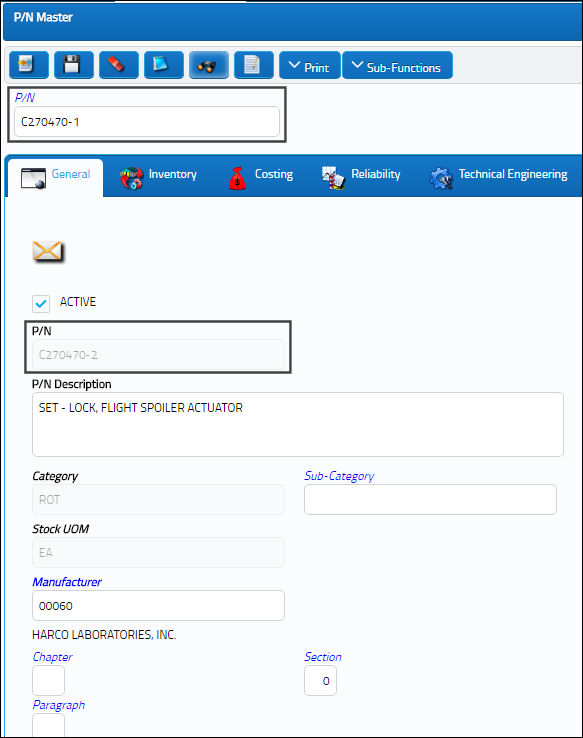
The original Interchangeable P/N has been swapped with the original Main P/N.
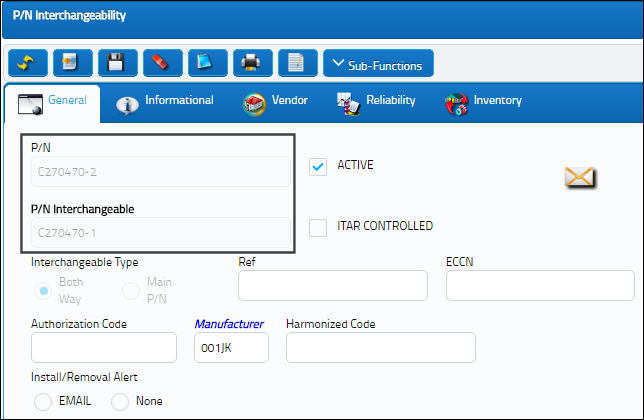
|
See Also P/N Interchangeability Buttons Notes Button, via P/N Interchangeability Print Button, via P/N Interchangeability One Way Interchangeable Button, via P/N Interchangeability P/N Restrict Button, via P/N Interchangeability Cost Button, via P/N Interchangeability Sell Button, via P/N Interchangeability R/O Capability Button, via P/N Interchangeability P/N Interchangeable Create Main Button, via P/N Interchangeability Control Button, via P/N Interchangeability Effectivity Button, via P/N Interchangeability NHA Effectivity Button, via P/N Interchangeability Engineering Order Button, via P/N Interchangeability |
|

 Share
Share

 Print
Print
![]() button.
button.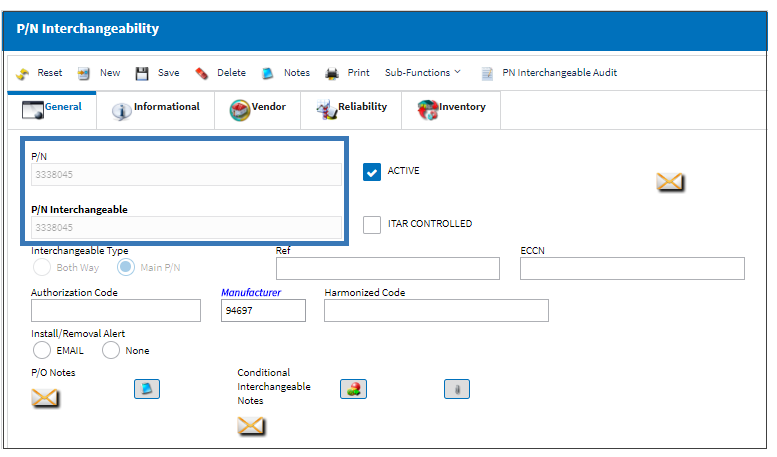
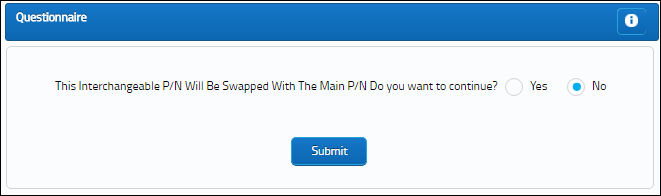
![]() button
button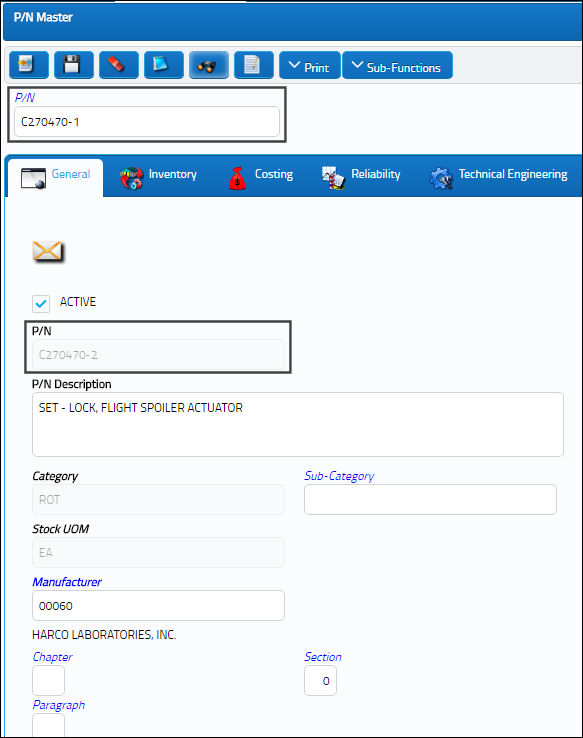
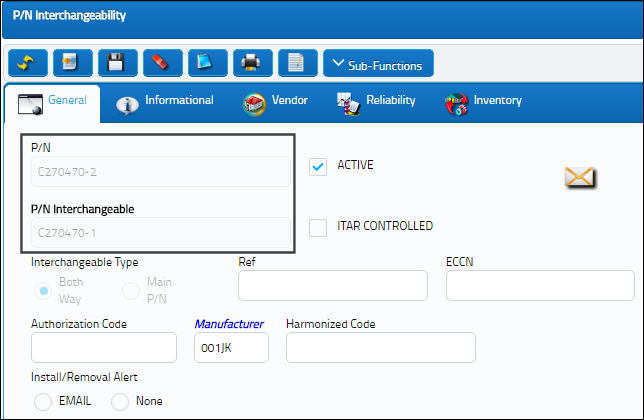

 Share
Share

 Print
Print