
 Share
Share

 Print
Print
When creating One Way Interchangeable parts, each part MUST exist in the system separately. Each part will maintain their individuality in the system by their actual part numbers and their properties (i.e. Effectivity, E/Cs, Time Controls). Select the One Way Interchangeable ![]() button, any One Way Interchangeable parts will display. Select the New
button, any One Way Interchangeable parts will display. Select the New ![]() button and enter a new part number.
button and enter a new part number.
One Way Interchangeability implies that if Part B is One Way Forward From Part A, for every transaction that can include Part A, Part B can be used. However, for every transaction that can include Part B, only Part B can be applied, not Part A. If you query the stock on Part A, the system will show you Part B also. If you request Part A on a Picklist, the system may give you Part B instead.
Note: Switch ![]() INC1WAYPCKLST must be set to Yes in order for a One Way Forward to be automatically reserved in lieu of its Main P/N when a Picklist is generated for the Main P/N.
INC1WAYPCKLST must be set to Yes in order for a One Way Forward to be automatically reserved in lieu of its Main P/N when a Picklist is generated for the Main P/N.
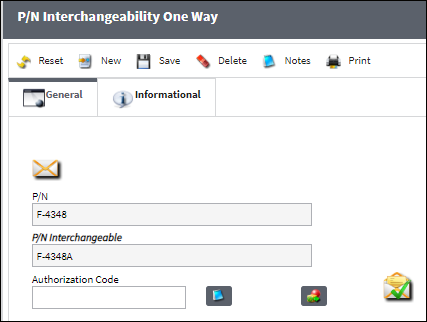
The following information/options are available in this window:
_____________________________________________________________________________________
P/N
The Part Number reference for the aircraft part.
P/N Interchangeable
The P/N that entered here MUST currently exist in the system. The part entered here will be One Way Forward From the main P/N (in the P/N field). The part entered here will indicate that it is One Way Forward From the main part (on the lower right side of its General Tab, via Settings/ Update/ P/N/ General Tab).
Authorization Code
The Authorization Code required for the change.
Conditional Interchangeable Notes ![]() button
button
Enter any relevant note for the selected interchangeable part. Once the note is saved, a system notification will appear before being able to save the part against any of the following windows:
- A/C P/N Transaction
- Task Card P/N
- Defect Reports
- Picklist Creation
For more information, refer to the Notes Button, via P/N Interchangeability One Way, General Tab.
Conditional Interchangeable E/Cs ![]() button
button
Select the Conditional Interchangeable E/Cs ![]() button to view all E/Cs the One Way Forward must be complied with in order to be able to fulfill the One Way Forward relationship with the Main P/N. For additional information, refer to the Conditional Interchangeable E/Cs Button, via the P/N Master Buttons.
button to view all E/Cs the One Way Forward must be complied with in order to be able to fulfill the One Way Forward relationship with the Main P/N. For additional information, refer to the Conditional Interchangeable E/Cs Button, via the P/N Master Buttons.
_____________________________________________________________________________________
Additional information can be viewed/populated through the following:
- P/N Interchangeability One Way, Informational Tab
- Notes button, via P/N Interchangeability One Way
- Print button, via P/N Interchangeability One Way

 Share
Share

 Print
Print