
 Share
Share

 Print
Print
The Conditional Interchangeable E/Cs ![]() button allows the user to view all E/Cs the One Way Forward must be complied with in order to be able to fulfill the One Way Forward relationship with the Main P/N.
button allows the user to view all E/Cs the One Way Forward must be complied with in order to be able to fulfill the One Way Forward relationship with the Main P/N.
If the Main P/N is not available, when generating a Picklist, even if the One Way Forward P/N is available, if the E/Cs specified in the Conditional Interchangeable window have not been complied with, a Requisition will be generated for the required part.
Note: If there are three one way forward P/Ns available in Inventory and one of the three has been complied with, Switch ![]() GLFIFO will determine which One Way Forward P/N S/N will be selected for a Picklist if the Main P/N is unavailable.
GLFIFO will determine which One Way Forward P/N S/N will be selected for a Picklist if the Main P/N is unavailable.
From the P/N Interchangeability One Way window, select the Conditional Interchangeable E/Cs ![]() button:
button:
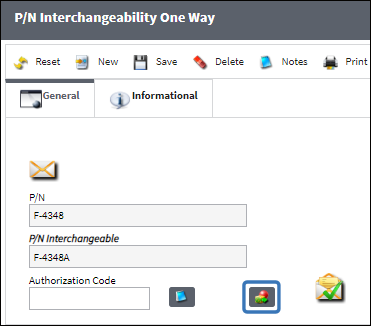
The following is a list of E/Cs that the One Way Forward must be complied with in order to be able to fulfill the One Way Forward relationship with the Main P/N.
Users can add more conditional interchangeable E/Cs by selecting the New button and specifying the E/C.


 Share
Share

 Print
Print