
 Share
Share

 Print
Print
The Next Higher Assembly ![]() button assigns Next Higher Assembly effectivity to its Next Lower Assembly.
button assigns Next Higher Assembly effectivity to its Next Lower Assembly.
Go to Settings/ Part Number. Select the Part Number and click on the Interchangeable button.
Note: This button only appears if Switch ![]() PN_NHA_EFF is set to Yes. For additional information, refer to Switch
PN_NHA_EFF is set to Yes. For additional information, refer to Switch ![]() PN_NHA_EFF via the Settings Switches Manual.
PN_NHA_EFF via the Settings Switches Manual.
Select the One Way ![]() button and the system displays the NHA Effectivity
button and the system displays the NHA Effectivity ![]() button, as follows:
button, as follows:

Select the NHA Effectivity ![]() button and the system displays the following screen informing you that the displayed P/N has NHA effectivity for the displayed P/N:
button and the system displays the following screen informing you that the displayed P/N has NHA effectivity for the displayed P/N:
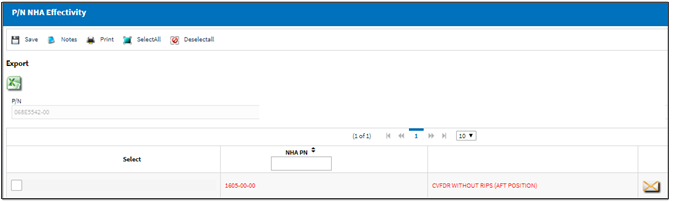
In the case that the P/N does not have NHA effectivity for the displayed P/N, the system displays the screen as follows (the 'Select' checkbox is deselected and P/N information is highlighted in red):
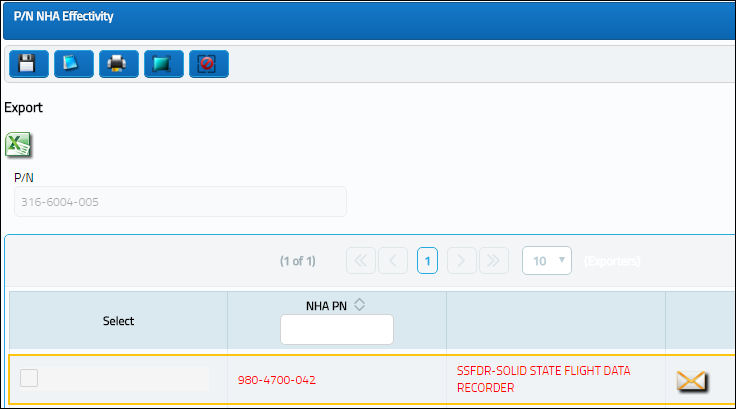
Note: The Main Next Lower Assembly (NLA) must be defined in the P/N Next Lower Assembly for all interchangeables to work. To set up the Part Number as an Next Lower Assembly in the Part Number Master go to the PN Master and locate the NHA Part Number. Then, click on the NLA ![]() button and enter the NLA Part Number, as seen below:
button and enter the NLA Part Number, as seen below:
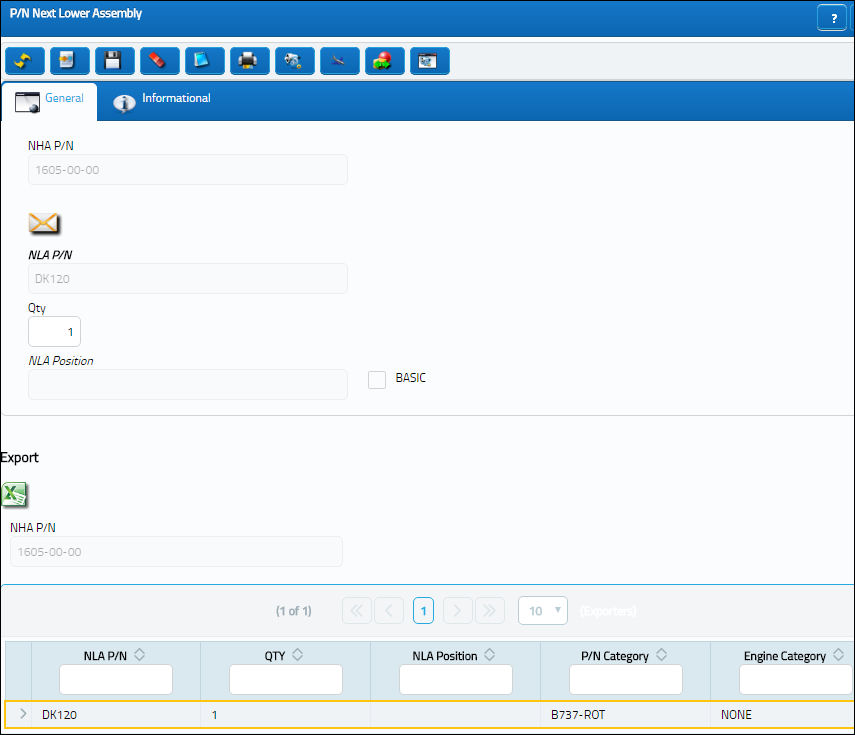
If an NLA does not have the NHA Effectivity defined upon the Order Receiving, PN Initial Load or any of the points of part number entry (see Purchase Order Introduction section of the Order Training Manual for a complete listing), upon saving the PN Inventory Next Lower Assembly, as follows:
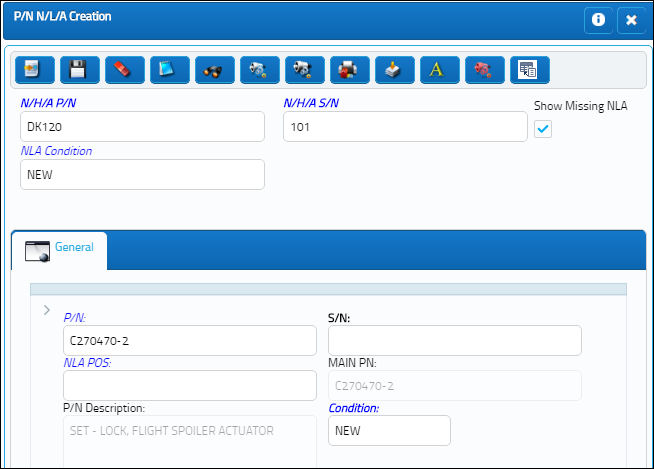
Then the system will display an error.

 Share
Share

 Print
Print