|
MANUALS > Settings > Settings Module > Settings, Update Menu > P/N Master (General Inventory) > P/N Master (General Inventory) Buttons > Change P/N To Interchangeable Button, via P/N Master (General Inventory)
Change P/N To Interchangeable Button, via P/N Master (General Inventory)
The Change P/N To Interchangeable  button allows the user to change a P/N into an interchangeable P/N. button allows the user to change a P/N into an interchangeable P/N.
In the P/N Master window, select the part that is to become an Interchangeable.
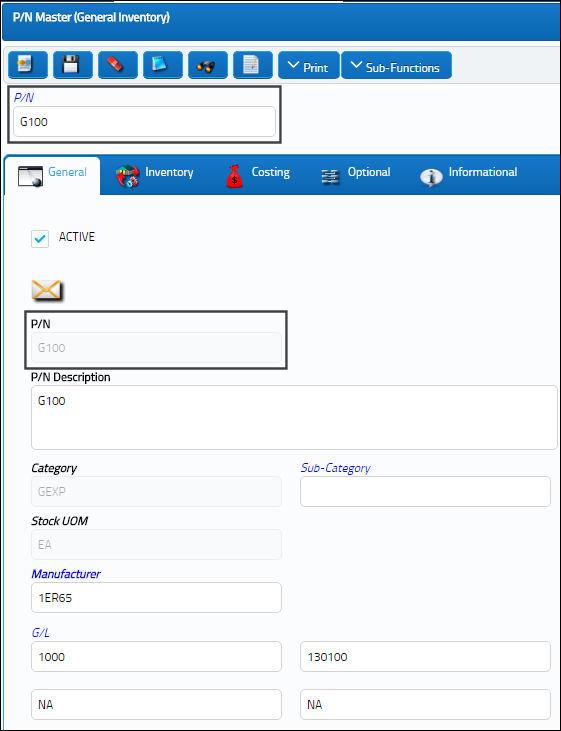
Select the Change P/N To Interchangeable  button. The following drop-down menu will appear. button. The following drop-down menu will appear.
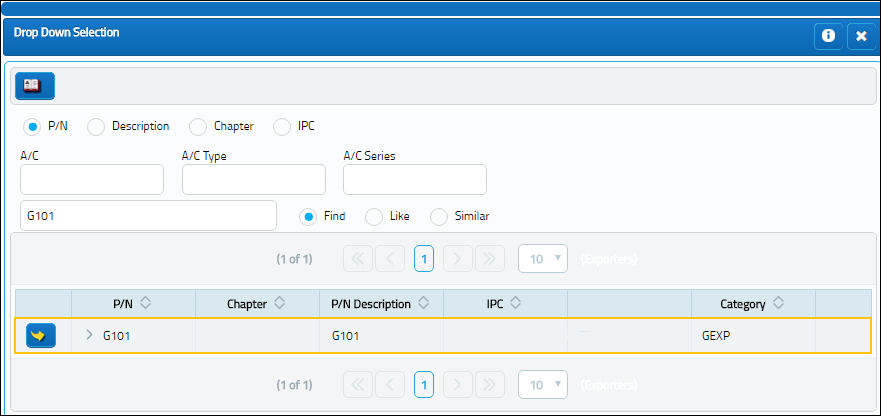
Select the P/N that is to become the Main P/N to the currently selected part in the P/N Master.
Once the change is confirmed, the original P/N will no longer be a separate main P/N. Selecting the original part in the P/N Master window will now display information for the new Main P/N.
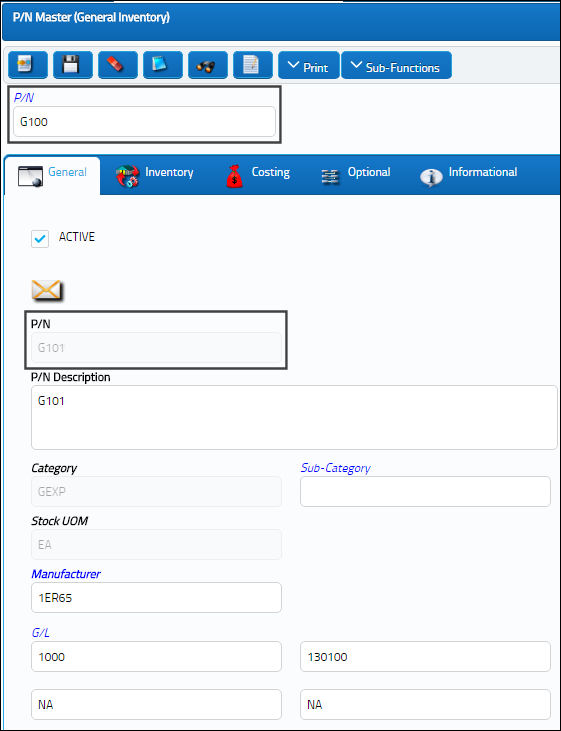
|
See Also P/N Master (General Inventory) Buttons Notes Button, via P/N Master (General Inventory) Audit Button, via P/N Master (General Inventory) Interchangeable Button, via P/N Master (General Inventory) Inventory Levels Button, via P/N Master (General Inventory) PN UOM Change Button, via P/N Master (General Inventory) Bin Control Button, via P/N Master (General Inventory) PN Category Change Button, via P/N Master (General Inventory) Attachment Button, via P/N Master (General Inventory) Vendor Cost Listing Button, via P/N Master (General Inventory) R/O Capability, via P/N Master (General Inventory) |
|

 Share
Share

 Print
Print
![]() button allows the user to change a P/N into an interchangeable P/N.
button allows the user to change a P/N into an interchangeable P/N.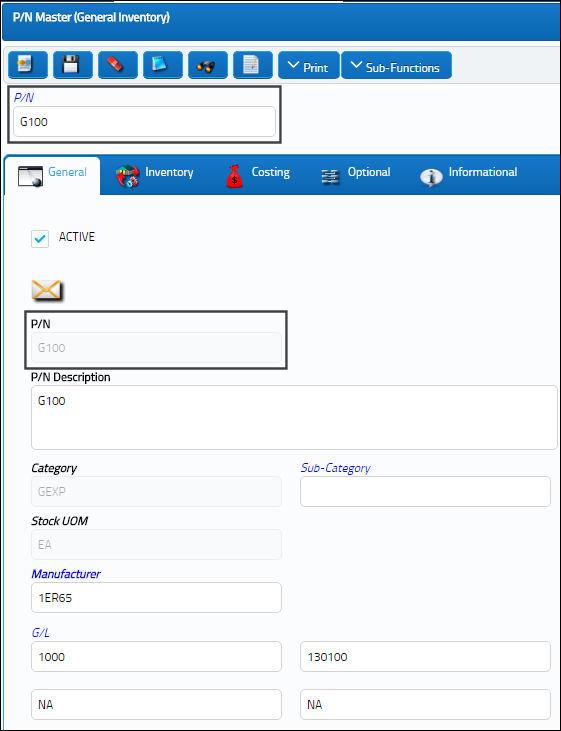
![]() button. The following drop-down menu will appear.
button. The following drop-down menu will appear. 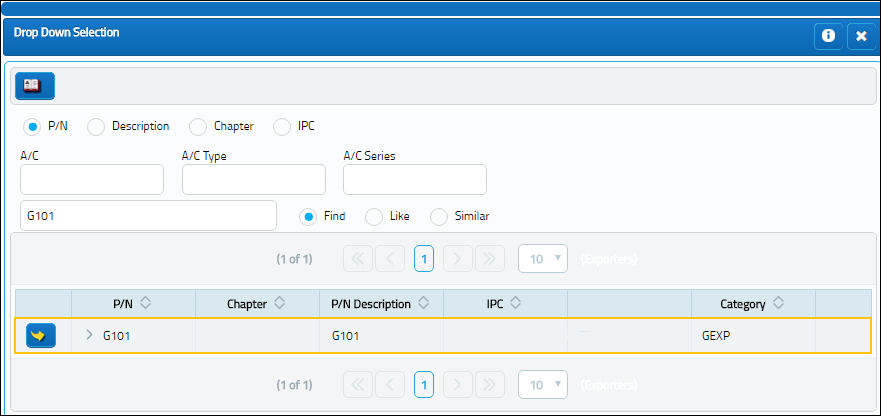
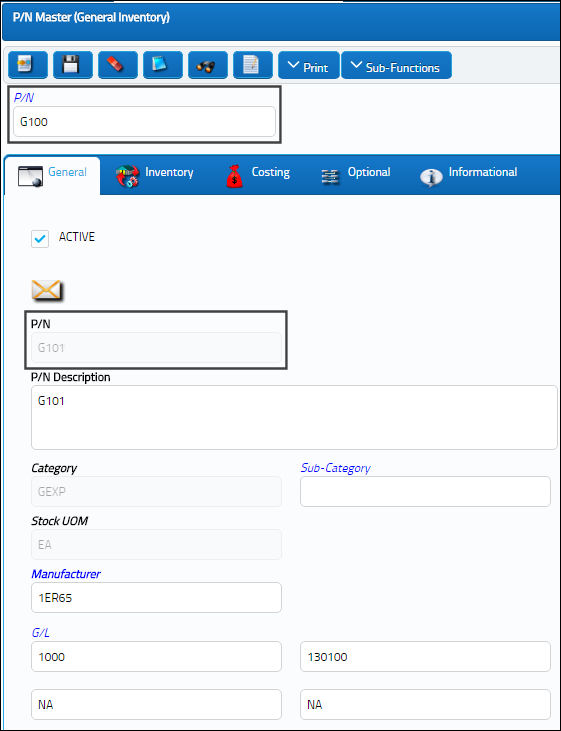

 Share
Share

 Print
Print