
 Share
Share

 Print
Print
Select the Task Card, Allowed Locations tab allows the user to add a Location/Site to a Task Card. The new Task Card Location can be added to a Work Order that was created with a different Location.
Note: This tab is only available if Switch ![]() LOCSITEALLOWED is set the Yes. This tab can still be edited/updated when Switch
LOCSITEALLOWED is set the Yes. This tab can still be edited/updated when Switch ![]() TCVIAREV is set to Yes.
TCVIAREV is set to Yes.
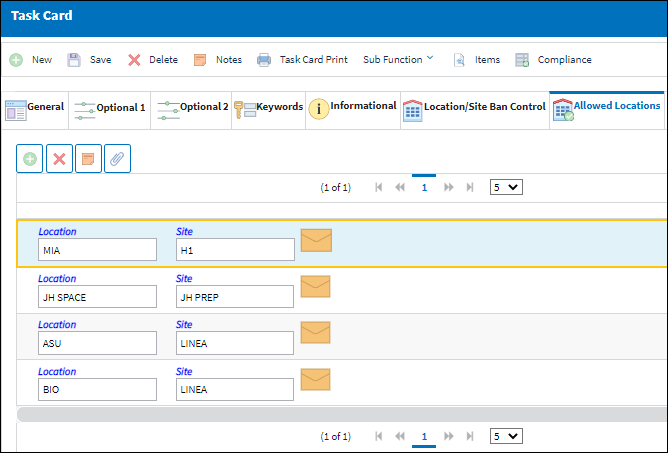
The following information/options are available in this window:
_____________________________________________________________________________________
Location
The Location for maintenance events, inventory stores, orders, transactions, or training events. The location that will be added to the Work Order that contains the currently selected Task Card.
Site
The Site where the work should be carried out (if applicable).
_____________________________________________________________________________________
Multiple records can be added or removed through the New ![]() and Delete
and Delete ![]() buttons.
buttons.
Relevant information can be included through the Notes ![]() and Attachment
and Attachment ![]() buttons.
buttons.

 Share
Share

 Print
Print