
 Share
Share

 Print
Print
In the Task Card Predecessor Tab, enter all Task Cards that need to be performed before the selected Task Card can be accomplished. Please note that this does not trigger a 'Called On' functionality similar to 'Called On' E/Cs. This tab is purely informational. It does not change or affect the execution schedule of Task Cards as they are set up in the system.
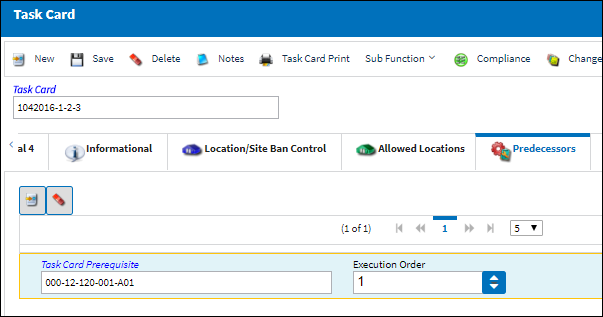
The following information/options are available in this window:
_____________________________________________________________________________________
Task Card Prerequisite
Enter the Task Card that needs to be performed before the selected Task Card.
Execution Order
The order in which the prerequisite Task Cards need to be accomplished.
_____________________________________________________________________________________
Note: The execution order will automatically default to the order the Task Cards were entered, but may be overwritten manually.
As many prerequisite Task Cards as required can be entered. Multiple records can be added or removed through the New ![]() and Delete
and Delete ![]() buttons.
buttons.

 Share
Share

 Print
Print