
 Share
Share

 Print
Print
The Task Card, Optional 2 tab allows the user to enter any additional information related to the Task Card:
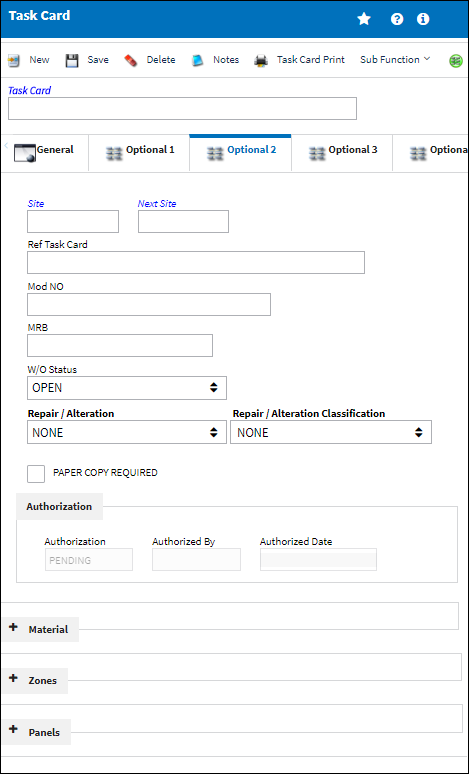
The following information/options are available in this window:
_____________________________________________________________________________________
Site
The Site where the work should be carried out (if applicable).
Next Site (For Component Workshop Movement)
The Next Site where a component would be moved to upon completion.
Reference Task Card
Additional Reference for Customer Task Cards.
MOD No
The Task Card's MOD number.
MRB
The Maintenance Review Board related to the Task Card / Non-Routine Task Card.
W/O Status
Choose from Open or On Condition.
Open - The Work Order is still in 'Open' status.
On Condition - When On Condition is selected, the On Condition Task Card field will appear:
On Condition Task Card - When the Task Card that is specified in this field is placed on a Work Order, the currently selected Task Card will also appear (using the E/C as the link). The currently selected Task Card will be performed conditionally based on the results of the On Condition Task Card. When printing from the Work Order Pack Print, the 'On Condition' Task Cards will not be printed. Work Orders can be closed even if On Condition Task Cards are not completed. When the Task Card is placed on a Work Order, and the Work Order is closed, the 'On Condition' Task Cards will be automatically removed from the W/O.
Repair/Alteration
Defines if the record requires Repair or Alteration.
Other - The component is neither altered or repaired. This is a miscellaneous option.
Alteration - This compliance of the Task Card will alter the component (i.e. the removal or addition of sub-components).
Repair - The compliance of the Task Card will repair the component (i.e. a structural component has sheet metal work completed to strengthen the integrity of the structure).
Repair/Alteration Classification - The level of Repair/Alteration (Major, Minor) required for this Task Card.
Paper Copy Required checkbox
Select this checkbox to inform users and auditors that information related to this Task Card / Non-Routine Task Card has been printed and must be processed. This checkbox can be configured via Settings/ Explorer/ Engineering/ Task Card Category Transaction Code. For additional information, refer to the Task Card Category Transaction Code via Engineering Transaction Code Manual.
![]() Note: This checkbox is also functional in the eMRO TaskControl Application. When selected, users of the TaskControl application will be notified of the Paper Copy Requirement. For more information, contact your eMRO administrator.
Note: This checkbox is also functional in the eMRO TaskControl Application. When selected, users of the TaskControl application will be notified of the Paper Copy Requirement. For more information, contact your eMRO administrator.
Authorization
The Authorization status of the record.
Authorized By
The user who authorized the record.
Authorized Date
The date the record was authorized.
_____________________________________________________________________________________

 Share
Share

 Print
Print