
 Share
Share

 Print
Print
Daily Transit W/O Button, via Interactive Planner

The Daily Transit W/O ![]() button allows users to create Transit W/Os for all scheduled flights of a selected date. Transit Work Orders are automatically generated upon the arrival of scheduled flights once certain requirements are met. These W/Os are identified by the 'TRANSIT' category and "TRANSIT_CHECK' E/C name.
button allows users to create Transit W/Os for all scheduled flights of a selected date. Transit Work Orders are automatically generated upon the arrival of scheduled flights once certain requirements are met. These W/Os are identified by the 'TRANSIT' category and "TRANSIT_CHECK' E/C name.
Note: This button only appears if switch ![]() WOTRANSITCHECK is set to Yes. For more information, refer to WOTRANSITCHECK in the Planning Training Manual.
WOTRANSITCHECK is set to Yes. For more information, refer to WOTRANSITCHECK in the Planning Training Manual.
From within the Interactive Planner window, select the Daily Transit W/O ![]() button.
button.
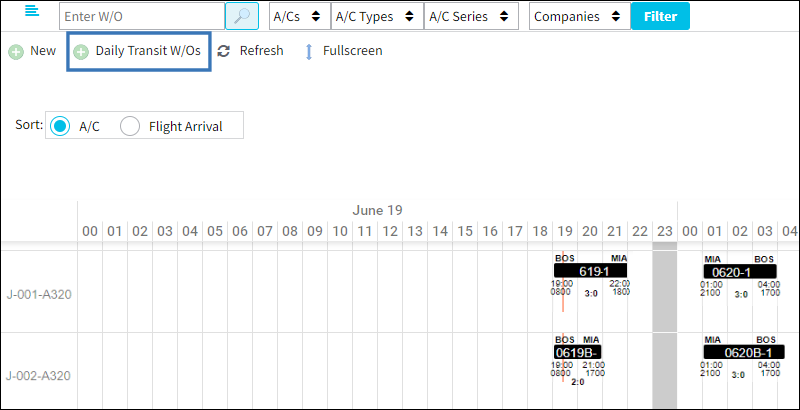
Select the desired date.

Select the Apply ![]() button.
button.
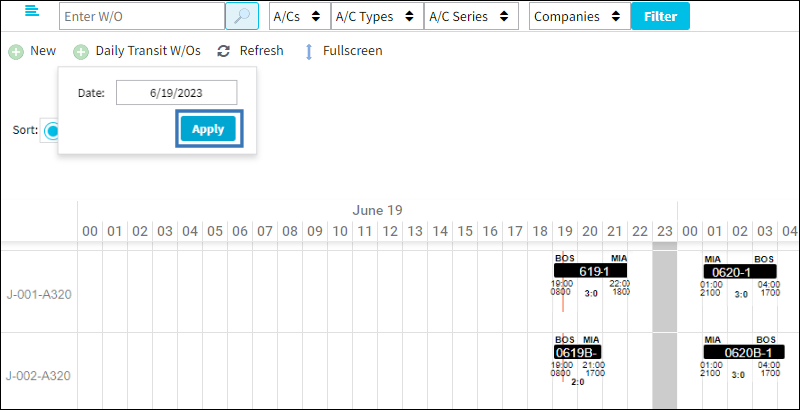
The system generates Transit W/Os for all flights scheduled on the selected date.
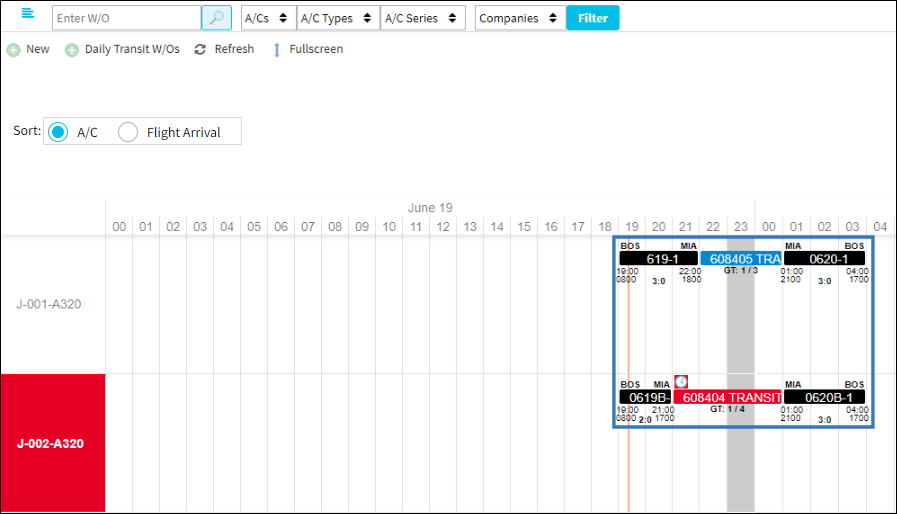

 Share
Share

 Print
Print