
 Share
Share

 Print
Print
E/C Detail, via Interactive Planner

When the E/C ![]() icon is selected from the Interactive Planner window, the E/C Detail window appears. From the E/C Detail, users can view all pertinent information related to an Engineering Control. Users can also add an E/C to a Work Order using the New W/O
icon is selected from the Interactive Planner window, the E/C Detail window appears. From the E/C Detail, users can view all pertinent information related to an Engineering Control. Users can also add an E/C to a Work Order using the New W/O ![]() button and the Existing W/O
button and the Existing W/O ![]() button.
button.
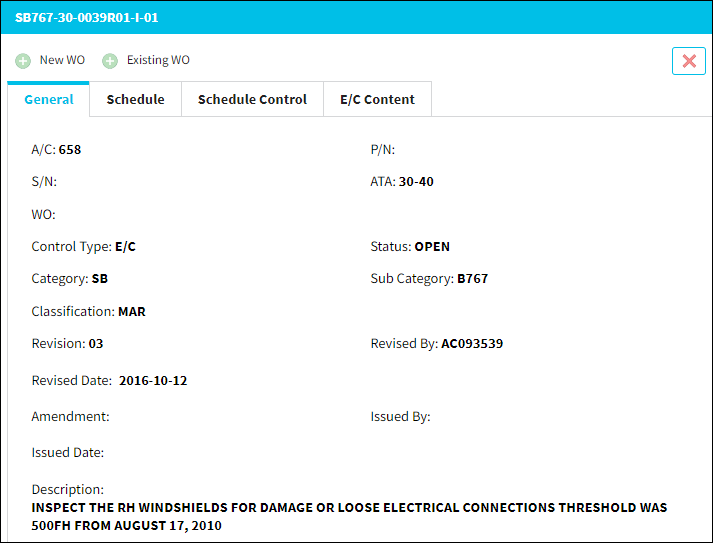
The following tabs are available:

 Share
Share

 Print
Print