
 Share
Share

 Print
Print
Transit W/O Button, via Interactive Planner

The Transit W/O ![]() button allows users to add a new Transit Work Order to a specific pre-existing flight. Transit Work Orders are automatically generated upon the arrival of scheduled flights once certain requirements are met. These W/Os are identified by the 'TRANSIT' category and "TRANSIT_CHECK' E/C name. Transit W/Os can also be deleted via the Delete
button allows users to add a new Transit Work Order to a specific pre-existing flight. Transit Work Orders are automatically generated upon the arrival of scheduled flights once certain requirements are met. These W/Os are identified by the 'TRANSIT' category and "TRANSIT_CHECK' E/C name. Transit W/Os can also be deleted via the Delete ![]() button.
button.
From within the Interactive Planner window, select an applicable flight to create a Transit Work Order.
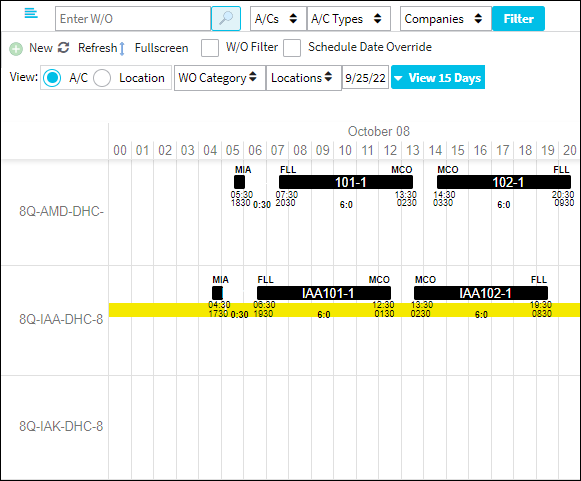
The flight information is presented in a pop up window. Select the Transit W/O ![]() button to create a Transit W/O for the flight.
button to create a Transit W/O for the flight.
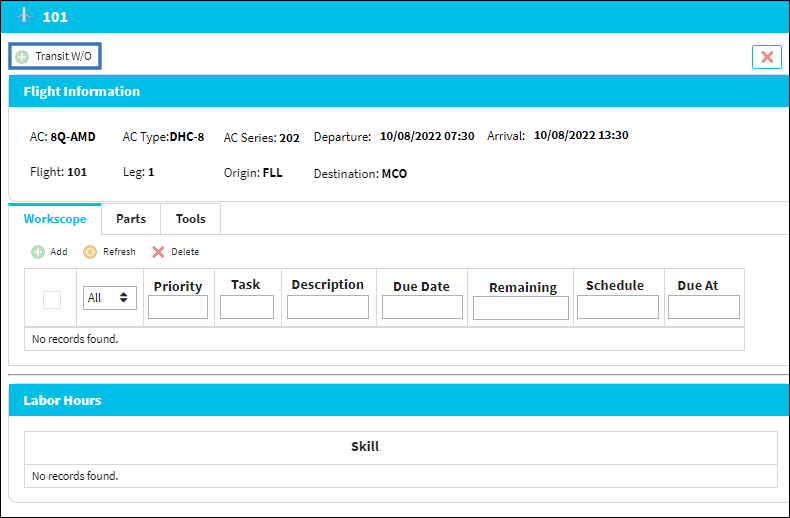
Once selected, the Transit W/O ![]() button is no longer available in the flight information window and the 'Transit WO' field appears.
button is no longer available in the flight information window and the 'Transit WO' field appears.
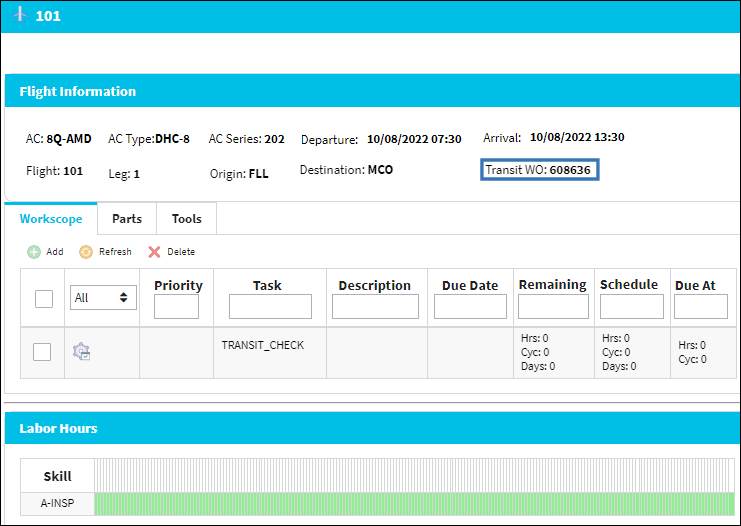

 Share
Share

 Print
Print