 Download Online Help
Download Online Help

 Print
Print
REQDATEREO - Require Date of Reorder Requisitions Postponed by Number of Days Specified by the User
Require Date of Reorder Requisitions Postponed by Number of Days Specified by the User
Affected Window: w_pn_inventory_level_eu
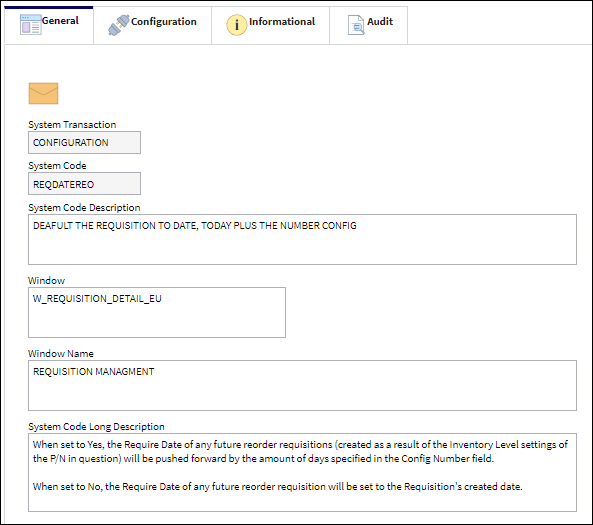
Switch Set to Yes:
When set to Yes, the Require Date of any future reorder requisitions (created as a result of the Inventory Level settings of the P/N in question) will be pushed forward by the amount of days specified in the Config Number field.
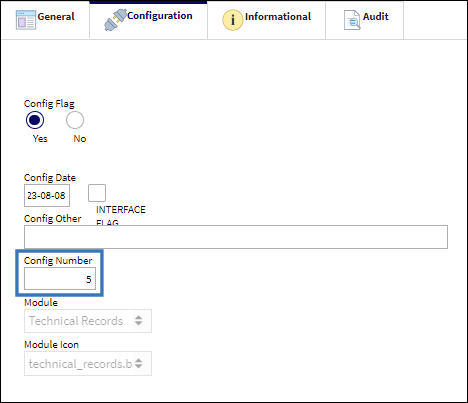
The following P/N has a Reorder Level set inside the P/N Inventory Level window. Once the Inventory quantity of this P/N is lower than the specified Reorder Level, a Requisition will automatically be created for the part.
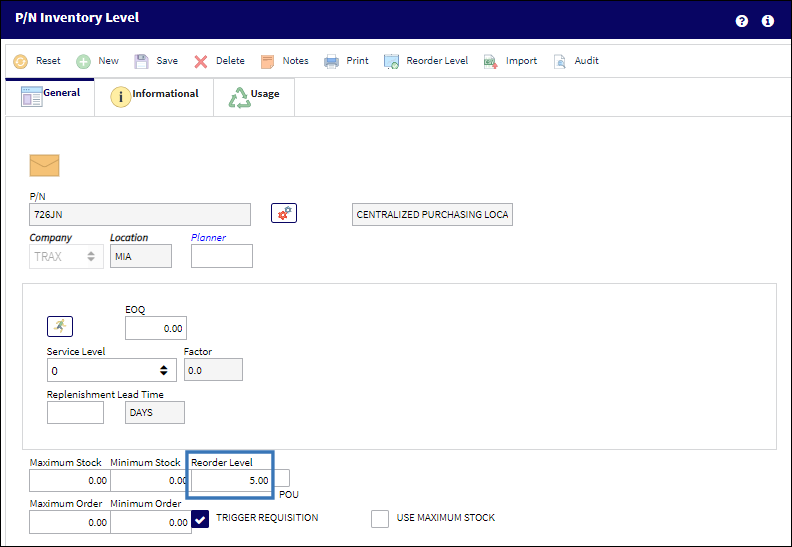
Note: For more information on the Inventory Level functionality, please refer to P/N Inventory Level, General Tab.
In this example, the P/N reached below the Reorder Level at some point which triggered the creation of a reorder Requisition. Note the Require Date that is specified on the corresponding Requisition Print.
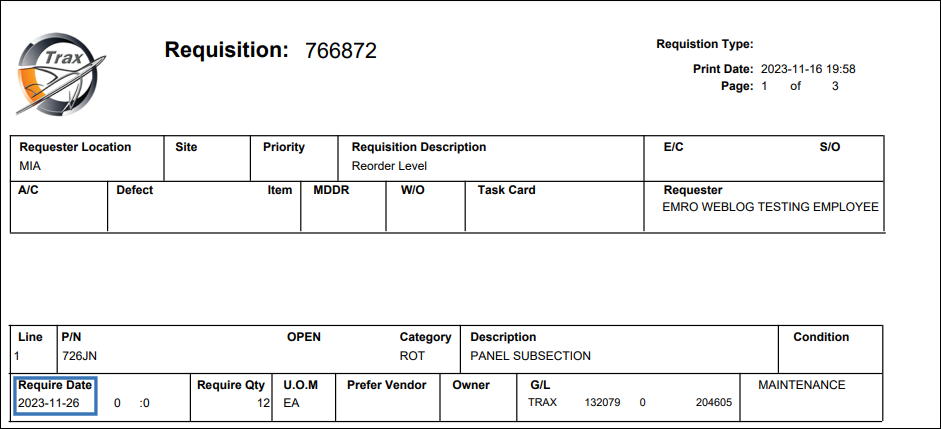
Rather than being set to the current date of issue shown below, the Require Date was pushed forward by the amount of days specified in the switch's Config Number field shown at the beginning of the example.
Switch Set to No:
When set to No, the Require Date of any future reorder requisition will be set to the Requisition's created date.
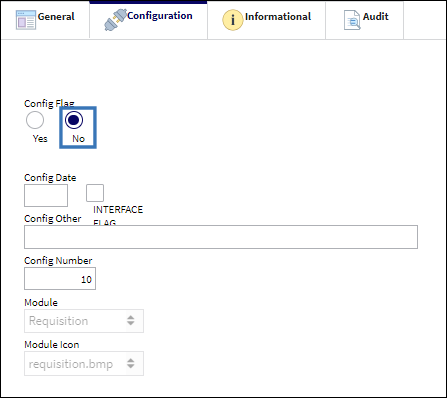
The following P/N has a Reorder Level set inside the P/N Inventory Level window. Once the Inventory quantity of this P/N is lower than the specified Reorder Level, a Requisition will automatically be created for the part.

In this example, the P/N reached below the Reorder Level at some point which triggered the creation of a reorder Requisition. Note the Require Date that is specified on the corresponding Requisition Print.
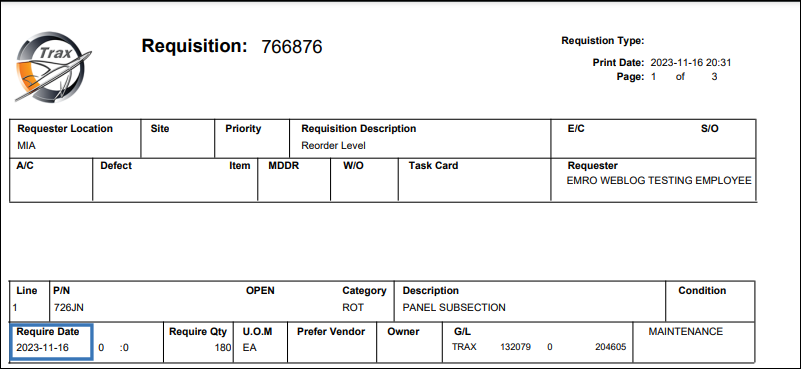
 Download Online Help
Download Online Help

 Print
Print