
 Share
Share

 Print
Print
REQATHREL - Requisition Authorization
Requisition Authorization
Affected Window: w_requisition_header_eu
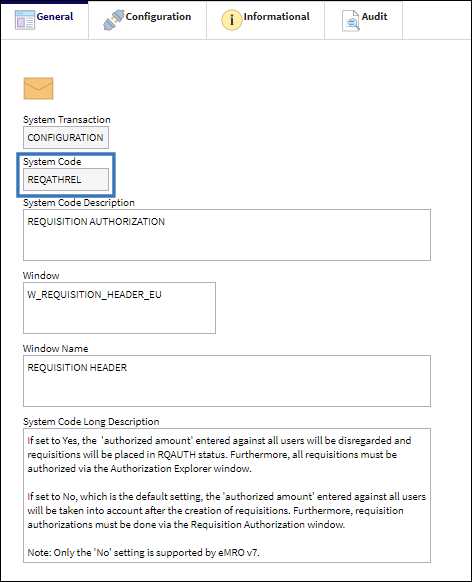
![]() Note: Only the 'No' setting is supported in eMRO v7 and onward.
Note: Only the 'No' setting is supported in eMRO v7 and onward.
Switch Set to Yes:
When set to Yes, the 'authorized amount' entered against all users will be disregarded and requisitions will be placed in RQAUTH status. Furthermore, all requisitions must be authorized via the Authorization Explorer window. all Requisitions will require authorization once created.
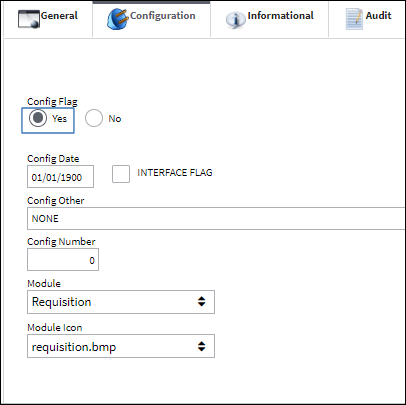
Switch Set to No:
When set to No, which is the default setting, the 'authorized amount' entered against all users will be taken into account after the creation of requisitions. Furthermore, requisition authorizations must be done via the Requisition Authorization window.
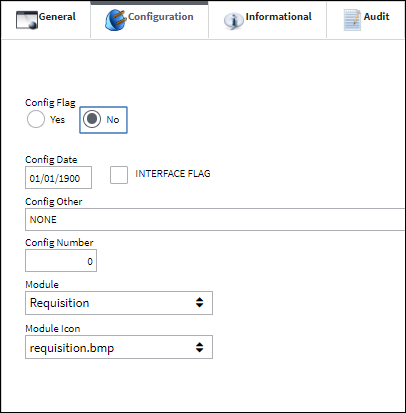
Requisition Authorization is set up at the user level according to company requirements. Each user is granted a financial limit (dollar amount) for Requisitions through the Settings/Update/Authorization window.
Notice that the following user has a Requisition amount limit.
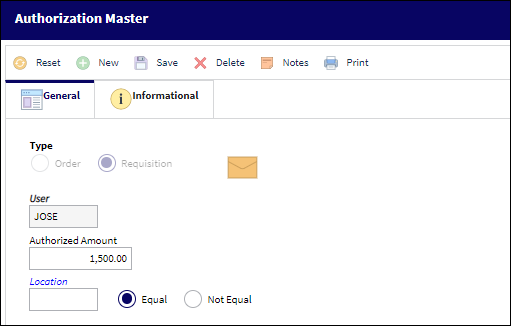
This user then creates a Requisition for a part that exceeds his Authorization Amount.
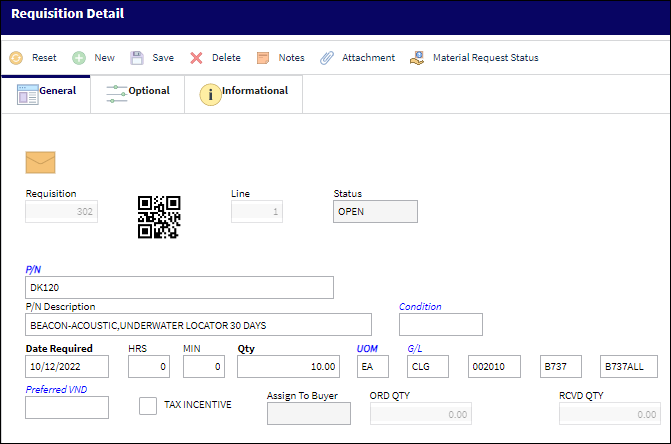
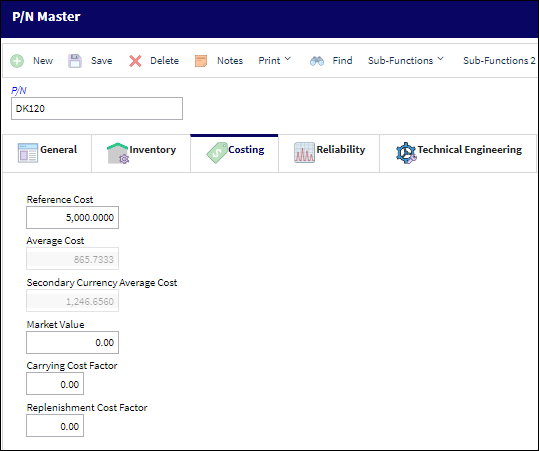
Because the part costs more than the user is allowed to authorize, the following warning message comes up when the Requisition window is exited.
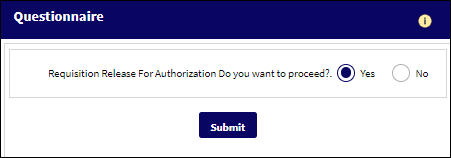
The system will automatically authorize all Requisitions that are less than or equal to that of the Requisition creator. All Requisitions greater than the financial limits of the Requisition creator will be sent to the Requisition Authorization window, as shown below.
Only users with authorization limits that exceed the cost of the requisitioned part can authorize the Requisition.
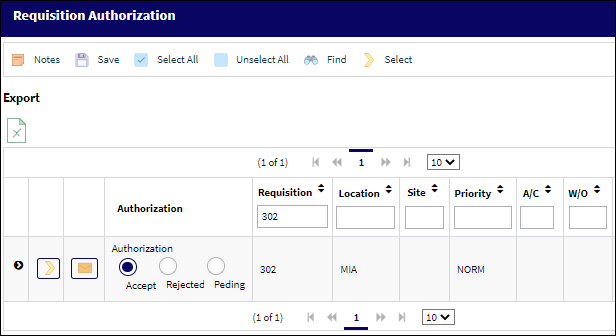
Note: For more information on this window, refer to Authorization via the Settings Training Manual.
Once authorized by an applicable user, the Requisition changes to Authorized status.
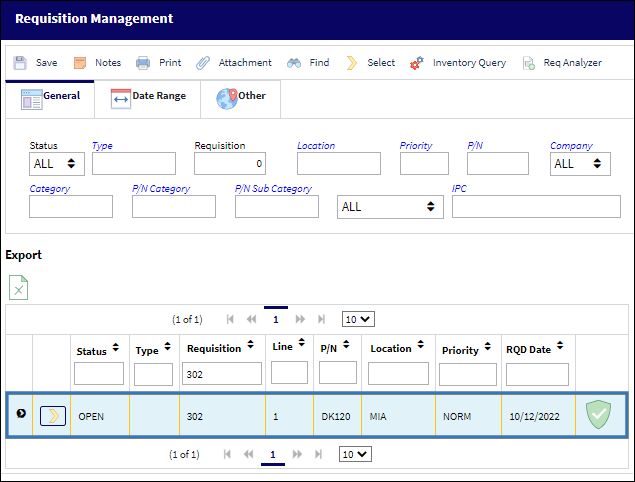
Note: When the switch is set to No, the Requisition Authorization Explorer method of authorization cannot be accessed.

 Share
Share

 Print
Print