
 Share
Share

 Print
Print
Due List Buttons, via Planning Control
The following buttons are available in the top toolbar of the Due List window.
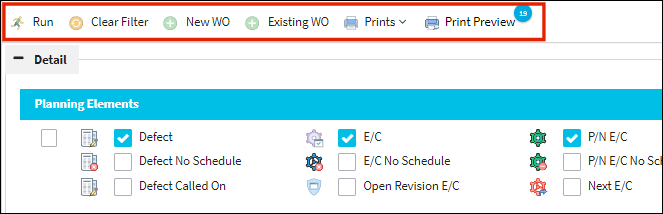
- Run button - Select the Run
 button when ready to query the due items for the aircraft. The Planning Results are displayed at the bottom of the window.
button when ready to query the due items for the aircraft. The Planning Results are displayed at the bottom of the window. - Clear Filter button - Select the Clear Filter
 button to clear out any of the filters used in the window.
button to clear out any of the filters used in the window. - New WO button - Select the New WO
 button to create a new W/O that the selected items will be linked to.
button to create a new W/O that the selected items will be linked to. - Existing WO button - Select the Existing WO
 button to add the selected items to an existing W/O.
button to add the selected items to an existing W/O. - Prints button - Select the Prints
 button to generate one of the available prints based on the specified filters.
button to generate one of the available prints based on the specified filters. - Print Preview button - Select the Print Preview
 button to access the Print Queue in the Planning Control app to view the prints that have been generated.
button to access the Print Queue in the Planning Control app to view the prints that have been generated.

 Share
Share

 Print
Print