
 Share
Share

 Print
Print
Existing W/O Button, via Planning Control
Users can add the selected tasks in the Due List window to an existing W/O by selecting the Existing W/O ![]() button.
button.
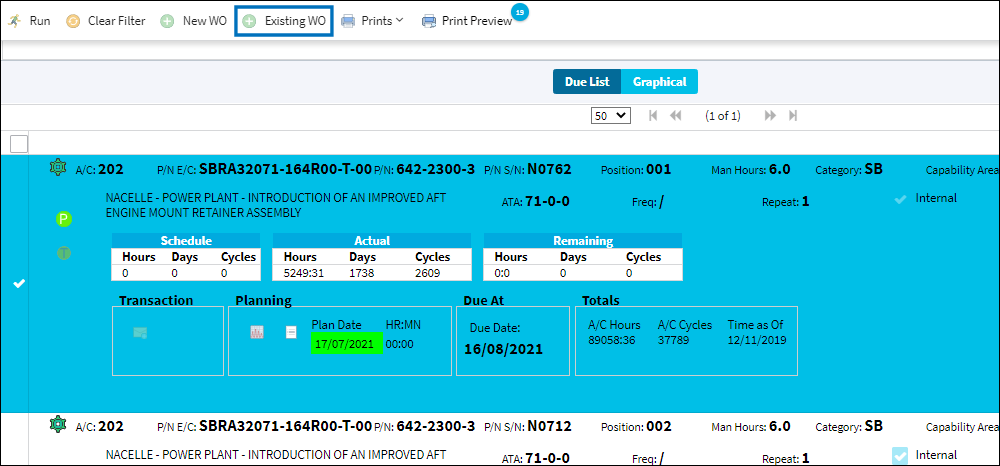
The WO Selection window pops up. Work Orders for the same Aircraft that are Open and scheduled for the current date will be available for selection. Click the Select ![]() button to link the task to the W/O.
button to link the task to the W/O.
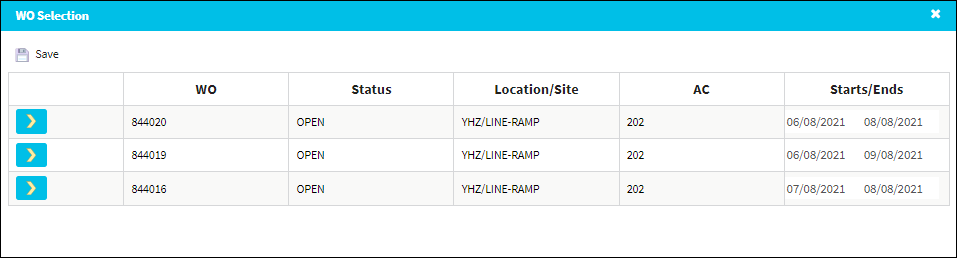
A message appears confirming the items was linked to the selected W/O.
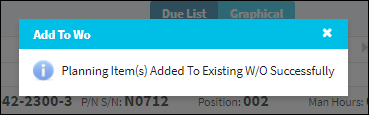
When item is queried again, this time with the Planned W/O checkbox selected, notice that the linked W/O is listed.
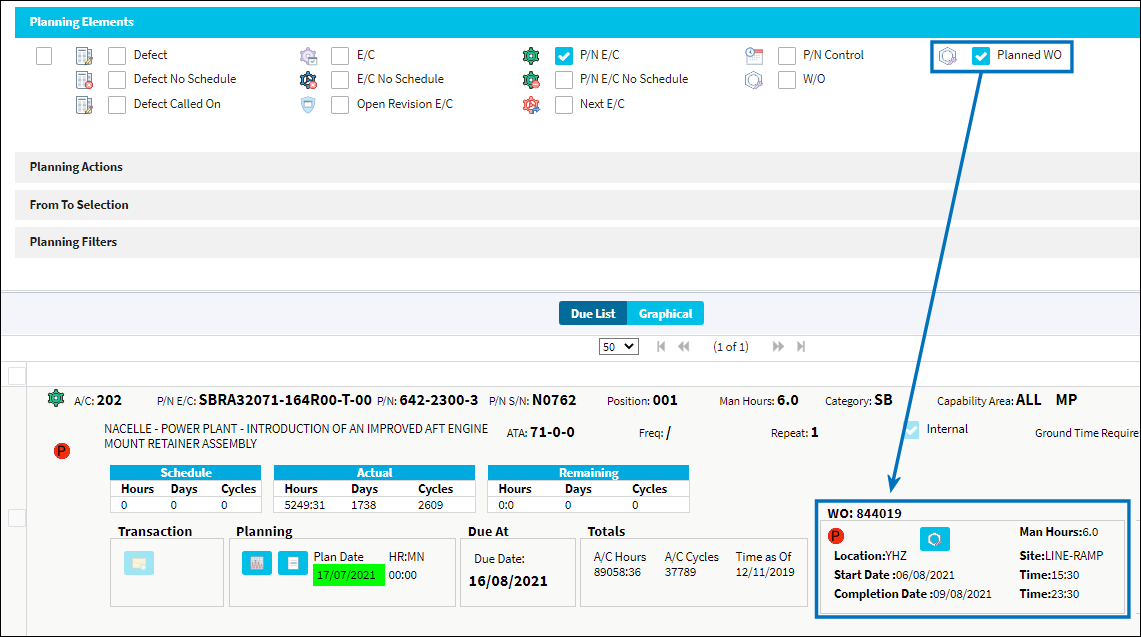
To review the W/O, or to unlink the item from the W/O (through the W/O's Workscope tab), select the W/O ![]() button.
button.

 Share
Share

 Print
Print