
 Share
Share

 Print
Print
Print Preview Button, via Planning Control
Select the Print Preview ![]() button to access the Print Queue in the Planning Control app to view the prints that have been generated. The number in the Print Preview button indicates the amount of prints available in the print queue.
button to access the Print Queue in the Planning Control app to view the prints that have been generated. The number in the Print Preview button indicates the amount of prints available in the print queue.
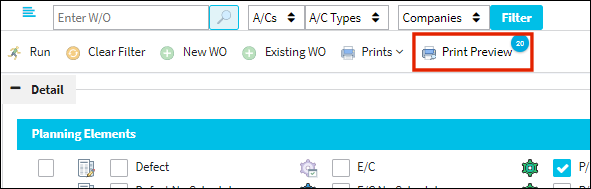
When selected, the Print Preview window opens as follows. Click the Select ![]() button to view the generated print once it is completed.
button to view the generated print once it is completed.
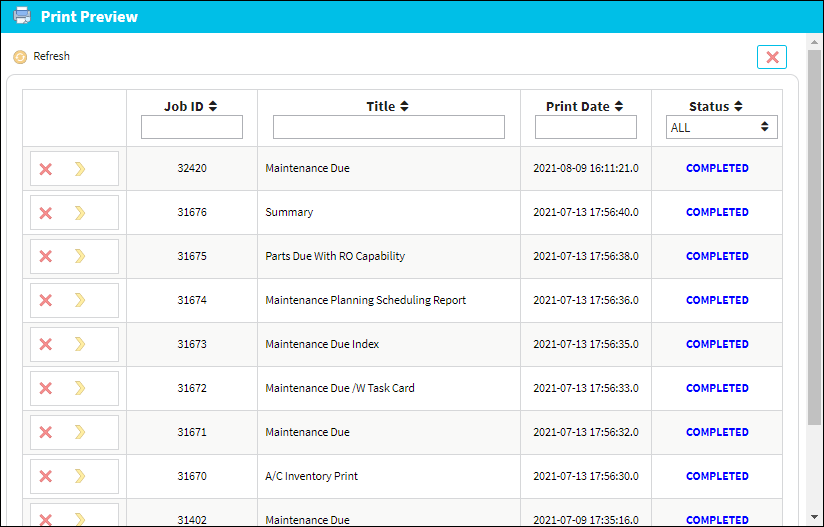

 Share
Share

 Print
Print