
 Share
Share

 Print
Print
Prints Button, via Planning Control
Select the Prints ![]() button to generate one of the available prints based on the specified filters.
button to generate one of the available prints based on the specified filters.
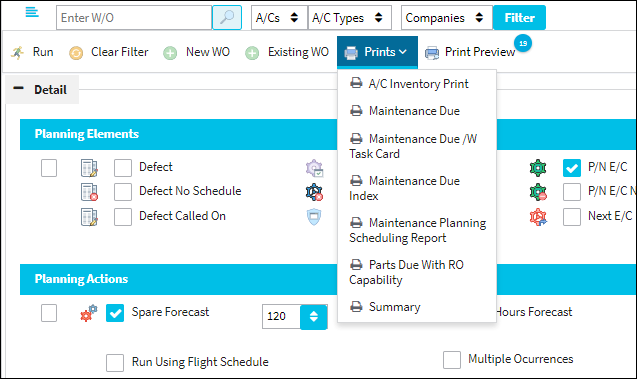
Once the print is generated, a print job number is displayed. The print can be retrieved in the print queue through the Print Preview ![]() button. The number in the Print Preview button is updated by one, indicating the amount of prints available in the print queue.
button. The number in the Print Preview button is updated by one, indicating the amount of prints available in the print queue.
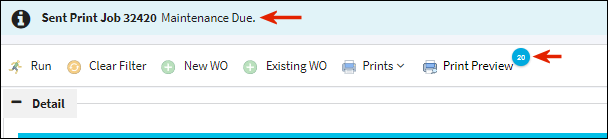

 Share
Share

 Print
Print