
 Share
Share

 Print
Print
Trans Codes Search Fields, via eMRO Basics
System Transaction Codes are embedded functionalities such as notifications, authorization processes, and triggers used to maintain a common nomenclature that may be used in searches and creating reports in applicable fields.
Trans Codes can be set to active when the status check box is selected, or set to inactive when the box is deselected.
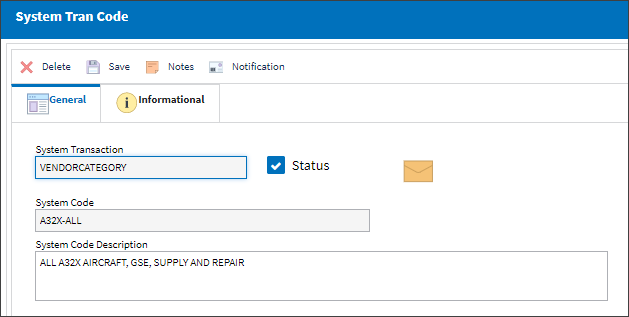
Below is an example of selecting a Trans Code when in the Engineering Control, General tab. Select the Category field to open the Drop Down Selection window.
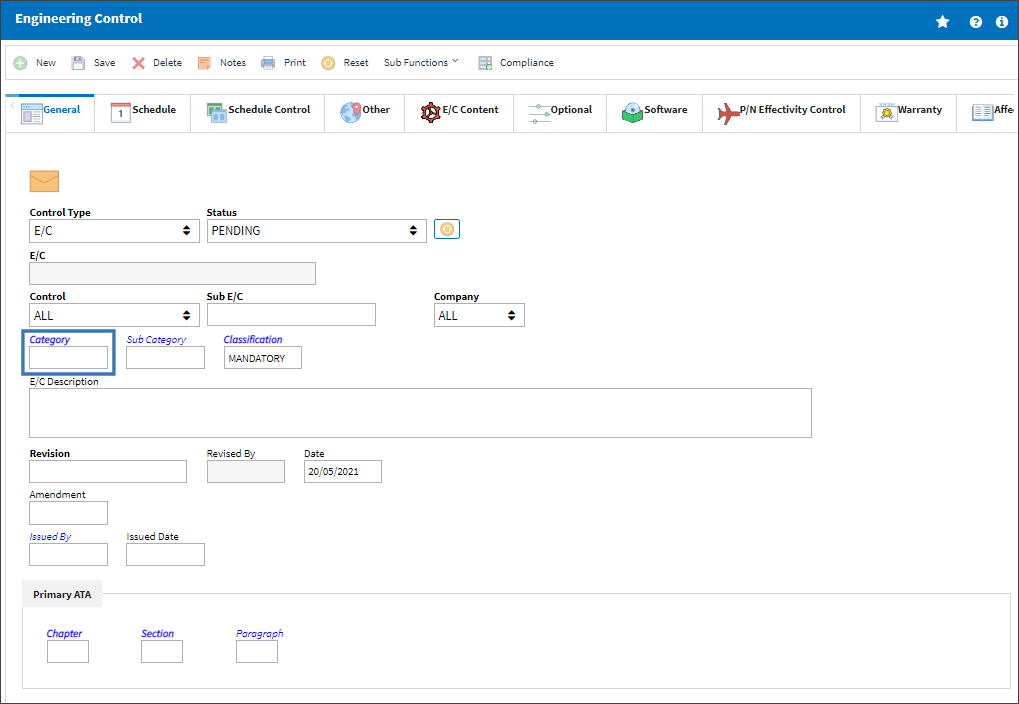
System Trans Codes are displayed with both the code name and description. They can also be searched alphanumerically within the search field.
![]() In the Drop Down Selection window, only active Trans Codes will initially be displayed upon opening the window.
In the Drop Down Selection window, only active Trans Codes will initially be displayed upon opening the window.
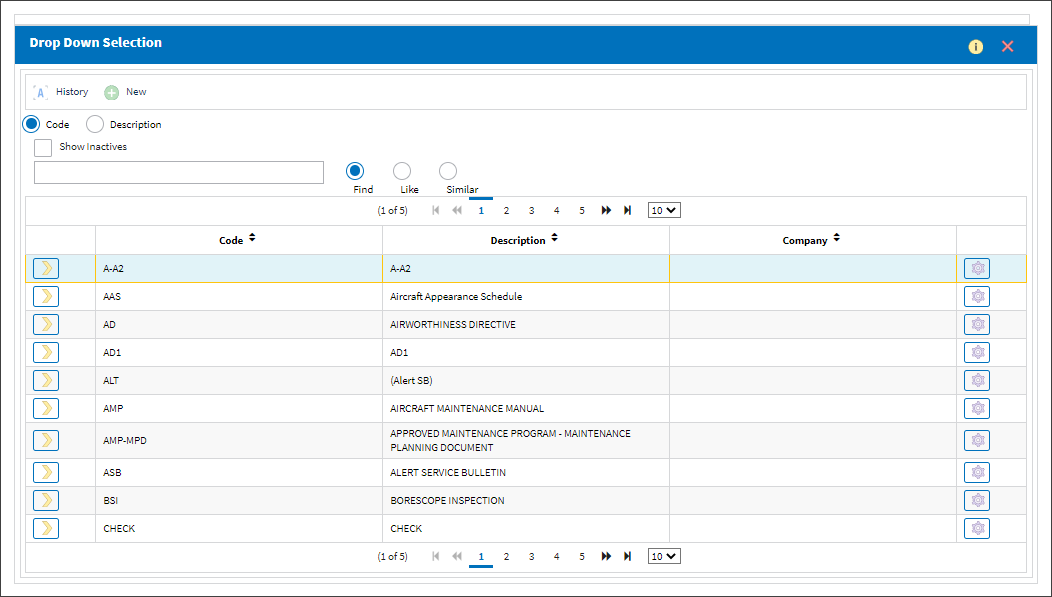
The Show inactives check box allows the window to display both active and inactive Trans Codes in the system. If this box is not selected only active Trans Codes will be displayed.
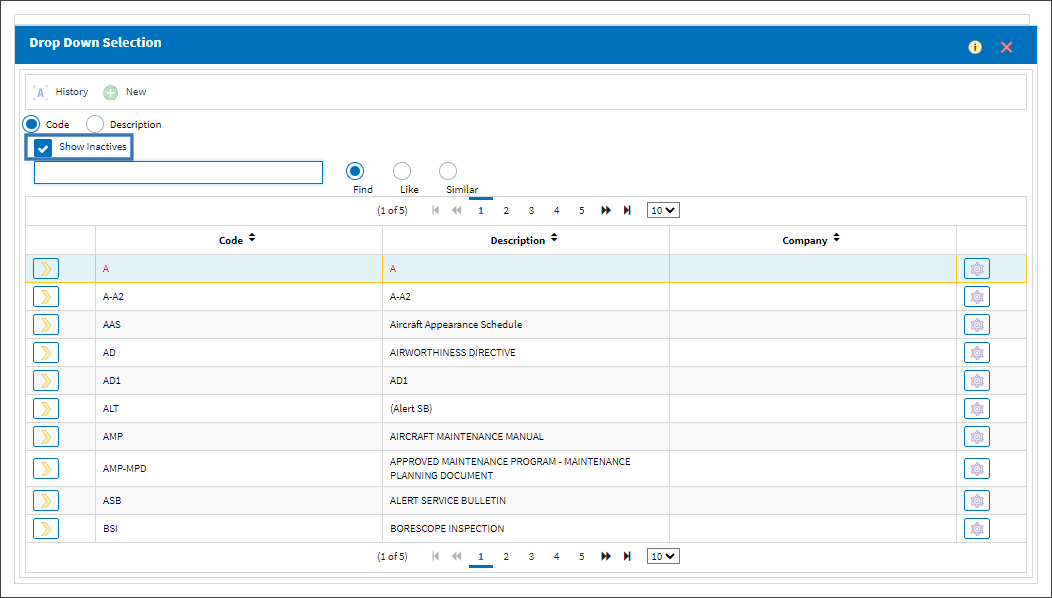

 Share
Share

 Print
Print