
 Share
Share

 Print
Print
Search Fields, via eMRO Basics
When searching for certain Master data in the system, the user must enter the first alphanumeric character in the search field before any results appear. Users may also be required to specify search filters, such as related Locations or Aircraft when selecting a P/N.
This applies to the following fields wherever they appear system-wide:
- Part Number
- E/C
- T/C
- Employee
- Vendor
- Location
In the following example, the user will search for P/N data.
Go to Settings/ Update/ P/N Master.
Select the P/N hyperlink.
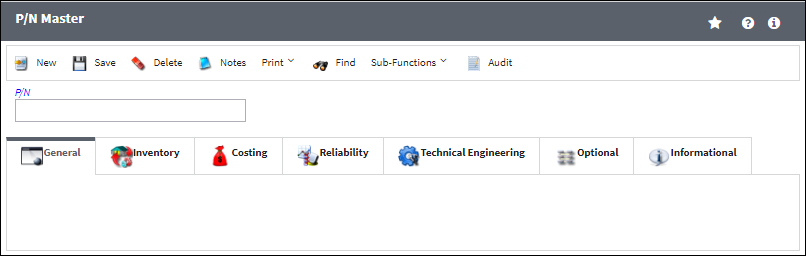
The following Drop Down Selection window appears, however no P/Ns appear in the results section.
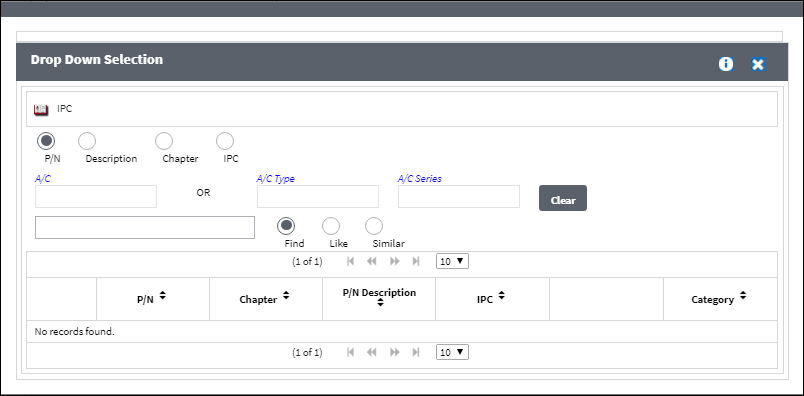
Upon entering the first alphanumeric character for the desired Part Number, results being to appear in the Drop Down Selection window.
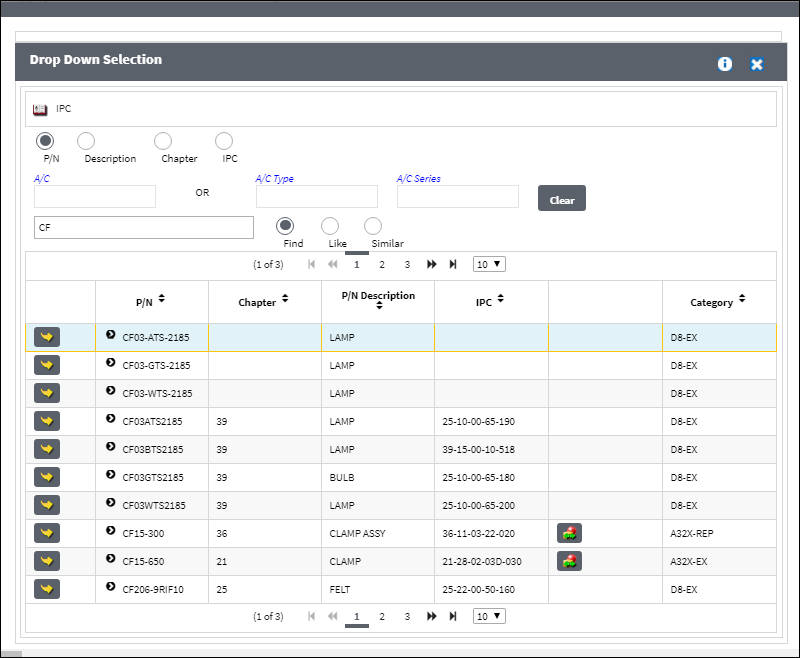

 Share
Share

 Print
Print