
 Share
Share

 Print
Print
About eMRO Window, via eMRO Basics
Like most web based platforms, eMRO will release new versions over time to adapt to changes in its industry. It is important to know which version of eMRO you are using when troubleshooting or seeking support. In order to determine this, click on the gold eMRO logo in the upper left hand corner of the browser window.
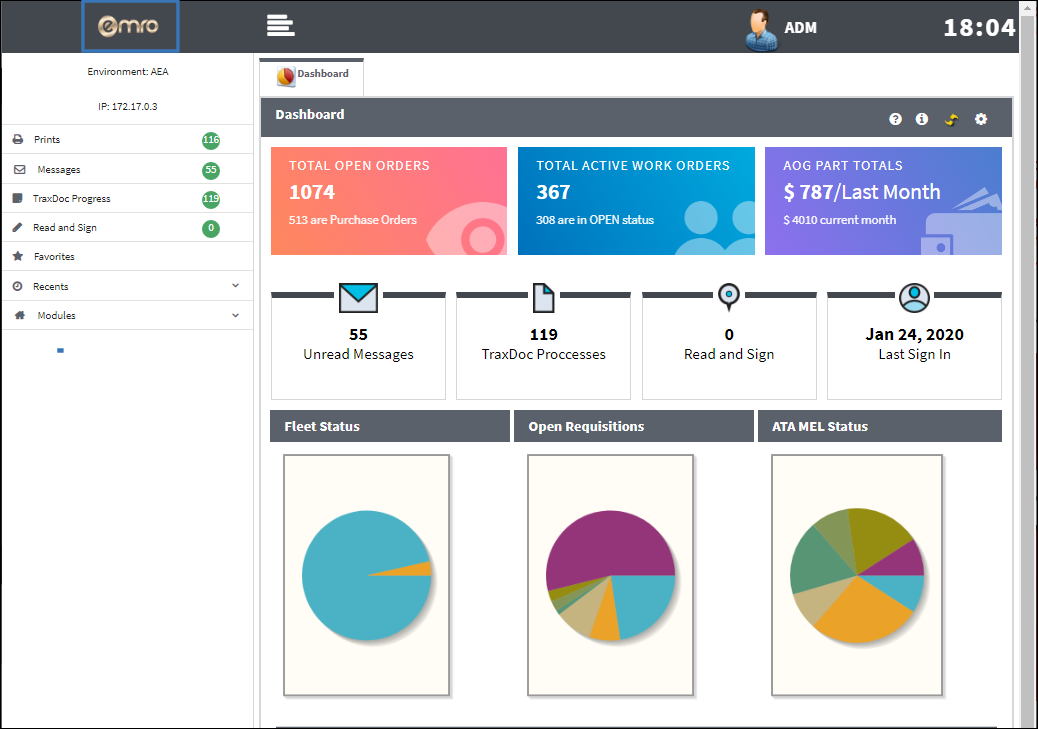
When clicked, eMRO will open the About eMRO dialog box. This box displays the version of eMRO that is being used in that session.
The About eMRO window also notes the number of licensed users and the number of currently logged-on users in the system.
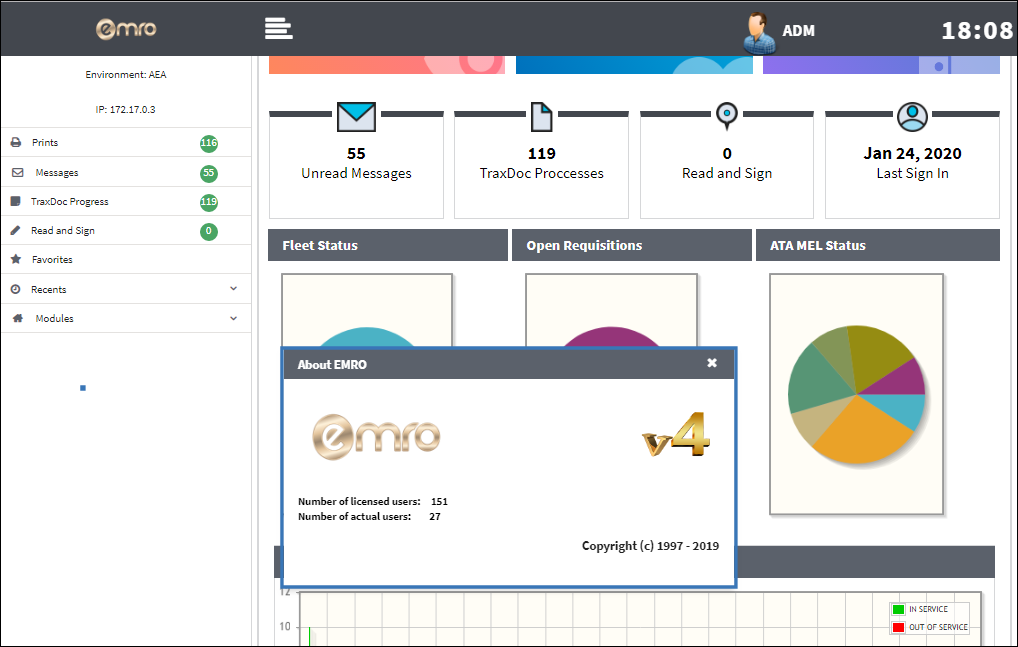
It can be dismissed by clicking the small white 'x' in its upper right hand corner.

 Share
Share

 Print
Print