
 Share
Share

 Print
Print
Detail Topic, via eMRO Basics
The Detail windows in the system are used to enter basic detail information pertaining to the header. Some examples of fields that would be comprised of detail information are the Part Number, Part Number Description, Condition, and Delivery Date fields just to name a few. The Detail window is typical of the Orders module where detail information is entered into tabs such as the General, Optional, Authorization, Vendor tab etc. There may be more than one line item entered per detail (e.g multiple part numbers) per order. All of this information can be created and viewed from the detail tab once an Order is saved.
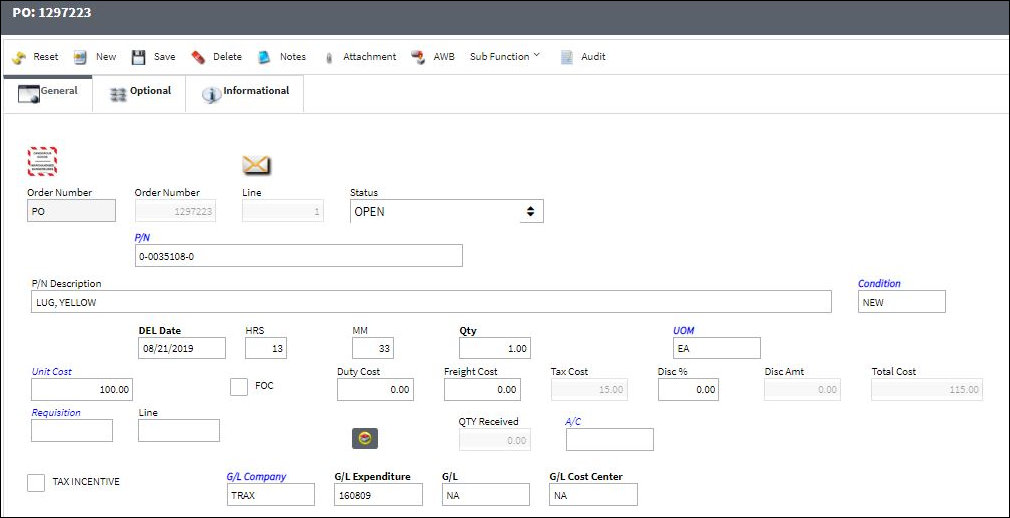

 Share
Share

 Print
Print