
 Share
Share

 Print
Print
A/C Component Print
The A/C Component Print window allows users to view A/C Component-related prints.
![]() This window and the print options in this window are security controlled via Security Explorer/ Technical Records/ Print/ A/C Component Print. For additional information, refer the the Security Explorer, via the System Administration Training Manual.
This window and the print options in this window are security controlled via Security Explorer/ Technical Records/ Print/ A/C Component Print. For additional information, refer the the Security Explorer, via the System Administration Training Manual.
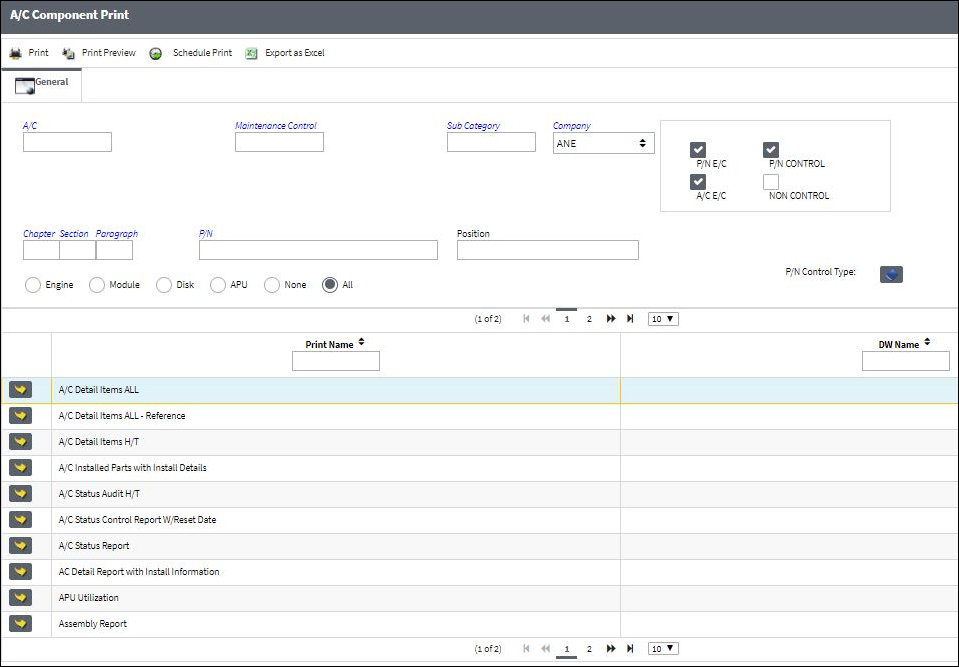
Note: These are customized prints. Print layouts and options may vary per operator.
The following information/options are available in this window:
_____________________________________________________________________________________
A/C
The individual aircraft tail number.
Maintenance Control
Maintenance Control code (hard time, condition monitored, etc.)
Sub Category
The Sub Category for each part.
Company
The Company linked to the record.
Chp/Sec/Par
The ATA chapter/section/paragraph, as applicable.
P/N
The Part Number reference for the aircraft part.
S/N
The Serial Number for the specific serialized part.
Position
The aircraft position reference.
APU radio button
This is checked if the part is an APU.
Engine radio button
This is checked if the part is an Engine.
Disk radio button
This is checked if the part is an Engine Disk.
Module radio button
This is checked if the part is an Engine Module.
Note: These radio buttons must be defined correctly for the Technical Records/ Print/ A/C Component Print: Engine Disk Report, Engine APU Report and Engine Disk Report Cycles to function correctly.
None radio button
This is checked if the part does not fall into any of the above categories.
All radio button
Select the All radio button to auto print ALL orders.
_____________________________________________________________________________________
The Print ![]() button is used to generate the report in the Print Queue. For more information, please refer to the Print Queue topic
button is used to generate the report in the Print Queue. For more information, please refer to the Print Queue topic
The Print Preview ![]() button can be selected to view a pdf sample of the print. This preview opens in a new window.
button can be selected to view a pdf sample of the print. This preview opens in a new window.
The Schedule Print ![]() button can be selected to allow users to schedule specific prints with unique filters to be automatically generated through a pre-configured schedule. For more information, please refer to the Schedule Print
button can be selected to allow users to schedule specific prints with unique filters to be automatically generated through a pre-configured schedule. For more information, please refer to the Schedule Print ![]() button topic.
button topic.
The Export as Excel ![]() button can be selected to view the queried data (including all pages) in an Excel spreadsheet. This Excel file can be saved for later use. For more information refer to the Export as Excel Button via the eMRO System Standards manual.
button can be selected to view the queried data (including all pages) in an Excel spreadsheet. This Excel file can be saved for later use. For more information refer to the Export as Excel Button via the eMRO System Standards manual.
![]()
![]() Note: The Export as Excel print functionality is security controlled via System Administration/Update/Logged In Session/Excel Export Functionality. For more information, refer to the Security Explorer via the System Administration Training manual.
Note: The Export as Excel print functionality is security controlled via System Administration/Update/Logged In Session/Excel Export Functionality. For more information, refer to the Security Explorer via the System Administration Training manual.

 Share
Share

 Print
Print