
 Share
Share

 Print
Print
Engine Disk Report
The Engine Disk Report will display the Schedule Hours information (including limits and actuals) for a specific Engine and all of its installed NLA disks, or for a specific APU and all of its installed NLAs. The schedule information displayed for the NLAs will be for the P/N Control specified through Technical Records switch PNCTLTDL (see below).
This report requires the following configurations to be set up.
Engine and its NLA Disks:
- P/N Control: The schedule times displayed in the print will be for the specific P/N Control specified in the Config Other field of Technical Engineering switch PNCTLTDL.
- Engine P/N: The Engine P/N must be flagged as 'Engine' in the P/N Master, Technical Engineering tab.
- Disk NLA P/Ns: The Disk P/Ns must be flagged as 'Disk' in the P/N Master, Technical Engineering tab. If a disk is installed on the engine (PN/SN) but is not flagged as a 'Disk' in the P/N Master, then that disk P/N will not be listed in this print. Additionally, the Disk NLA P/Ns must contain the P/N Control specified in switch PNCTLTDL (mentioned above). Only installed NLAs with the same P/N Control from the switch will be included in the report.
APU and its NLAs:
- P/N Control: The schedule times displayed in the print will be for the specific P/N Control specified in the Config Other field of Technical Engineering switch PNCTLTDL.
- APU P/N: The APU P/N must be flagged as 'APU' in the P/N Master, Technical Engineering tab.
- NLA P/Ns: The NLA P/Ns installed on the APU must be flagged as 'Disk' in the P/N Master, Technical Engineering tab. If an NLA is installed on the APU (PN/SN) but is not flagged as a 'Disk' in the P/N Master, then that NLA P/N will not be listed in this print. Additionally, the NLA P/Ns must contain the P/N Control specified in switch PNCTLTDL (mentioned above). Only installed NLAs with the same P/N Control from the switch will be included in the report.
In the A/C Component Print window, select the Engine Disk Report. Then enter the P/N and the S/N for the specific Engine or APU and select the Print ![]() button.
button.
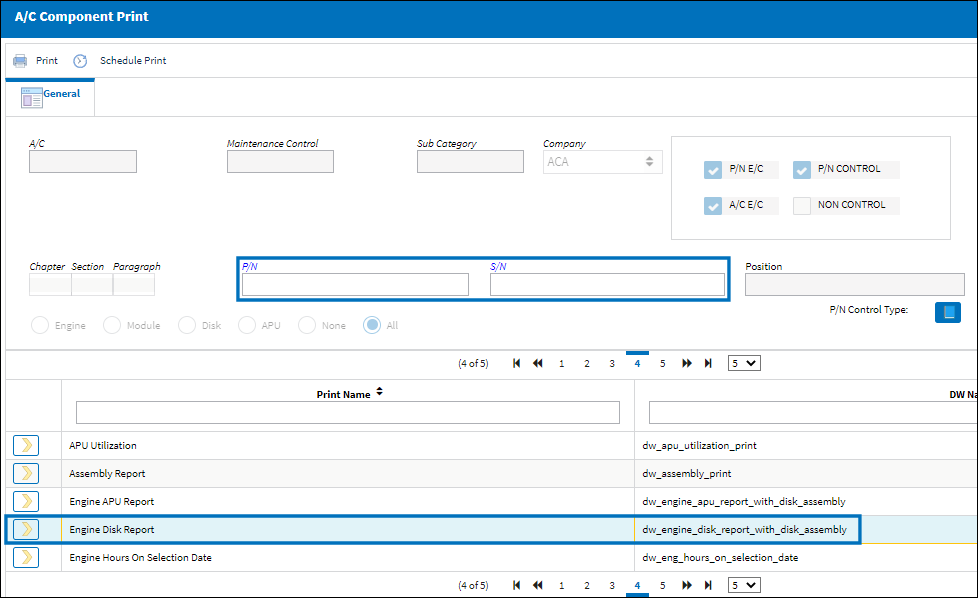
Note: These are customized prints. Print layouts and options may vary per operator.
From the Print Queue, the Engine Disk Report will appear as follows. All NLAs installed in that Engine or APU PN/SN will be displayed. And all schedule information will be specific to the P/N Control entered in Technical Engineering switch PNCTLTDL.
Report for an Engine
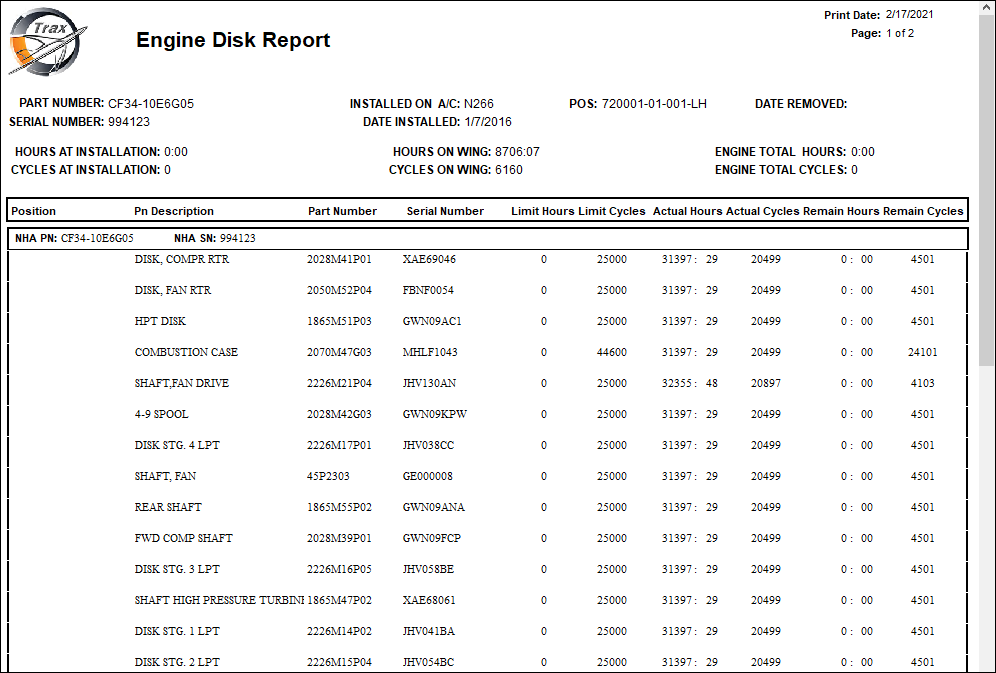
Report for an APU
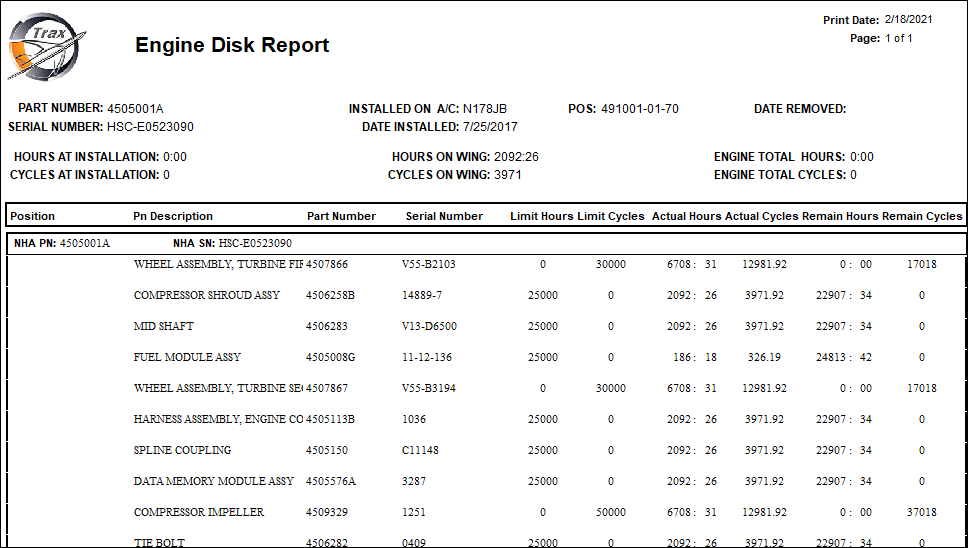

 Share
Share

 Print
Print