
 Share
Share

 Print
Print
Vendor Master Query Selection
The Vendor Master Query Selection window allows users to query for any Vendor records in the system based on a variety of search filters. Users enter search criteria at the top of the window, and the results are displayed in the table to the bottom.
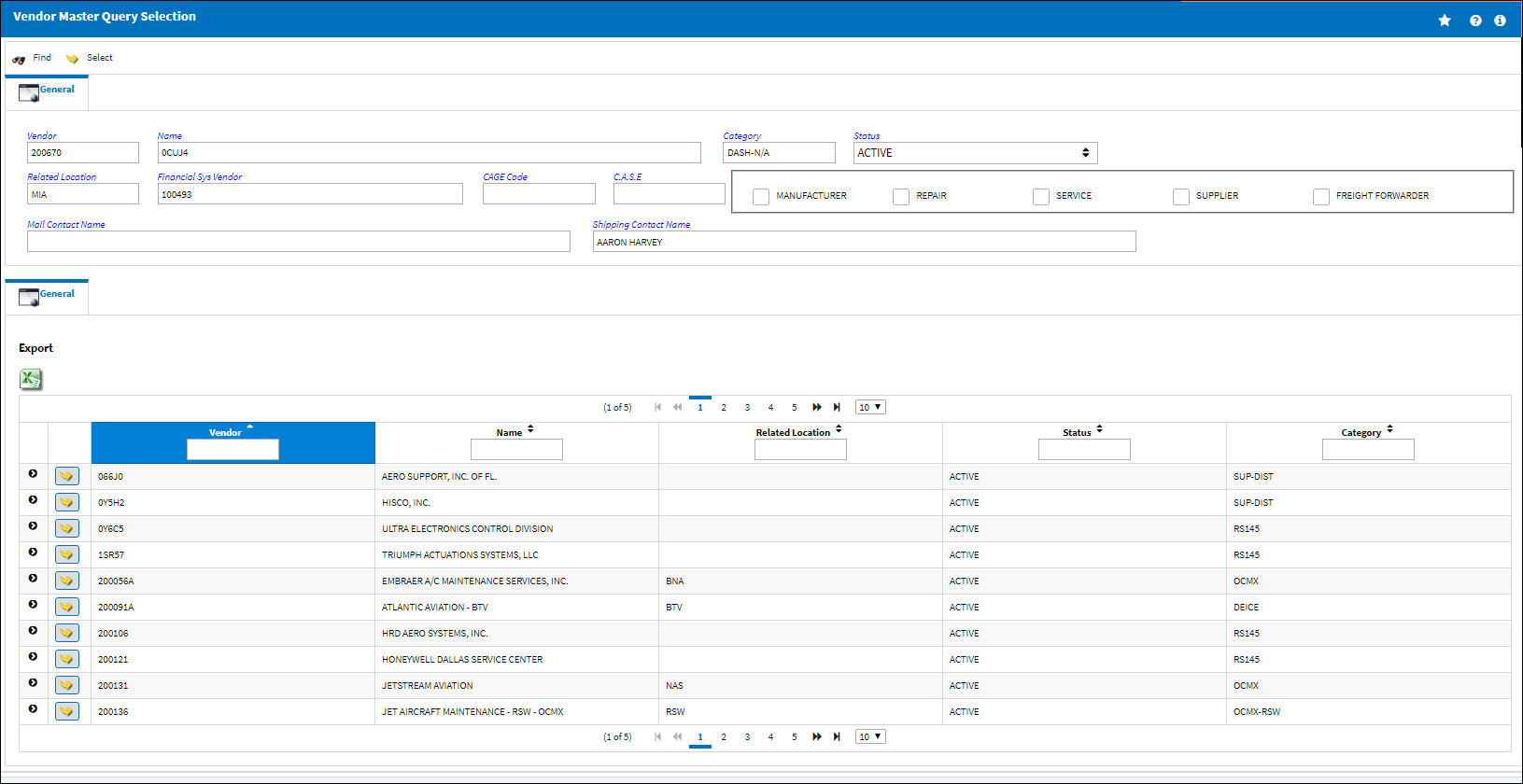
Select into a Vendor in the results section to view more details.
Note: Actual records cannot be edited from the Query window. For detailed information on how to create and manage Vendors, refer to the Vendor Master window.
The following information/options are available in this window:
_____________________________________________________________________________________
Vendor
The system code for the service/part provider.
Name
The official company name of the Vendor.
Category
The category of Vendor as defined in the Category Table i.e. Govt, commercial, etc.
Status
The status of the Query selection.
Related Location
The name of a related location to associate with this vendor.
Financial Sys Vendor
The corresponding Vendor code from the third party company financial system.
CAGE Code
The Commercial and Government Entity (CAGE) standardized supplier code. This is a government-issued, five character code used to identify suppliers/vendors for each of their unique locations.
CASE
Coordinating Agency for Supplier Evaluation.
Manufacture Checkbox
Select this checkbox to indicate that this Vendor is a manufacturer. The vendor can then be specified as a manufacturer via the P/N Master.
Repair Checkbox
Select this checkbox to indicate that Repair Orders can be created in association with this vendor.
Service Checkbox
Select this checkbox to indicate that Service Orders can be created with this vendor.
Supplier Checkbox
Select this checkbox to indicate that this Vendor is a supplier.
Freight Forwarder Checkbox
Select this checkbox to indicate that this Vendor is to be considered a Freight Forwarder. Transactions that involve Vendors who are designated as “Freight Forwarders” can then be performed via the Packing And Shipping, Receiving, and Link modules.
Mail Contact Name
The Contact Mail Name.
Shipping Contact Name
The Name of the Shipping Contact.
_____________________________________________________________________________________
The Export as Excel ![]() button can be selected to view the queried data (including all pages) in an Excel spreadsheet. This Excel file can be saved for later use. For more information refer to the Export as Excel Button via the eMRO System Standards manual.
button can be selected to view the queried data (including all pages) in an Excel spreadsheet. This Excel file can be saved for later use. For more information refer to the Export as Excel Button via the eMRO System Standards manual.
The Filter/Sort ![]() button is used to alter the search criteria for records associated with the host module and window. For more information, refer to Filter/Sort Button via the eMRO System Standards Module.
button is used to alter the search criteria for records associated with the host module and window. For more information, refer to Filter/Sort Button via the eMRO System Standards Module.

 Share
Share

 Print
Print