
 Share
Share

 Print
Print
MEL Master Query
The MEL Master Query allows users to query for any MEL (Minimum Equipment Lists) that have been entered into the system.
In the MEL Master window, select the aircraft Type/Series for the MELs that you want to view.
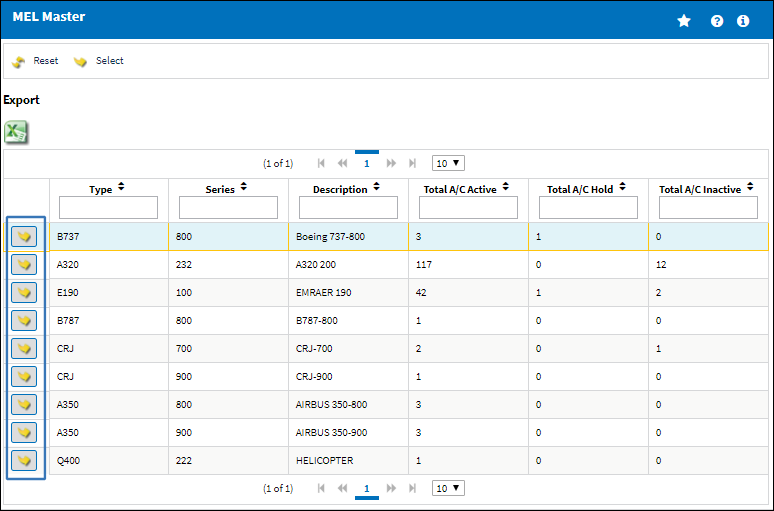
In the next window, the MELs for the selected aircraft Type/Series will be displayed. Select the MEL from the bottom of the window and its information will display at the top of the screen.
.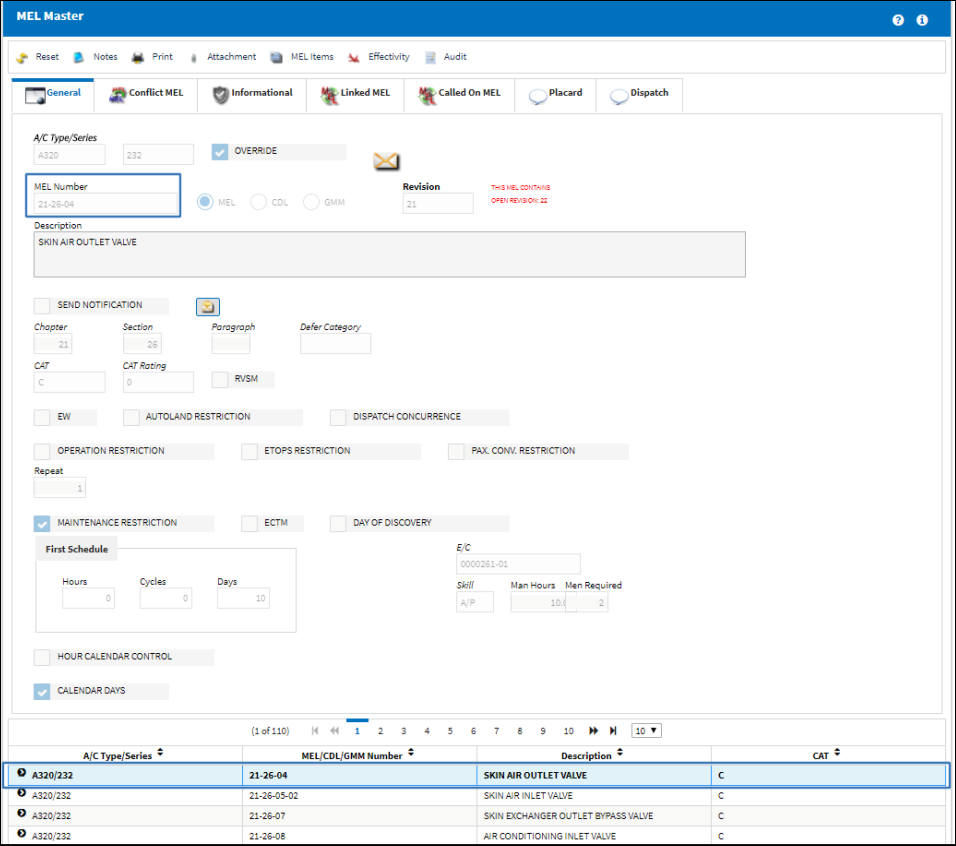
The Export as Excel ![]() button can be selected to view the queried data (including all pages) in an Excel spreadsheet. This Excel file can be saved for later use. For more information refer to the Export as Excel Button via the eMRO System Standards manual.
button can be selected to view the queried data (including all pages) in an Excel spreadsheet. This Excel file can be saved for later use. For more information refer to the Export as Excel Button via the eMRO System Standards manual.
Note: Actual records cannot be edited from the Query window. For more information on how to create and manage MELs, refer to the MEL Master window.

 Share
Share

 Print
Print