
 Share
Share

 Print
Print
Invoice Release Selection
The Invoice Release Selection window allows users to query invoices in a Released status that they created. From here, the user is able to close or reopen invoices.
Note: Switch ![]() APINCLST-RL must be set to Yes and RELEASED entered in the Config Other field for invoices to be sent to a Released status and appear in the Invoice Released Selection window.
APINCLST-RL must be set to Yes and RELEASED entered in the Config Other field for invoices to be sent to a Released status and appear in the Invoice Released Selection window.
Enter any of the search criteria to query for a desired invoice and select the Find ![]() button.
button.
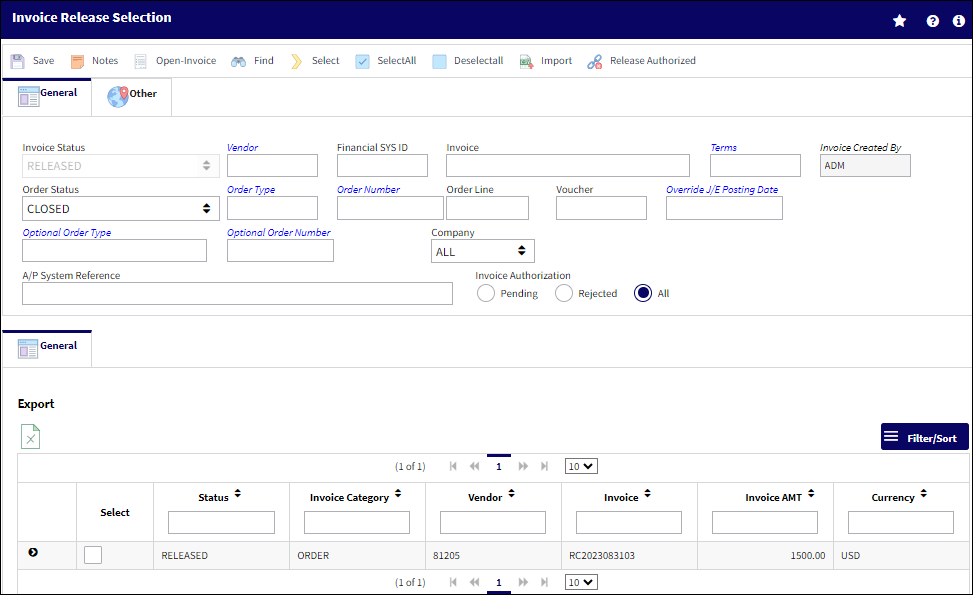
Note: For more information on all available fields in this window refer to Invoice Selection, General Tab.
The Export as Excel ![]() button can be selected to view the queried data (including all pages) in an Excel spreadsheet. This Excel file can be saved for later use. For more information refer to the Export as Excel Button via the eMRO System Standards manual.
button can be selected to view the queried data (including all pages) in an Excel spreadsheet. This Excel file can be saved for later use. For more information refer to the Export as Excel Button via the eMRO System Standards manual.
The Filter/Sort ![]() button is used to alter the search criteria for records associated with the host module and window. For more information, refer to Filter/Sort Button via the eMRO System Standards Module.
button is used to alter the search criteria for records associated with the host module and window. For more information, refer to Filter/Sort Button via the eMRO System Standards Module.
Reopen an Invoice
Select the checkbox beside each invoice to be reopened and select the Open-Invoice![]() button.
button.
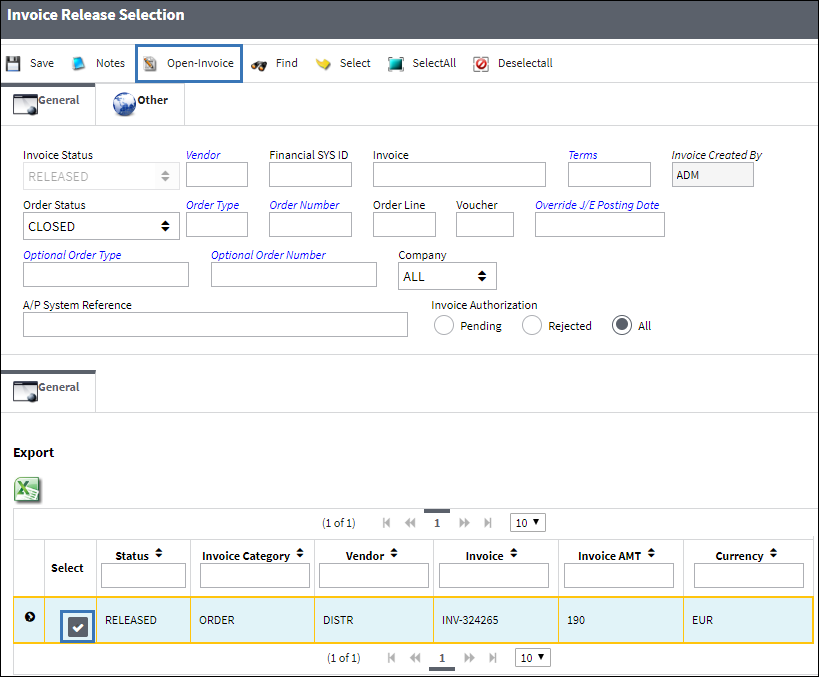
The system displays the Invoice Header; select the Save ![]() button to continue.
button to continue.
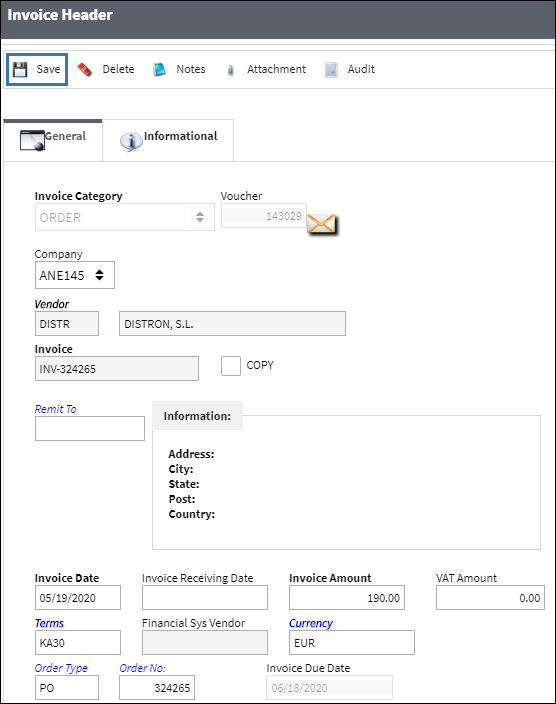
The Invoice Order Selection window appears. Select the checkbox beside the order lines to reopen and select the Save ![]() button.
button.

The Invoice Order Detail window appears. Adjust any details if required and select the Save ![]() button.
button.
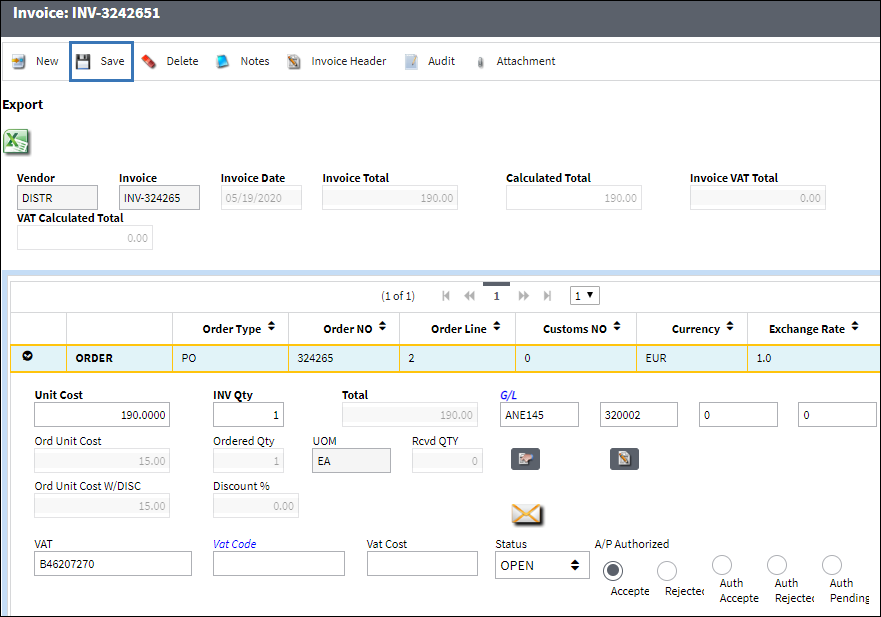
A pop up appears asking to set the invoice to released status, choose No and select Submit.
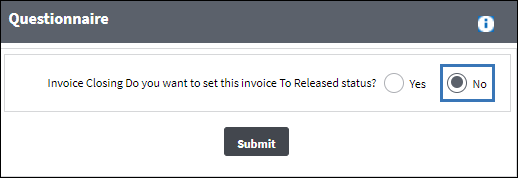
The invoice status is set to open. It will not appear in the Invoice Release Selection window again until it has been set to a released status.
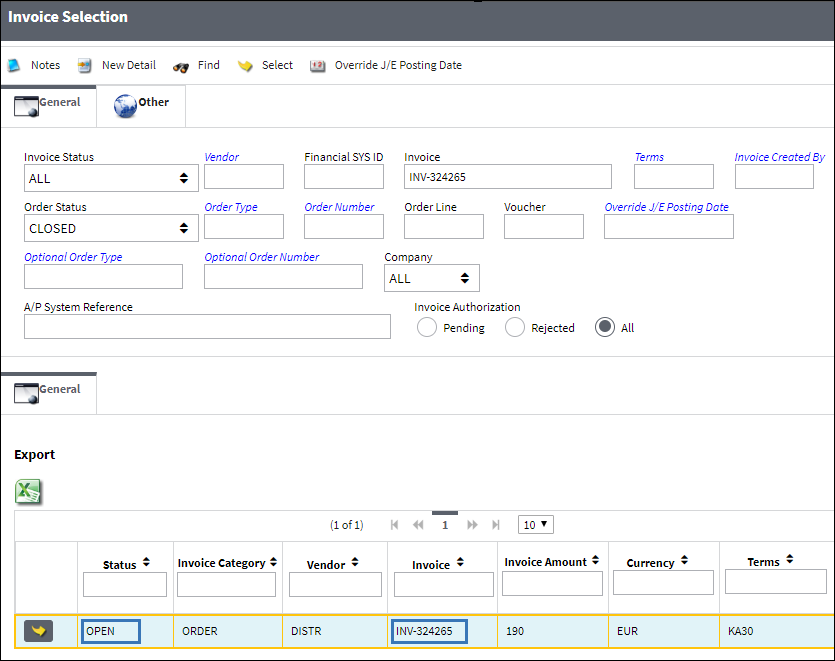
Close an Invoice
Select the checkbox beside each invoice to be closed and select the Save ![]() button.
button.
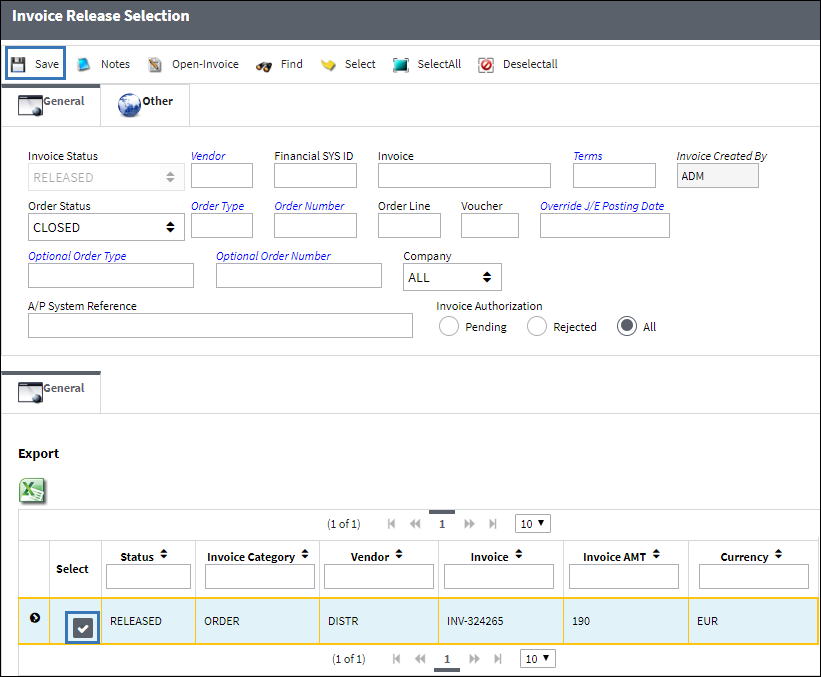
The invoice status is closed and it no longer appears in the Invoice Release Selection window.


 Share
Share

 Print
Print