
 Share
Share

 Print
Print
Release Authorized Button, via Invoice Release Selection

The Release Authorized ![]() button, when selected, opens the Multi Invoice Release window. From this window, users can change the Status of an Authorized Invoice to Released in mass.
button, when selected, opens the Multi Invoice Release window. From this window, users can change the Status of an Authorized Invoice to Released in mass.
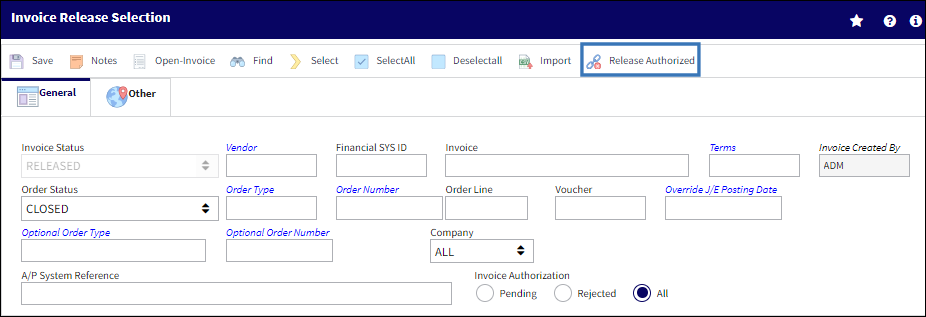
From the Multi Invoice Release window, select the invoices you would like to Release. The user may select the Find ![]() button to locate a specific invoice.
button to locate a specific invoice.
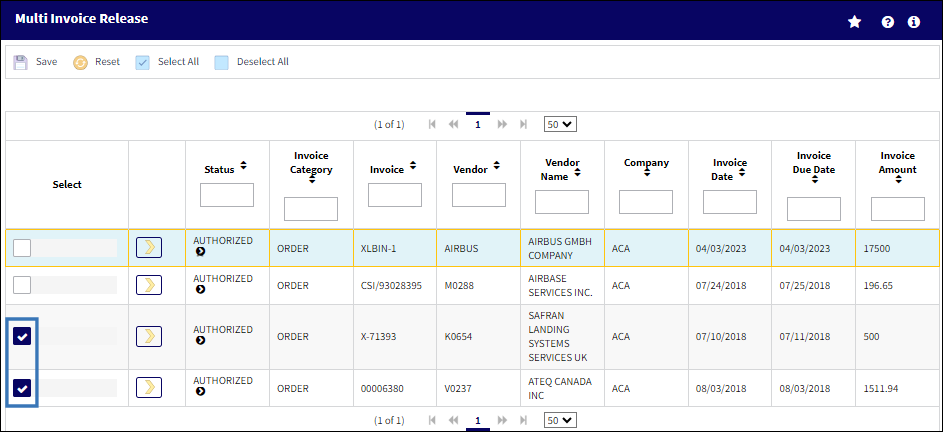
As an example, the following two invoices have been selected. Select the Save ![]() button to Release the selected invoices.
button to Release the selected invoices.
Note: Users can also select either of the Select All ![]() buttons to select all invoices, or the Deselect
buttons to select all invoices, or the Deselect ![]() button to deselect all invoices in the Multi Invoice Release window.
button to deselect all invoices in the Multi Invoice Release window.
The two invoices have been Released and no longer appear in the window.
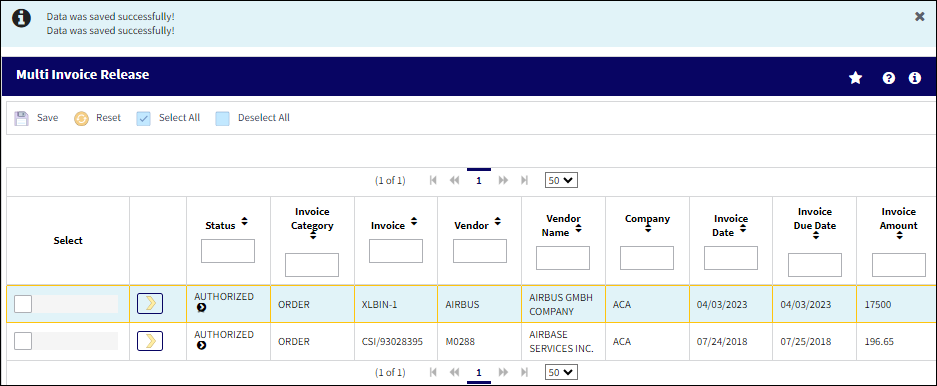
Go to Link/ Query/ Invoice Query and locate one the invoices that was Released. Once the user selects the Find ![]() button the invoice appears as Released as shown below.
button the invoice appears as Released as shown below.
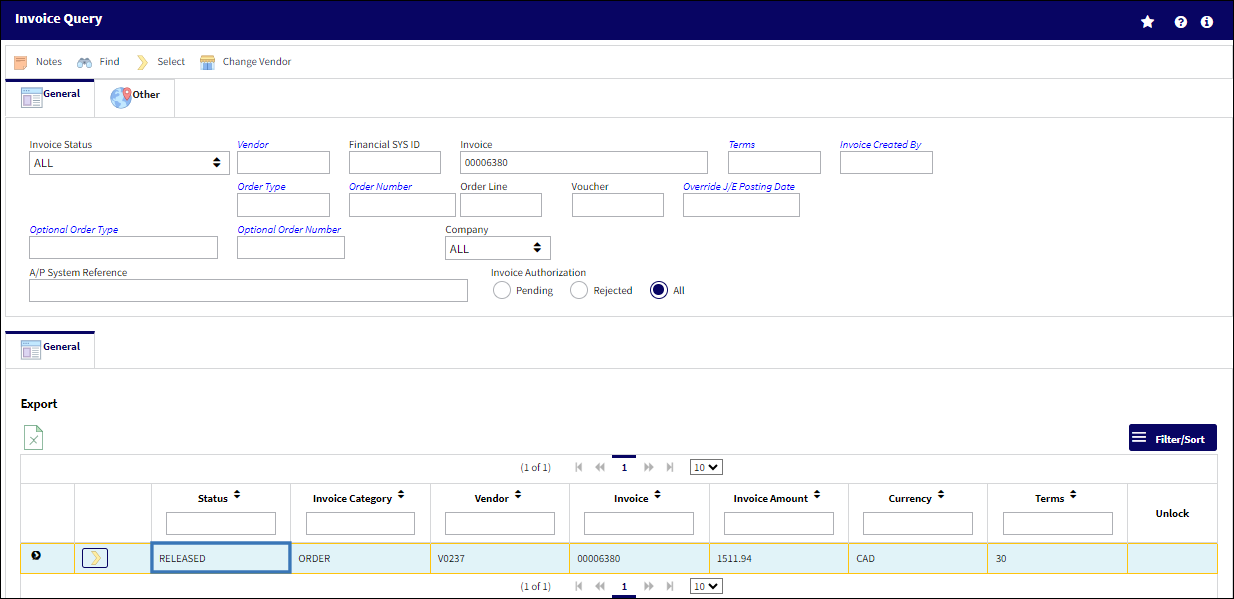

 Share
Share

 Print
Print