
 Share
Share

 Print
Print
Posting an Invoice, via Invoice Order Detail
Once an invoice has been authorized, the user may post it.
For information regarding how to authorize an invoice, go to the Invoice Authorization Management section of the Link Training Manual.
Select the Save ![]() button.
button.
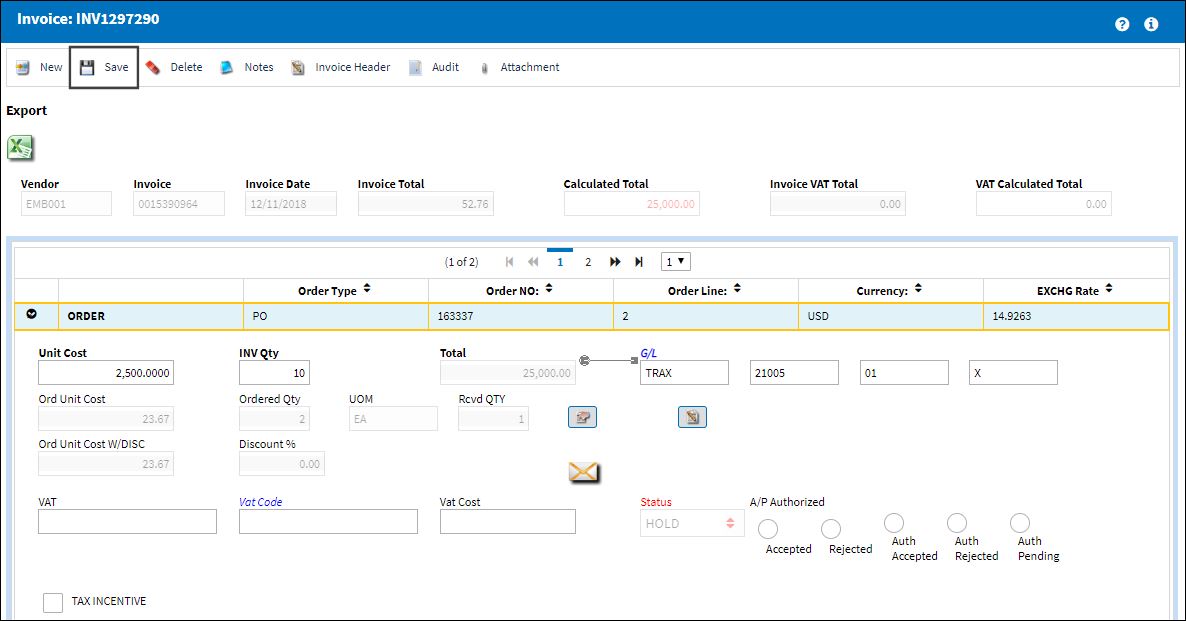
The Invoice Closing pop-up appears. Select 'Yes' to post the invoice.
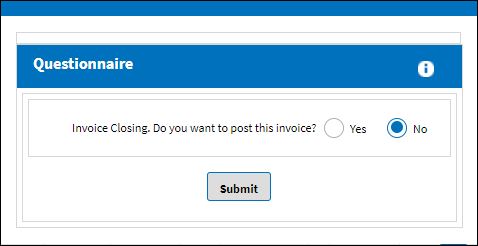
The invoice status is now 'Closed.'
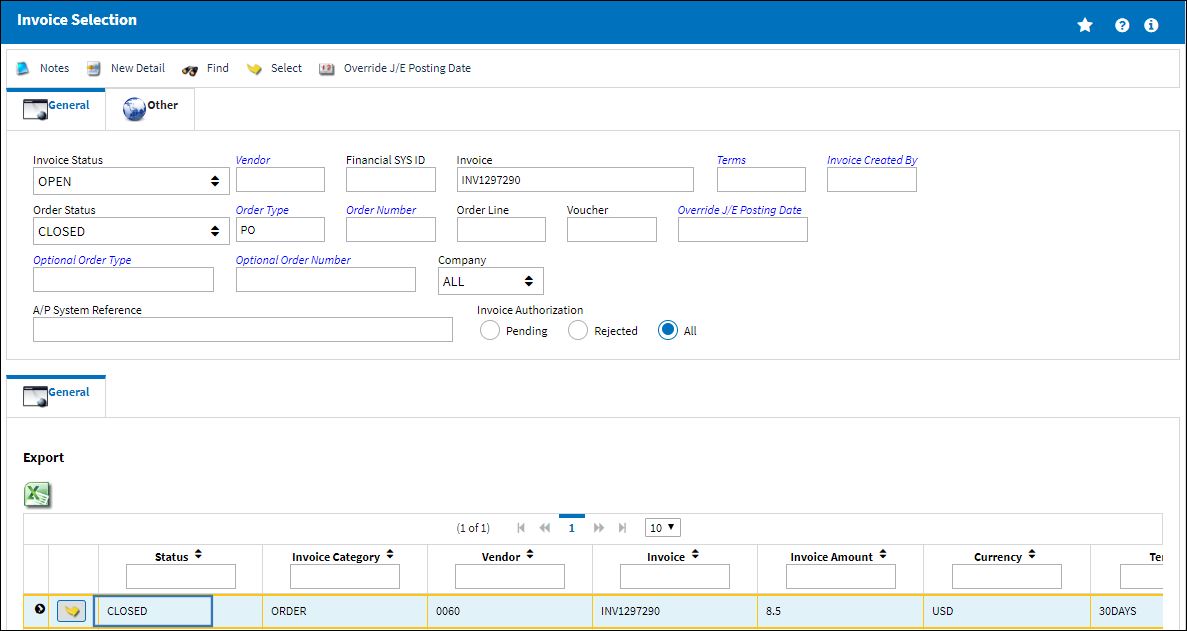
The invoice is now paid:


 Share
Share

 Print
Print