
 Share
Share

 Print
Print
The Document ![]() button allows the user to create a reference to a document (in any format) that exists at your facility which may or may not be entered into the system (i.e., Foreign Directives).
button allows the user to create a reference to a document (in any format) that exists at your facility which may or may not be entered into the system (i.e., Foreign Directives).
The associated document(s) appear in the AD Status report (Engineering/Print/Engineering Control Print) in the Document/Service Bulletin column.
From the GSE Engineering Control Window, select an E/C. Select the Document ![]() button. The following window will appear. Select the New
button. The following window will appear. Select the New ![]() button to create a new record.
button to create a new record.
On the system Query, Print, and Explorer, the user can select any one of these documents and get information about the main E/C it is associated with.
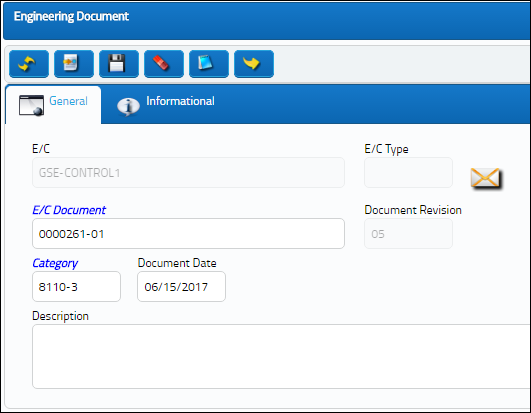
The following information/options are available in this window:
_____________________________________________________________________________________
E/C
The selected E/C to which document association is to be made to.
E/C Type
The Engineering Control Type.
E/C Document
The document reference number associated to the E/C.
Category
The category code of the document that is being referenced. This is set up via System Tran Code Explorer/Engineering/E/C Document Category.
Document Date
The date of the document being entered into the system.
Description
A short description of the document.
Import ![]() button
button
This button allows the user the capability to import document data from a tab decimal text file in a specified format.
_____________________________________________________________________________________

 Share
Share

 Print
Print