
 Share
Share

 Print
Print
There are two types of E/C compliances: GSE E/C compliance and P/N E/C compliance. Select the Compliance ![]() button to view a history of compliance records associated with an E/C. When the E/C is accomplished on a Work Order (Production or Shop) or Repair Order, a record of the E/C compliance for all tail numbers or part serial numbers will be kept in this window.
button to view a history of compliance records associated with an E/C. When the E/C is accomplished on a Work Order (Production or Shop) or Repair Order, a record of the E/C compliance for all tail numbers or part serial numbers will be kept in this window.
Note: The Engineering Compliance window has been updated and is now organized by GSE Compliance and GSE item, P/N Compliance and P/N. This is useful for more efficient data gathering. This is a view only window and the information in this window cannot be edited or updated in this window.
The user also has the option to click the Select ![]() button and view in Query Mode the details of the actual Work Order or Repair Order which the E/C was complied on. For additional information, refer to the Compliance Button, via GSE Engineering Compliance of the GSE Training Manual.
button and view in Query Mode the details of the actual Work Order or Repair Order which the E/C was complied on. For additional information, refer to the Compliance Button, via GSE Engineering Compliance of the GSE Training Manual.
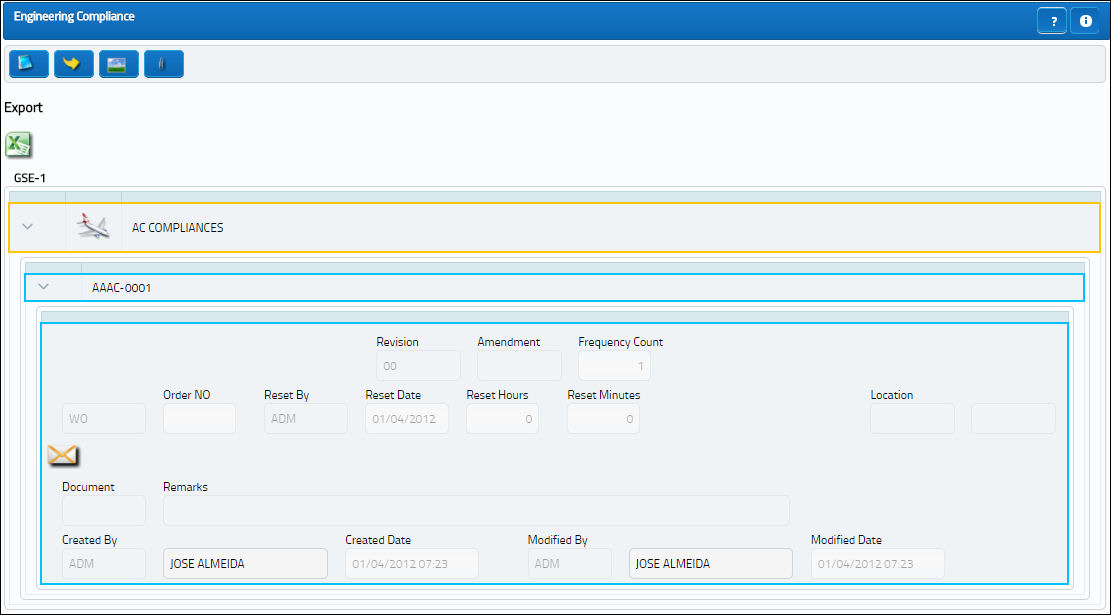

 Share
Share

 Print
Print