
 Share
Share

 Print
Print
The Defer tab of the Defect Report contains the parameters that are used for planning of the Deferred Defect. Users can defer a defect via an MEL (Minimum Equipment List). Each MEL has a unique number, usually containing the ATA chapter, section, paragraph. Each MEL is setup with a category. For example, a category C MEL must be corrected within 10 days. MELs are used to determine aircraft airworthiness according to the FAA. These are not passenger convenience fixes.
![]() Note: MEL records are tied to specific companies in the system. Consequently, they can only be used for defect deferrals if the affected aircraft is linked to the same company.
Note: MEL records are tied to specific companies in the system. Consequently, they can only be used for defect deferrals if the affected aircraft is linked to the same company.
Defects can also be deferred by CDL (Configuration Deviation List ) and GMM (General Maintenance Manual). MELs, CDLs and GMMs are created in the MEL Master via the Settings module. For additional information on how to create an MEL/CDL or GMM, refer to the MEL Master via the Settings Training Manual.
If a company is using the MEL Master in Settings, this information will be auto created.
![]() The MEL/CDL and GMM radio buttons are security controlled via Technical Records/Update/Defect Report/Defect Report Defer MEL Fields. For more information refer to the Security Explorer via the System Administration Training Manual.
The MEL/CDL and GMM radio buttons are security controlled via Technical Records/Update/Defect Report/Defect Report Defer MEL Fields. For more information refer to the Security Explorer via the System Administration Training Manual.
For additional information on how to set up MELs, refer to the MEL Process.
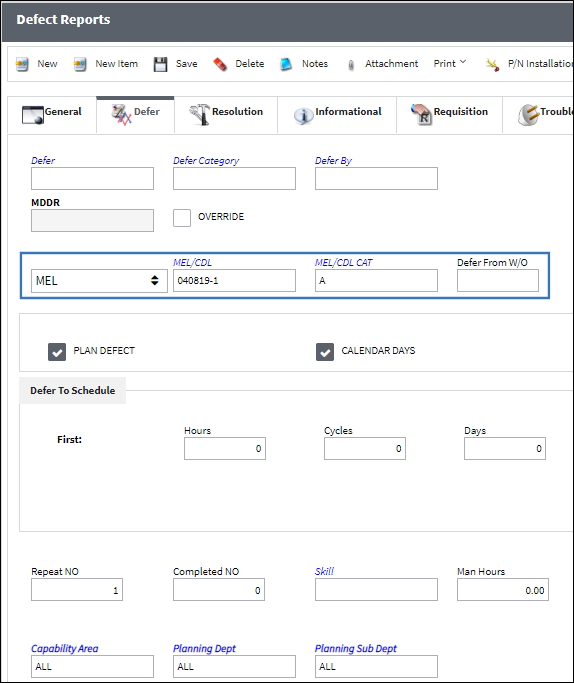
![]() If the user does not have security access to these radio buttons, the system will generate the following hard warning when attempting to close a defect that has been deferred via CDL. This functionality applies throughout the system where a defect can be closed.
If the user does not have security access to these radio buttons, the system will generate the following hard warning when attempting to close a defect that has been deferred via CDL. This functionality applies throughout the system where a defect can be closed.
![]()
This functionality is security controlled via Technical Records/ Update/ Defect Report/ MEL/CDL/GMM Status Change. For additional information, refer to the Security Explorer via the System Administration Training Manual.
Switch ![]() TCDFTOPN must be set to No for this security feature to function correctly for all three radio buttons (MEL, CDL and GMM).
TCDFTOPN must be set to No for this security feature to function correctly for all three radio buttons (MEL, CDL and GMM).
Some important switches to note when deferring a defect via MEL are as follows:
 Switch MELMANDT - (Make MEL/CDL (field) Mandatory to Defer a Defect) - When set to Yes, the MEL/CDL field in the Defer tab for a Defect Report is mandatory. When set to No, the MEL/CDL field in the Defer tab for a Defect Report is optional.
Switch MELMANDT - (Make MEL/CDL (field) Mandatory to Defer a Defect) - When set to Yes, the MEL/CDL field in the Defer tab for a Defect Report is mandatory. When set to No, the MEL/CDL field in the Defer tab for a Defect Report is optional. Switch MELCHNG - (Allow Schedule Change Of A Set MEL/CDL and GMM) - When set to Yes, the user will be allowed to override the MEL/CDL and GMM schedule for Defects that have been deferred by an MEL/CDL or a GMM. When set to No, the user will not be allowed to override the MEL/CDL and GMM schedule for a Defects that have been deferred by an MEL/CDL or a GMM.
Switch MELCHNG - (Allow Schedule Change Of A Set MEL/CDL and GMM) - When set to Yes, the user will be allowed to override the MEL/CDL and GMM schedule for Defects that have been deferred by an MEL/CDL or a GMM. When set to No, the user will not be allowed to override the MEL/CDL and GMM schedule for a Defects that have been deferred by an MEL/CDL or a GMM. Switch MELNOBLK - (Disable MEL/CDL/GMM Category Field) - When set to Yes, the MEL/CDL and GMM Category field on the Defect Report Detail, Defer tab will not be accessible by the user. When set to No, the MEL/CDL and GMM field on the Defect Report Detail, Defer tab will be accessible by the user.
Switch MELNOBLK - (Disable MEL/CDL/GMM Category Field) - When set to Yes, the MEL/CDL and GMM Category field on the Defect Report Detail, Defer tab will not be accessible by the user. When set to No, the MEL/CDL and GMM field on the Defect Report Detail, Defer tab will be accessible by the user.

 Share
Share

 Print
Print