
 Share
Share

 Print
Print
Defects can be deferred to a Planned E/C.
From the Defect Report window, select the Planned E/C ![]() button.
button.
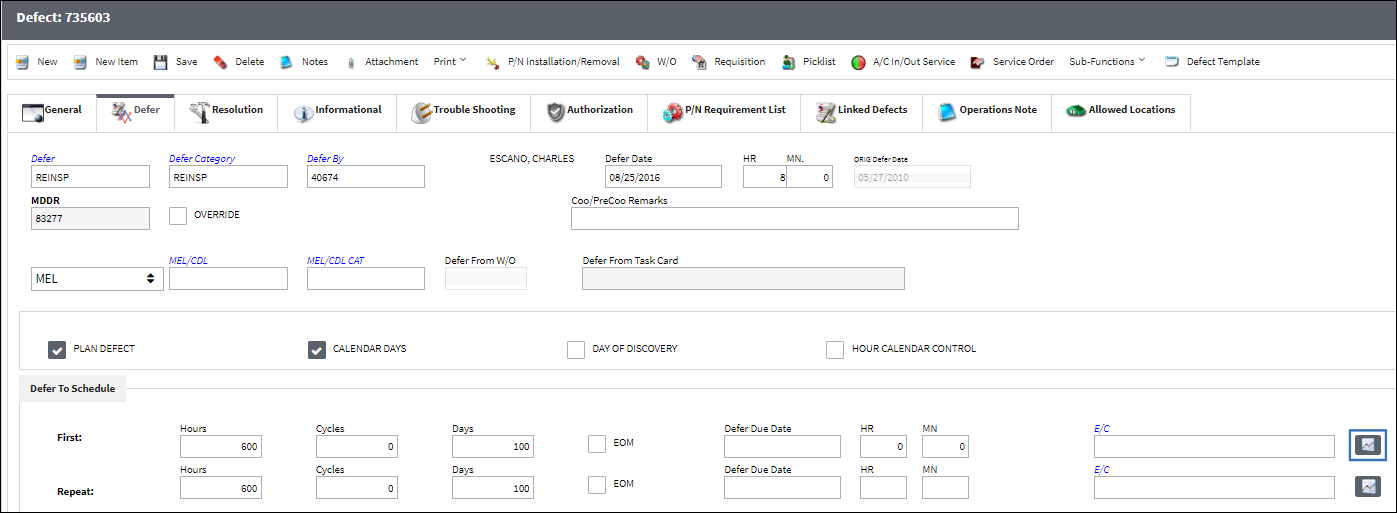
Select the E/C Category to narrow the planning query to a specific E/C Category or exit the Drop Down Selection window to view all A/C E/C coming due.
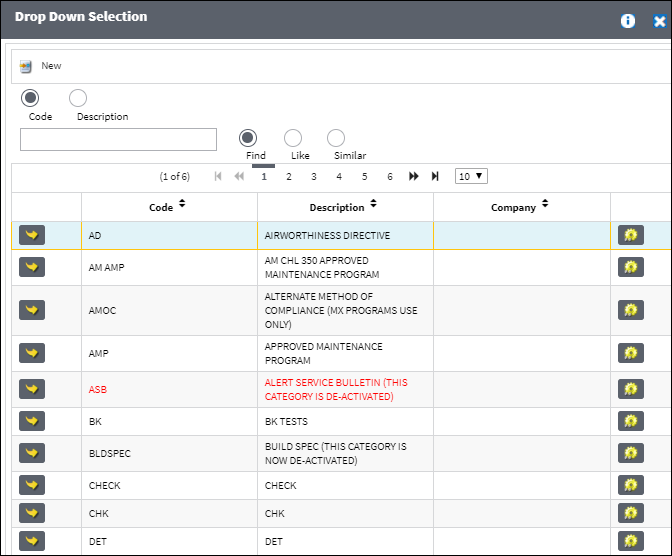
The Planning/SDI window will appear. Select E/C of the selected category in which the Deferred Defect will follow on to the Work Order and populate the E/C field.
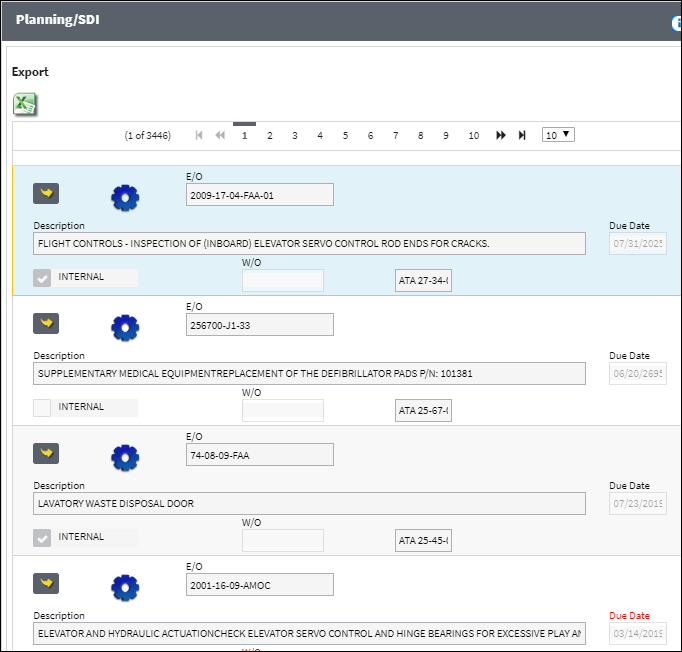
Note: Only scheduled E/Cs will appear in the Planning/SDI window.
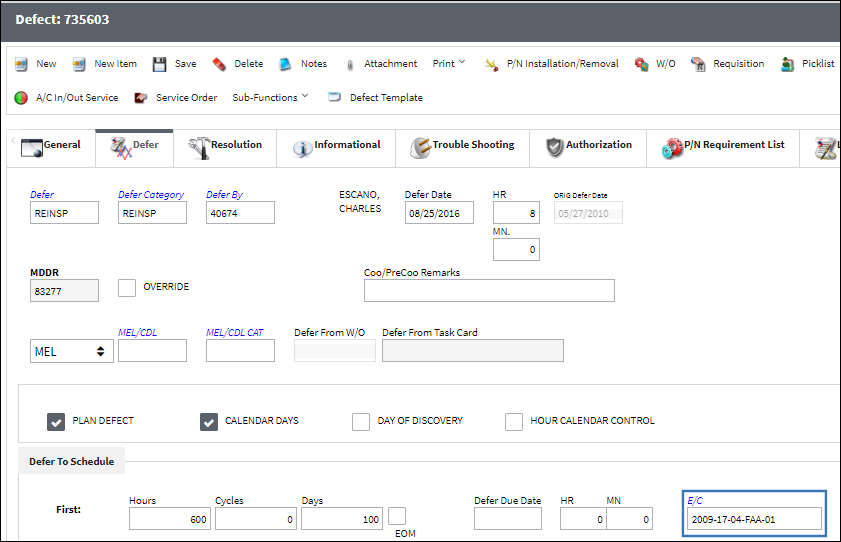

 Share
Share

 Print
Print